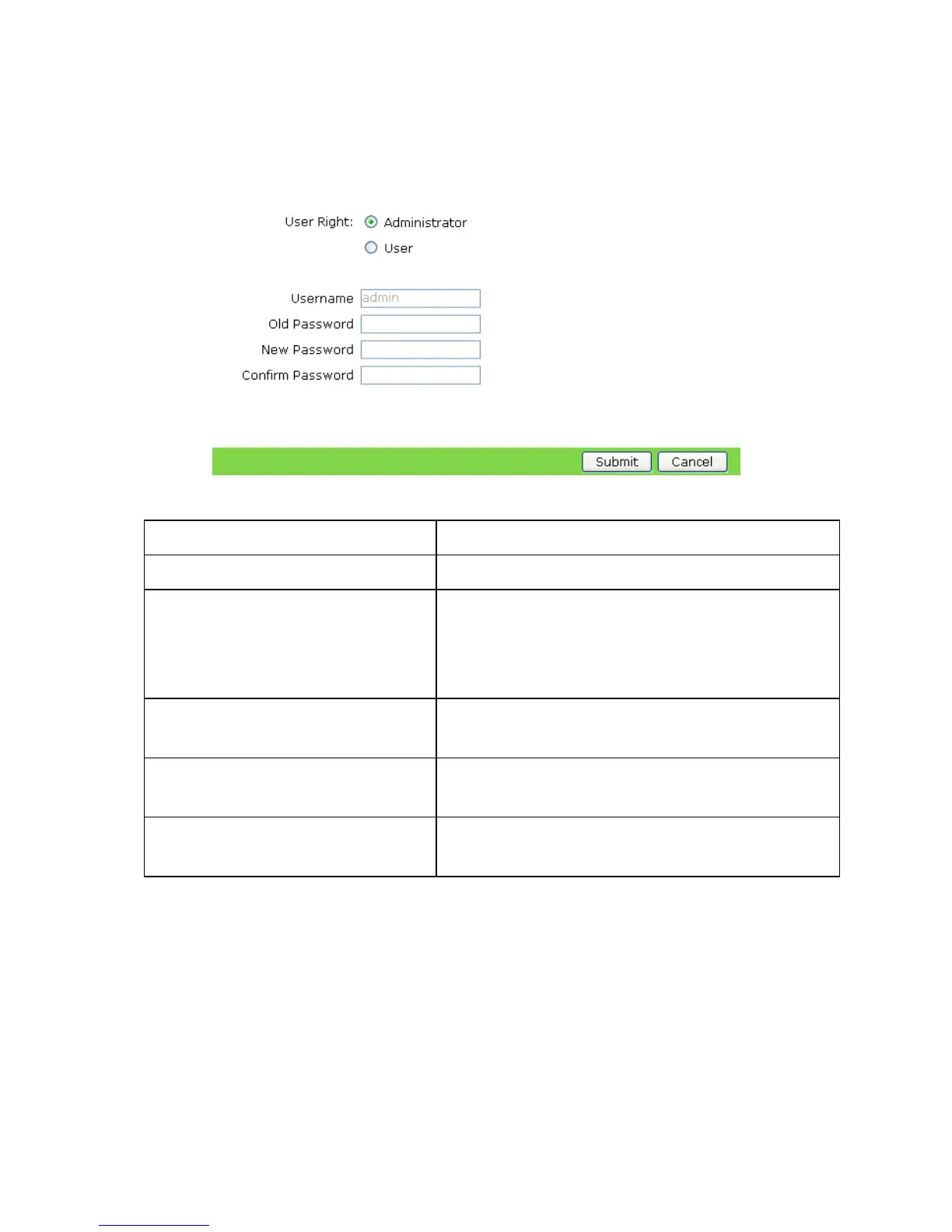3.ClickSubmittosubmitthecurrentsettings.
9.2Managing Managing
Managing
Users Users
Users
1.Choose[Administration→UserManagement]fromthemainmenu.TheUserManage-
mentpageisdisplayed,asshowninthefollowinggure.
2.Refertothefollowingtabletosettheparameters.
ParameterDescription
UserRightSelectsAdministratororUser.
UserName
Indicatestheusername.Theusernameof
theadministratorisadmin,whichcannotbe
changed.Theusernameofthecommonuseris
user,whichcanbechanged.
OldPassword
Indicatestheoldpasswordrequiredduring
passwordchange.
NewPassword
Indicatesthenewpasswordrequiredduring
passwordchange.
ConfirmPassword
Indicatesthenewpasswordrequiredduring
passwordchangeforconfirmation.
3.ClickSubmittosubmitthecurrentsettings.
9.3Device Device
Device
Management Management
Management
9.3.1Setting Setting
Setting
System System
System
Management Management
Management
Parameters Parameters
Parameters
1.Choose[Administration→SystemManagement→SystemManagement]fromthemain
menu.TheSystemManagementpageisdisplayed,asshowninthefollowinggure.
46
