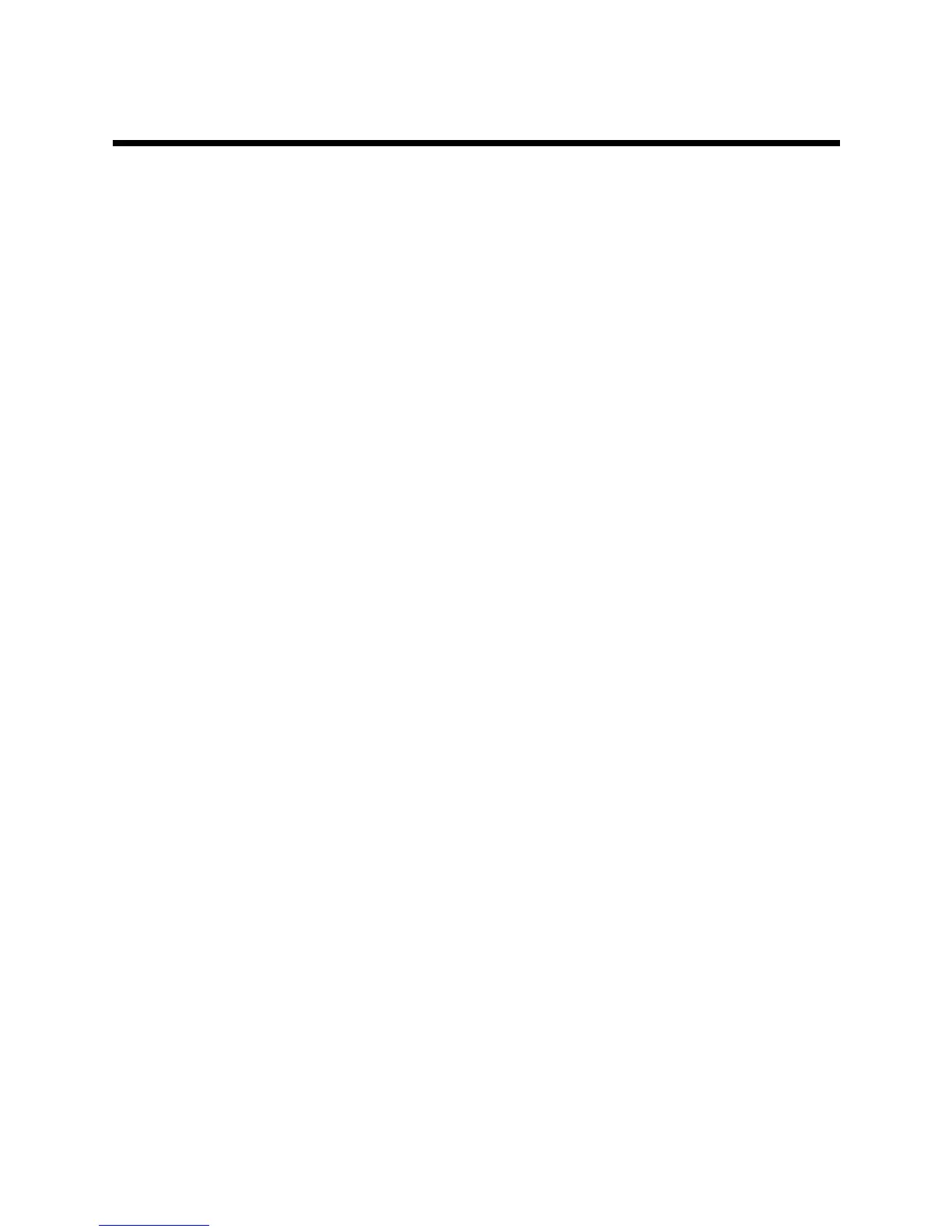5 5
5
Device Device
Device
Status Status
Status
5.1Viewing Viewing
Viewing
Device Device
Device
Information Information
Information
1.Choose[Status→DeviceInformation]fromthemainmenu.TheDeviceInformation
pageisdisplayed.
2.Viewthedeviceinformation,includingdevicemodel,deviceSN,batchnumber,hardware
version,softwareversion,BOOTversion,andAPname.
5.2Network Network
Network
Interface Interface
Interface
Information Information
Information
Viewing Viewing
Viewing
5.2.1Viewing Viewing
Viewing
Ethernet Ethernet
Ethernet
Interface Interface
Interface
Information Information
Information
1.Choose[Status→NetworkInterface→Ethernet]fromthemainmenu.TheEthernetpage
isdisplayed.
2.ViewtheinformationofEthernetinterface,includinginterfacename,MACaddress,status,
mode,receivedpackets/bytes,andtransmittedpackets/bytes.
Note:
ClickRefresh Refresh
Refresh
refreshthecurrentsettingsofthedevice.
5.2.2Viewing Viewing
Viewing
Network Network
Network
Connection Connection
Connection
Information Information
Information
1.Choose[Status→NetworkInterface→WANConnection]fromthemainmenu.TheWAN
Connectionpageisdisplayed.
2.Viewtheconnectioninformation,includingconnectiontype,WANMACaddress,NAT,IP
address,DNS,gateway,connectionstatus,andremainingleasetime.
Note:
ClickRefresh Refresh
Refresh
refreshthecurrentsettingsofthedevice.
5.3Viewing Viewing
Viewing
WLAN WLAN
WLAN
Interface Interface
Interface
Information Information
Information
1.Choose[Status→UserInterface→WLANInterfaceinformation]fromthemainmenu.
Thepageisdisplayed.
2.Onthepage,viewtheWLANinterfaceinformation,includingstatusofwirelessnetwork
connection,channel,SSIDname,authenticationmode,encryptionmode,MACaddress,
receivedpackets/bytes,transmittedpackets/bytes,received/transmittederrorpackets,and
packetlossduringpacketreceiveandtransmission.
Note:
ClickRefresh Refresh
Refresh
refreshthecurrentsettingsofthedevice.
12
