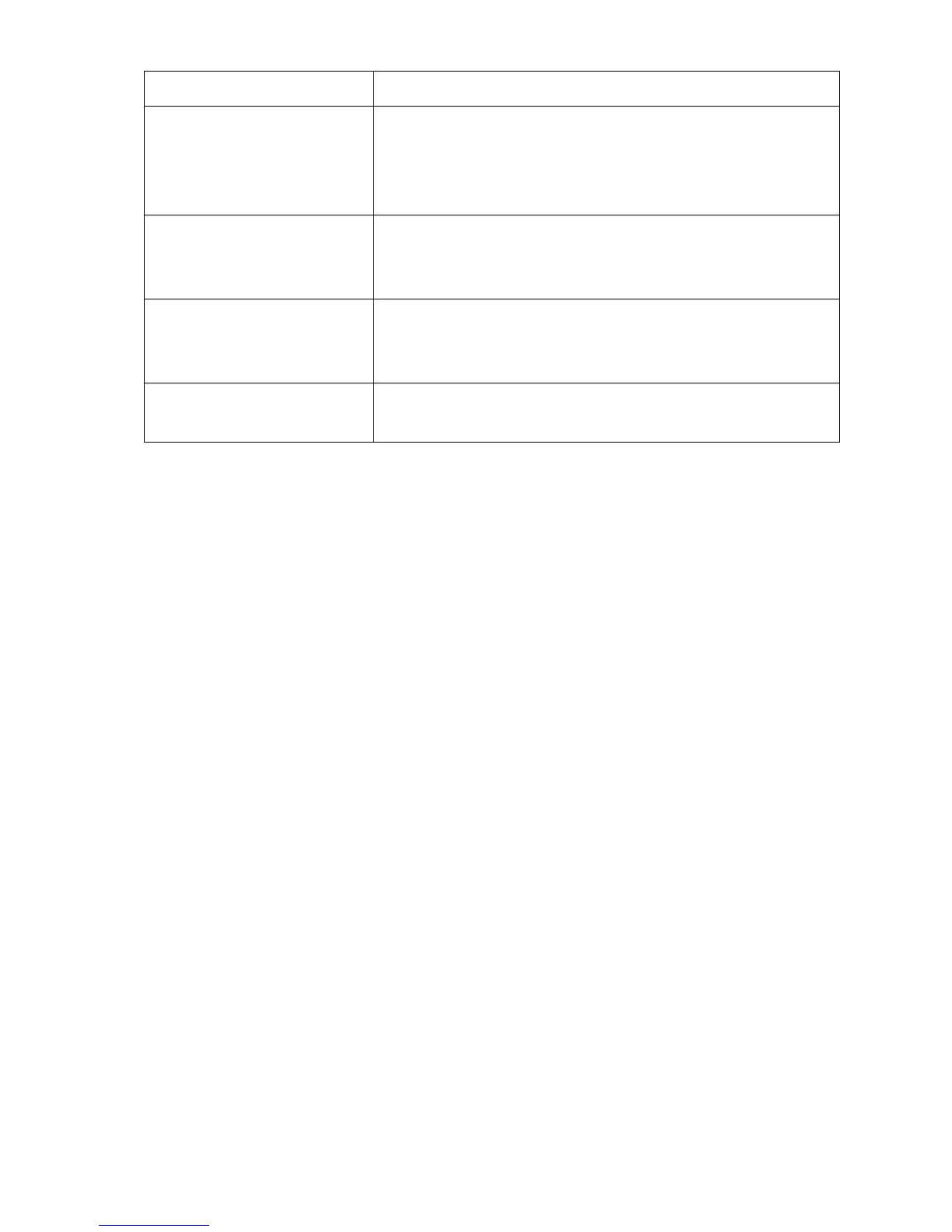ParameterDescription
GlobalAddressObtaining
Mode
Indicatesthemodeofobtainingtheglobaladdresswhen
IPVersionissettoIPv6orIPv4/v6.Theavailable
optionsareStatelessauto-configuration,Manual,and
DHCPv6.
GatewayObtainingMode
IndicatesthemodeofobtainingthegatewaywhenIP
VersionissettoIPv6orIPv4/v6.Theavailableoptions
areStatelessauto-configurationandManual.
DNSObtainingMode
IndicatesthemodeofobtainingDNSwhenIPVersion
issettoIPv6orIPv4/v6.Theavailableoptionsare
Statelessauto-configuration,Manual,andDHCPv6.
DHCPEnabledPrefix
Delegation
EnablesordisablestheDHCPprefixproxywhenIP
VersionissettoIPv6orIPv4/v6.
3.ClickSubmittosubmitthecurrentsettings.
Note:
Anychangetothesettingsonthispagewilltakeeffectafterthedeviceis
restarted.
6.2WLAN WLAN
WLAN
Configuration Configuration
Configuration
6.2.1Setting Setting
Setting
Basic Basic
Basic
Parameters Parameters
Parameters
1.Choose[Network→WLAN→Basic]fromthemainmenu.TheBasicpageisdisplayed,as
showninthefollowinggure.
16
