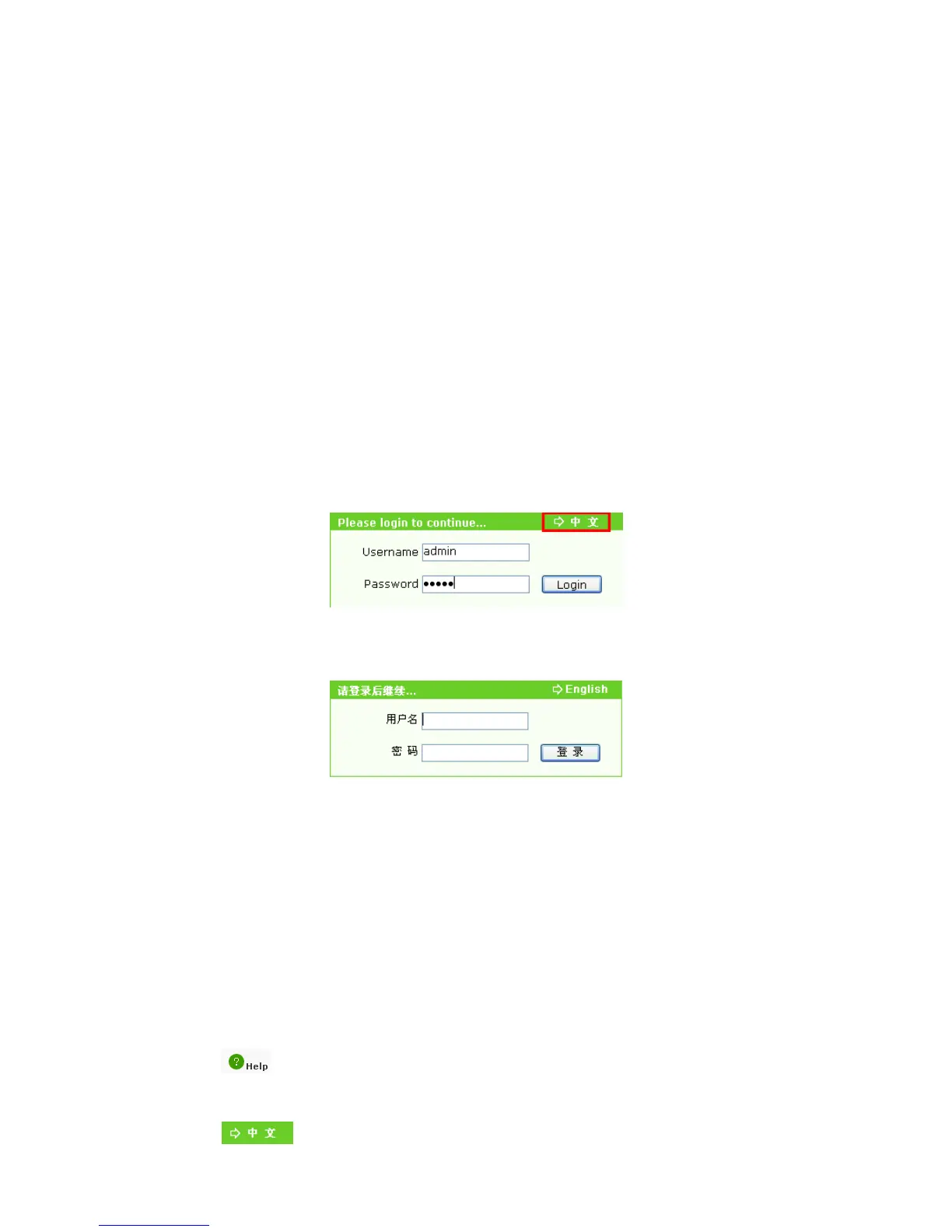lThesettingsoftheagentserverforthebrowsersuchasIEhavebeendisabled.
lCertaindatahasbeenprovidedbytheserviceprovider(fordetailsofthedata,contactthe
serviceprovider).
4.3Logging Logging
Logging
in in
in
to to
to
the the
the
System System
System
TheZXV10W811NsupportssettingparametersbasedonWeb.Youcansetandmanagethe
ZXV10W811NthroughaWebbrowser.
TheWebpageoftheZXV10W811NsupportsbothChineseandEnglishlanguages.Bydefault,
thesystemprovidesWebpagesinEnglish.
1.IntheaddressbaroftheIEbrowser,enterhttp://192.168.0.228(defaultIPaddressofthe
EthinterfaceoftheZXV10W811N),andthenpressEnter.Alogindialogboxisdisplayed,
asshowninthefollowinggure.
Note:
AfteryouentertheIPaddressandthenpressEnter Enter
Enter
,thesystemdisplaysadialog
boxindicatingthattheIEwillaccessaninsecurenetwork.Inthiscase,click
Yes Yes
Yes
todisplaythelogindialogbox.
2.(Optional)Click中 中
中
文 文
文
orEnglishattheupperrightcornerofthelogindialogboxtoswitch
thedisplaylanguage.
3.Entertheusernameandpassword,andclickLogin.TheWebpageoftheZXV10W811N
isdisplayed.
Note:
Theinitialusernameandpasswordforcommonusersareuser user
user
anduser user
user
.Common
usersonlyhavetherightstoviewthedevicestatus.Theinitialusernameand
passwordforadministratorsareadmin admin
admin
andadmin admin
admin
.Administratorshavetherights
tosetandmanagetheZXV10W811NthroughtheIEbrowser.
lClickLogoutattheupperrightcornertologoutthecurrentuserandreturntothelogin
dialogbox.
lClick
atthelowerleftcornertoviewthehelptopicsrelatedtothecurrentpage.
lClicktheHelpattheupperpart.OntheHelppage,viewtherequiredhelptopic.
lClickattheupperleftcornertoswitchthedisplaylanguage.
11
