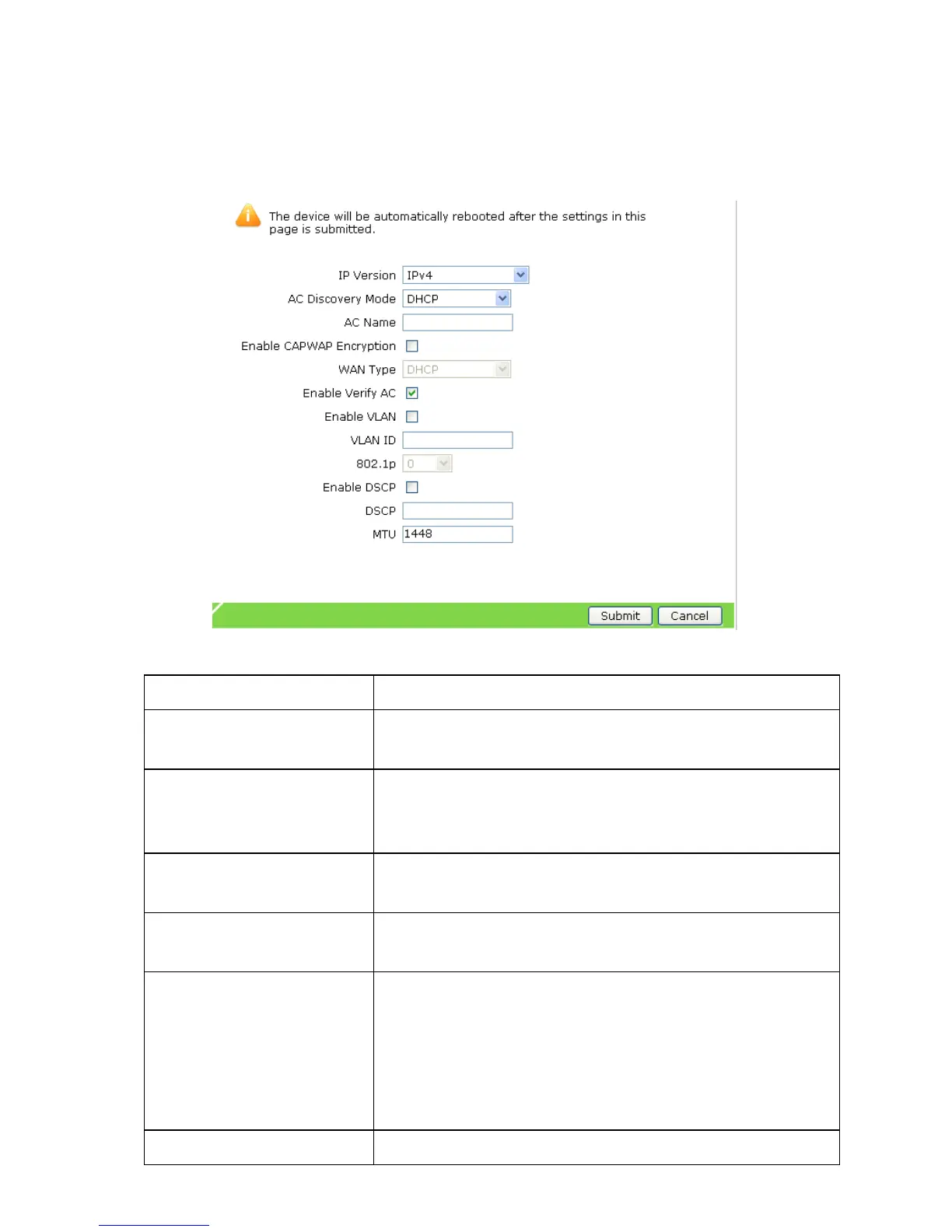6.1.2Setting Setting
Setting
Broadband Broadband
Broadband
Connection Connection
Connection
(Fit (Fit
(Fit
AP) AP)
AP)
APModeofthedeviceissettoFit.
1.Choose[Network→WAN→WANConnection]fromthemainmenu.Apageisdisplayed,
asshowninthefollowinggure.
2.Refertothefollowingtabletosettheparameters.
ParameterDescription
IPVersion
IndicatestheversionoftheIPprotocol.Theavailable
optionsareIPv4,IPv6,andIPv4/v6.Bydefault,itisIPv4.
ACDiscoveryMode
IndicatestheACdiscoverymode.Theavailableoptions
areDHCP,Static,DNS,andBroadcast.Bydefault,it
isDHCP.
ACName
IndicatetheACname.Thisparameterisrequiredwhen
ACDiscoveryModeissettoDHCPorDNS.
EnableCAPWAP
Encryption
EnablesordisablesCAPWAPencryption.
WANType
IndicatestheWANtype.WhenIPVersionissetto
IPv4,theavailableoptionsareDHCP,Static,and
PPPoE.WhenIPVersionissettoIPv6orIPv4/v6,the
availableoptionsareDHCPandPPPoE.Bydefault,itis
DHCP.WhenACDiscoveryModeissettoDHCP,this
parameterissettoDHCP.
EnableVerifyACBydefault,thisfunctionisenabled.
14
