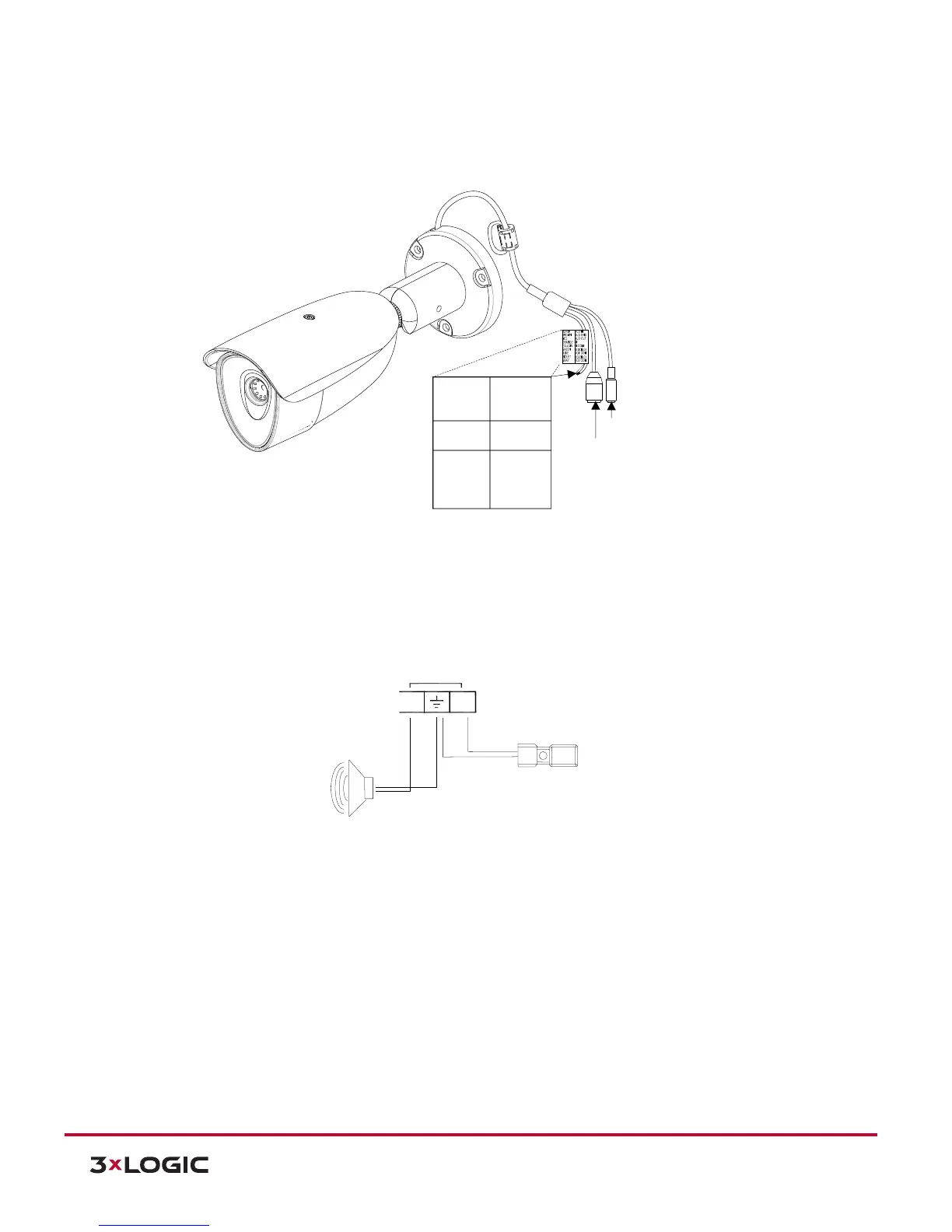12000 Pecos Street, Suite 290, Westminster, CO 80234 | www.3xlogic.com | (877) 3XLOGIC
5.5 Connections
1). Audio connection: The camera provides a mono audio input and output. Due to low audio output
power, an amplified speaker is recommended for enhanced sound (Refrain from connecting a
headphone or an earphone directly to the camera).
Microphone In: Max 2Vp-p, 20KΩ (90dB)
Headphone Out: 60mW, 16Ω (95dB)
2). Sensor (DI) connection: Sensor (DI) can be connected to either a voltage type sensor or a relay type
sensor as the following figures. Settings can be done through the camera’s webpage.
Input voltage range: 0VDC minimum to 5VDC maximum, Max 50mA
CAUTION: Do not exceed the maximum input voltage or relay rate.
