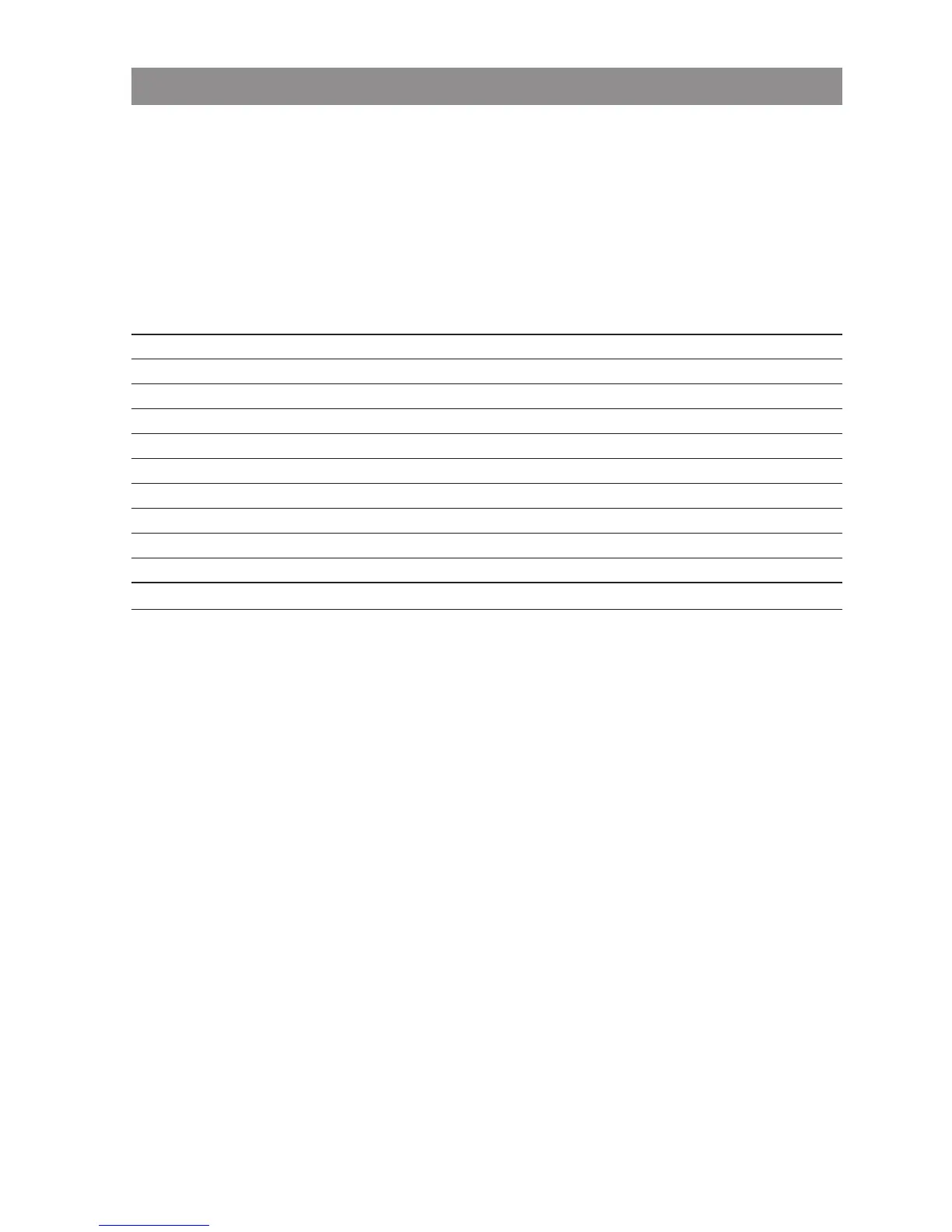23
Navigating in menus
Editor
Entering names/call numbers
The Editor helps you to enter or change call numbers and names in the lists (e.g. phone book).
The maximum length for entering call numbers (numbers) is 32 characters and for entering names
(letters) is 16 characters.
For entering letters the following character set can be used:
Key Upper case Lower case
1? ! 1 - + * / = & ( ) % ¿ ¡ ? ! 1 - + * / = & ( ) % ¿ ¡
2A B C 2 Ä Å À Á Ã Æ Ç a b c 2 ä å à á ã æ ç
3D E F 3 È É Ê Ë d e f 3 è é ê ë
4G H I 4 Í Ì Î Ï ∏ g h i 4 í ì î ï π
5JKL5 j k l 5
6M N O 6 Ñ Ö Ò Ó Ô Õ Ø m n o 6 ñ ö ò ó ô õ ø
7P Q R S 7 ß Ω p q r s 7 ß µ
8T U V 8 Ü Ù Ú Û t u v 8 ü ù ú û
9 WXYZ 9 w x y z 9
0 space , . 0 : ; _ ” ‘ ˆ ˜ space , . 0 : ; _ ” ‘ ˆ ˜
✳ Switching upper/lower case Switching lower/upper case
## @ € $ £ ¥ § < > { | } [ \ ] # @ € $ £ ¥ § < > { | } [ \ ]