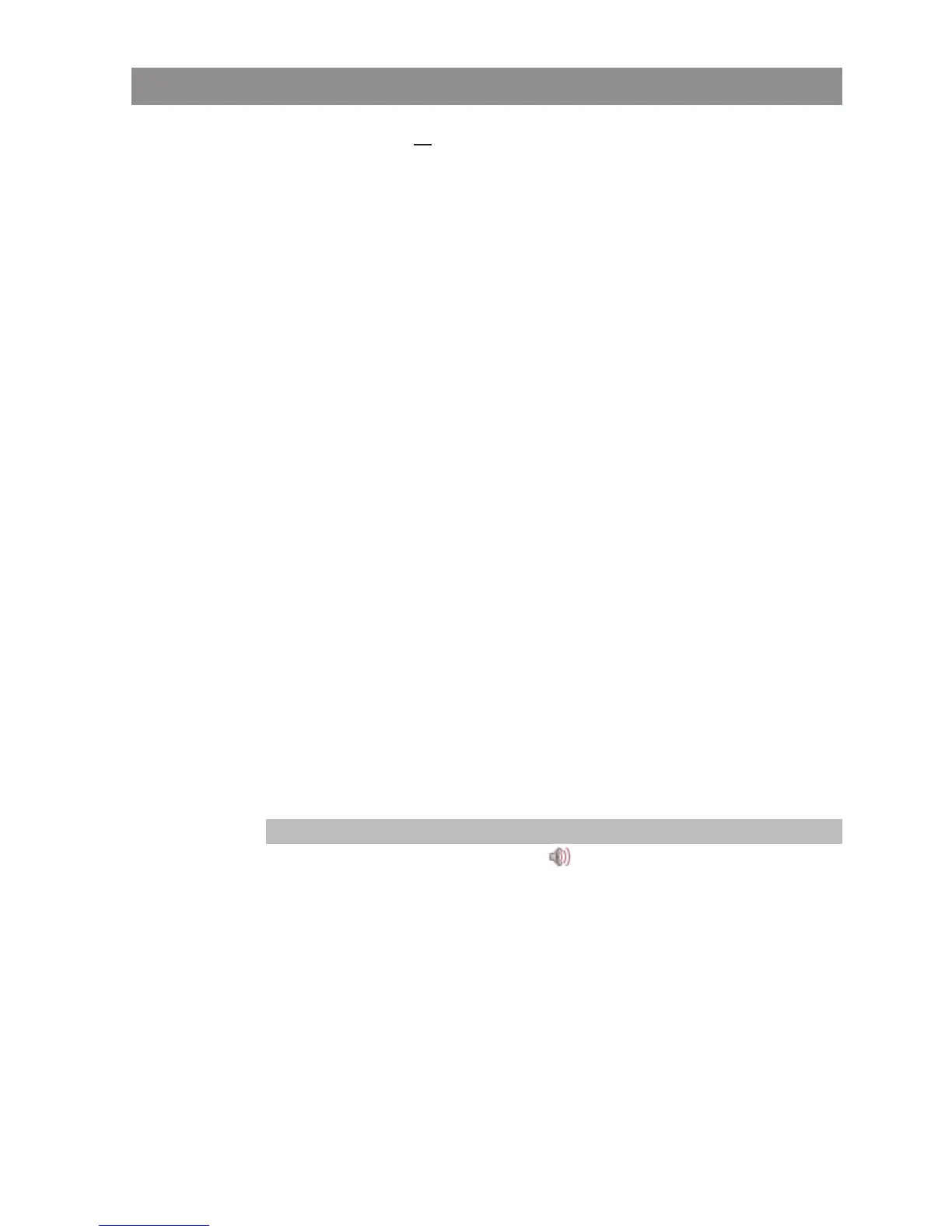45
Devices menu
"Audio" menu
Open the menu, select Audio and press
Ok
.
Volume settings
Earpiece Shows the currently set volume. You can change the volume with the ¦ and
navigation keys.
Handsfree
Shows the currently set volume. You can change the volume with the ¦ and
navigation keys.
Corded headset
Shows the currently set volume. You can change the volume with the ¦ and
navigation keys (does not apply to Bluetooth headset).
Ringer Shows the currently set volume. You can change the volume with the ¦ and
navigation keys.
Ringer settings
Melodies
Internal Selection of melodies for internal calls.
External Selection of melodies for external calls.
VIP call Selection of melodies for incoming VIP calls
(available according to system).
Emergency call Selection of melodies for incoming emergency calls.
Alarm clock Selection of melodies for the alarm.
Appointment Selection of melodies for the appointments.
Note
You can listen to the melody with the softkey before saving.
Type Select whether the call tone melody should be played once or repeated.
Device Select whether signalling is made via loudspeaker (ringer), vibration alarm (not
Aastra 610d) and/or on the headset.
Volume Shows the currently set volume. Change the volume with the ¦ and navi-
gation keys (increasing or level 1…7).