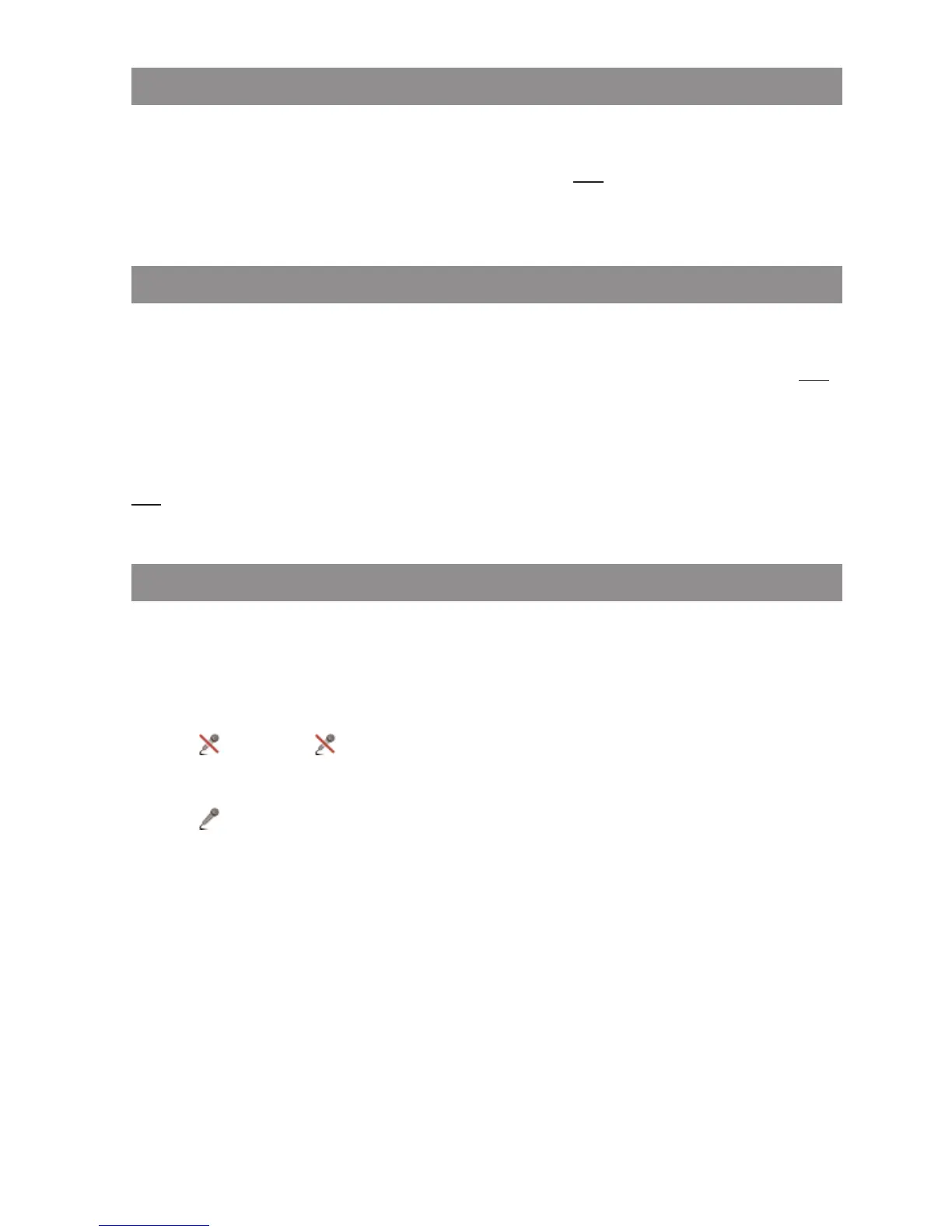26
Basic functions
Illumination
The keyboard and display are lit. The illumination is activated each time a key is pressed and remains
lit for an adjustable time. You can make changes in the Menu
-> Settings -> Illumination ->
Keyboard/Display .
Changing the brightness/contrast of the display
Aastra 610d
Adjust the brightness of the display to your local conditions. Change the contrast in the Menu
-> Settings -> Display -> Contrast .
Aastra 620d, 630d
Adjust the brightness of the display to your local conditions. Change the brightness in the Menu
-> Settings -> Display -> Brightness.
Muting the handset
If you do not want your call partner to listen in while you talk to someone in the room for instance,
you can temporarily mute your handset.
You are making a call.
Press the softkey. The symbol appears on the top line of the display.
Your call partner on the telephone can no longer hear you.
Press the softkey once more when you want to talk with your call partner again. Your call partner
on the telephone can hear you again.