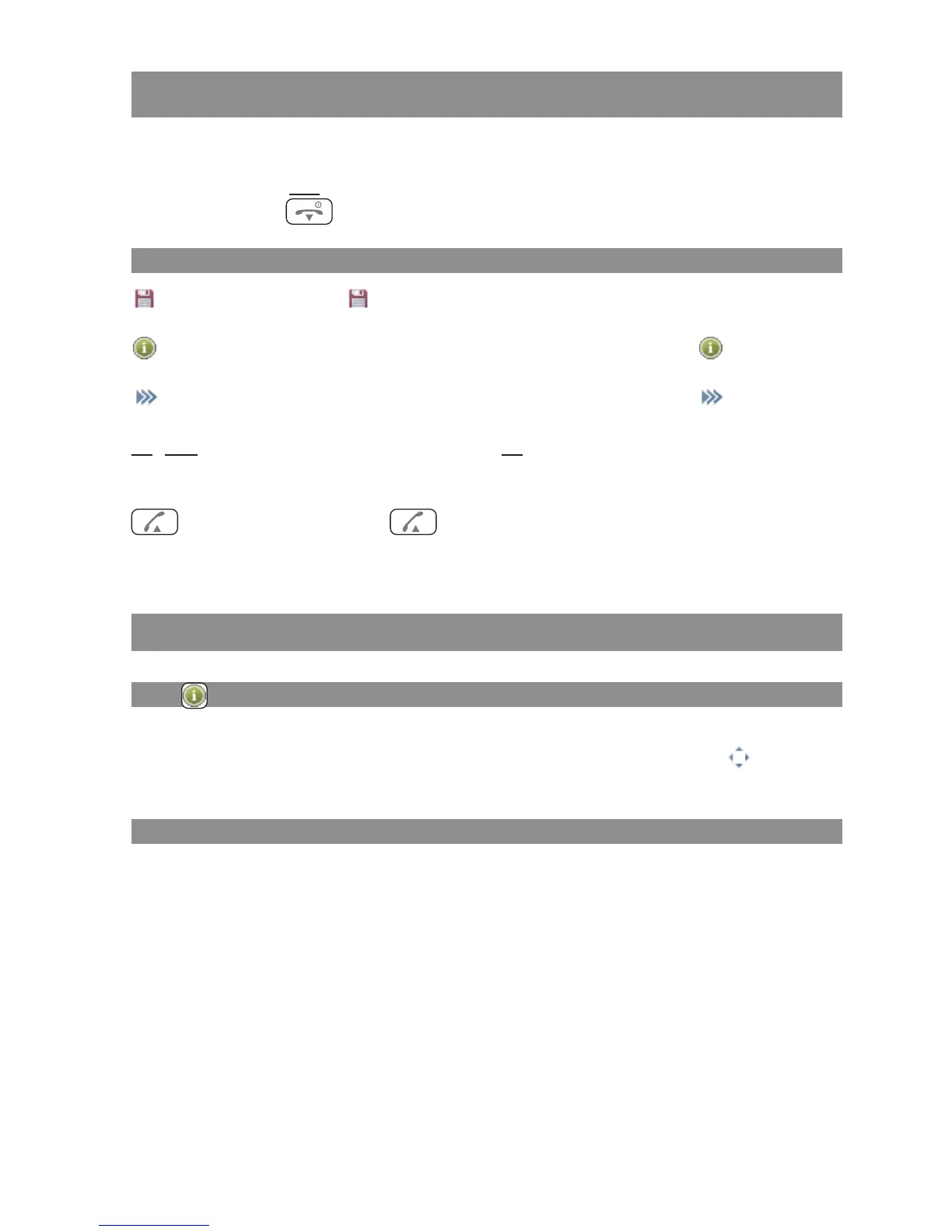39
Devices menu
You can call up the Devices menu in the following ways:
• In Idle mode, press
.
• In Idle mode, press and select Menu.
Notes on the display symbols in the menu
Save Press the softkey to save your choice or entry.
Information You can display further information on the entries with the softkey.
Options You can open further submenus (e.g. Delete, Edit) with the softkey.
Esc
/
Back
You can cancel entries with the
Esc
softkey and/or go one step back in the
menu.
Calling By pressing the softkey an entry is dialled directly or transferred into pre-
dial.
Overview
Info
This menu provides access to the call list, redial list and the voice box (if available).
Quick access to this information is also possible on the ¦navigation key or via the key.
Active features
You can quickly reach some important settings, such as Bluetooth, Mandown, Call filter, Profiles,
Alarm clock and Appointment, via this menu.
Devices menu