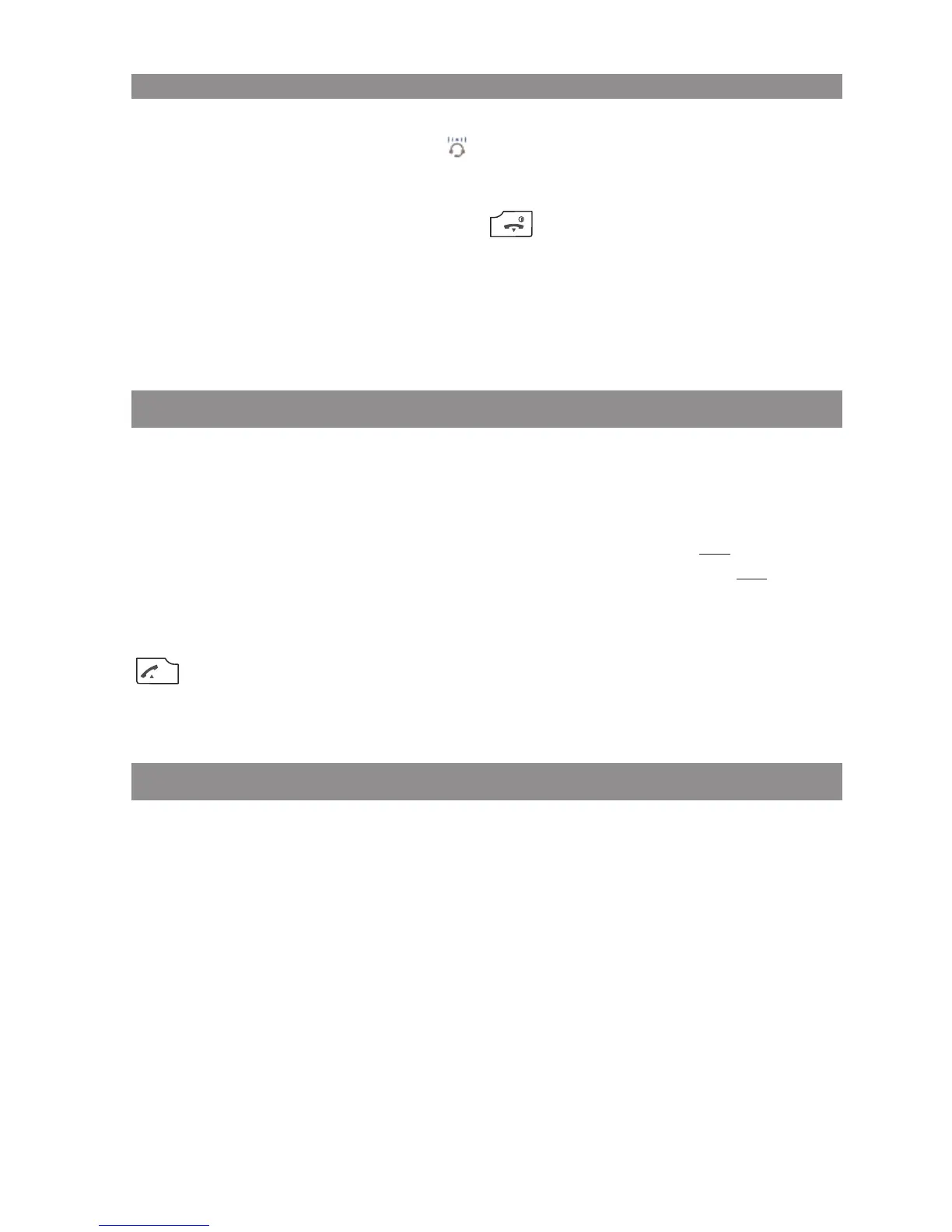30
Basic functions
Telephoning via the
Bluetooth
headset
Answering a call:
Press the "Connect key" on the headset. The symbol is displayed.
Ending a call:
Press the "End key" on the headset or the End key on the handset.
Making a call:
Enter the call number on the handset and press the "Connect key" on the headset.
Special key (Hotkey) /VIP list
(Aastra 620d, 630d)
On delivery the special key (hotkey) at the top right of the 620d and 630d handsets is prepared as
VIP phone book/VIP list for saving up to six telephones to be available very quickly (the key can be
reprogrammed).
To program your favourite call numbers briefly press the hotkey followed by the
New
softkey. Enter
the name and the call number. You can specify further call numbers under the option
-> New
Entry.
To dial these call numbers briefly press the hotkey, select the desired entry and press the call key
: the call will be set up.
VIP list
(Aastra 610d)
The programmable keys of the Aastra 610d can also be assigned with a VIP phone book. To do so,
program one of these keys as described on page 56 and then save the name and call number as des-
cribed in the previous section.