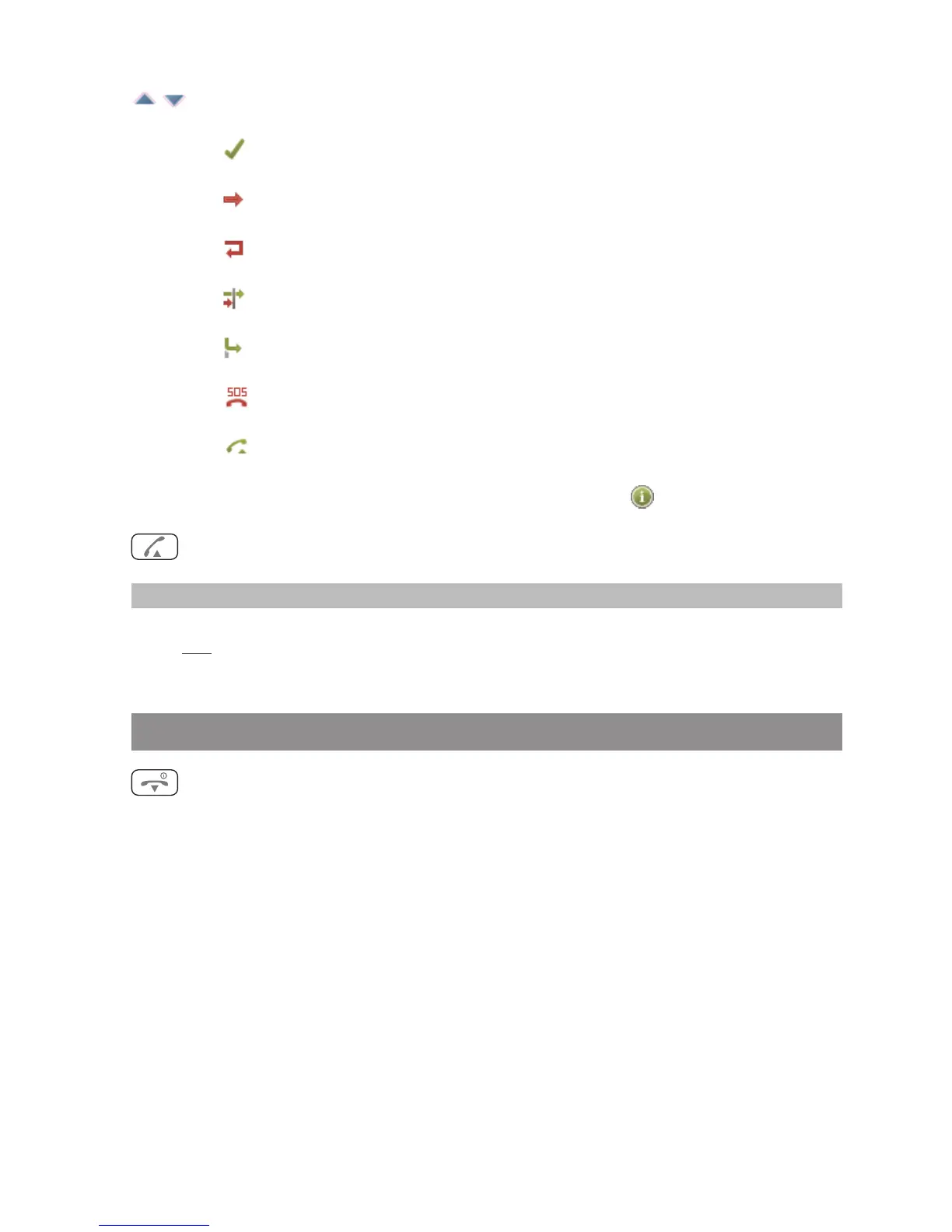36
Select Caller list and then select the name or the call number. The following symbols
indicate the respective call type:
Received, answered call
Missed call
Rejected call
Filtered call
Forwarded call
SOS call
Call with automatic accept
You can display further information on the entry with the softkey.
Press the call key, the selected entry will be called.
Note
You can also call up the Info menu/call list via the Navigation menu (see page 16) or via the Menu
Access
when the handset is in idle mode.
Ending calls
You can end calls by briefly pressing the End key.
Telephoning