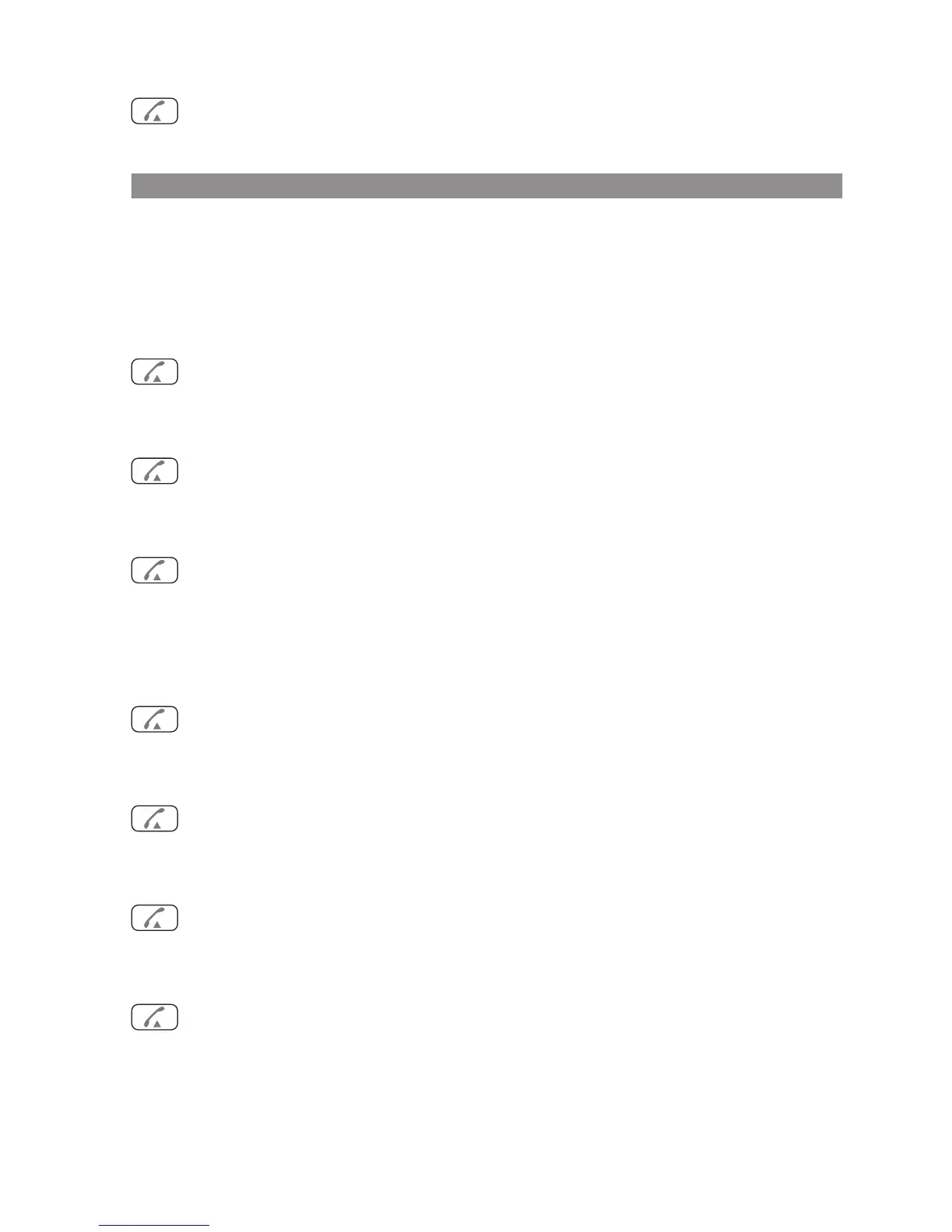38
Telephoning
Deactivate the callback
t
Press the call key then # 5 0.
Call forwarding
If absent or busy, your can forward your calls to another set or to your voice mailbox.
Forwarding calls to another set
Forward immediately:
t
Press the call key then * 2 1 (or [ ]) and dial the chosen extension.
Forward on no answer:
t
Press the call key then * 2 2 (or [ ]) and dial the chosen extension.
Forward on busy:
t
Press the call key then * 2 3 (or [ ]) and dial the chosen extension.
Forwarding calls to the voicemail*
Forward immediately:
t
Press the call key then * 2 5 (or [ ]) .
Forward on no answer:
t
Press the call key then * 2 6 (or [ ]) .
Forward on busy:
t
Press the call key then * 2 7 (or [ ]) .
Cancel all forwarding:
t
Press the call key then # 2 0 (or [ ]) .
* if supported by the system