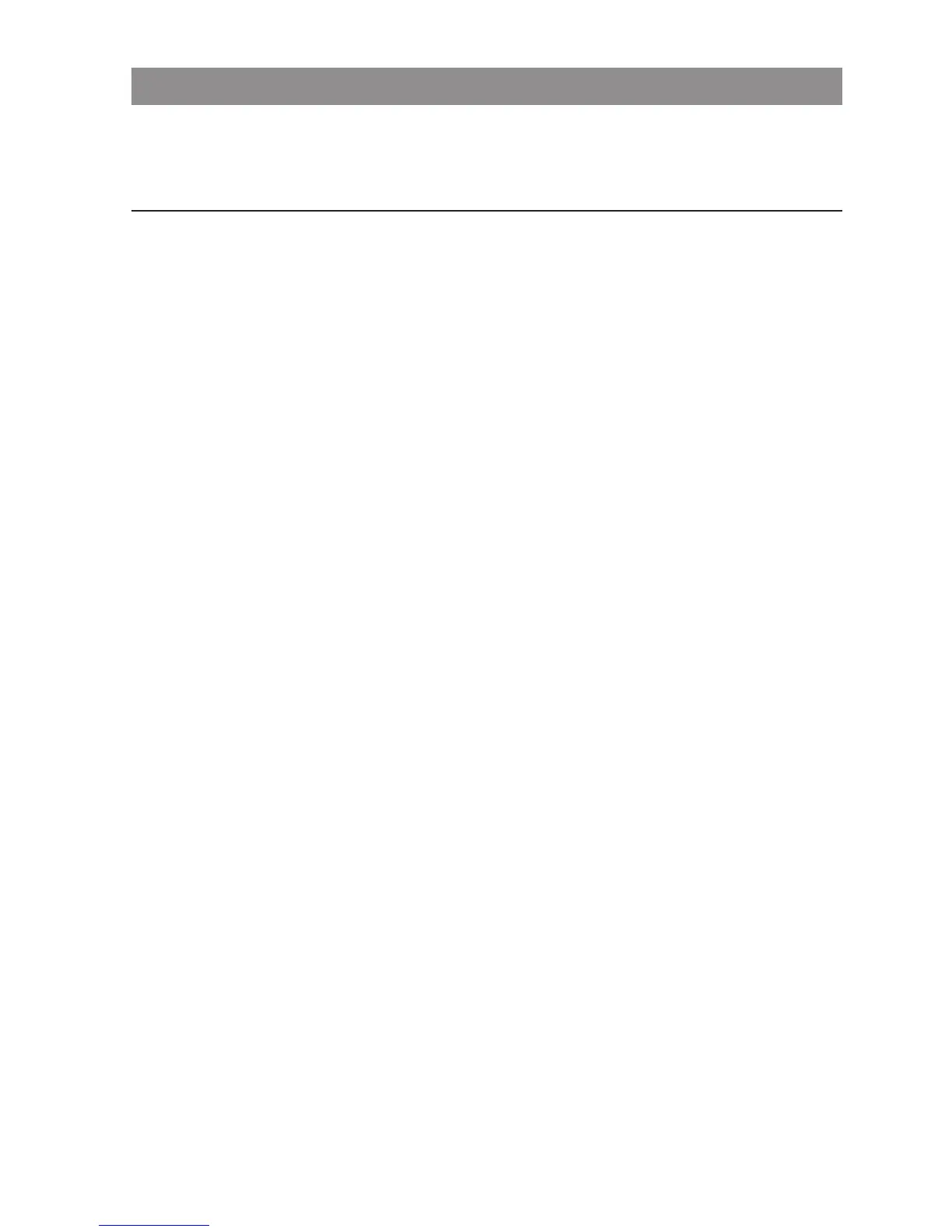62
Accessories
You can obtain the following accessories through your dealer:
Accessories
Aastra 610, 620, 630 / Charger with international AC adapter
Aastra 610d / Handset
Aastra 620d / Handset
Aastra 610d / Handset
Aastra 620d, 630d / Power-Battery-Pack
Aastra 620d / Cover for Power Battery Compartment
Aastra 630d / Cover for Power Battery Compartment
Aastra 610d, 620d / Rotary-Belt Clip
Neck Band Aastra 610d, 620d, 630d with Neck Band Holder for Aastra 630
Headsets
You will find a list of corded headsets and Bluetooth headsets that you can purchase from your dea-
ler on our Internet site. Aastra headsets that comply with the safety requirements of EN60950-1 Item
6.2. are recommended. This does not constitute any appraisal of the acoustic and functional quality
of the headsets of the individual manufacturers.
USB charger
If you want to charge your Aastra 610d, 630d handset with a USB charger, please use one of the
commercially available USB plug-in power supplies with the following data.
Connection type: Mini USB connector
Type: Switching power supply: 100V to 240 V / 50 – 60 Hz
Output power: approx. 5 W
Output voltage: 5 V/DC
Only use a plug-in power supply unit certified by your authorities.
Appendix