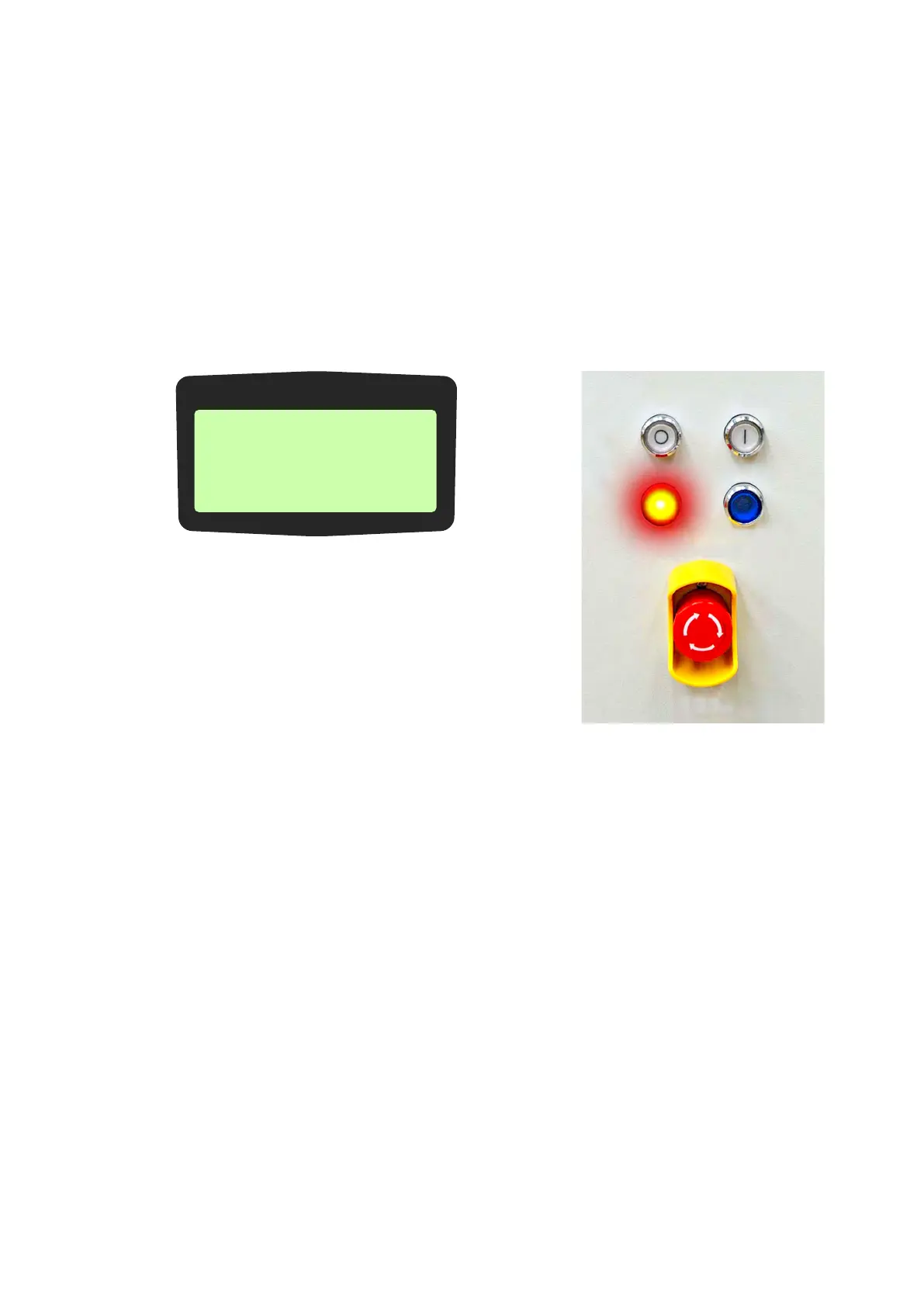3BHS799208 E01 REV E ACS5000 WATER-COOLED USER MANUAL 163/186
10 PREVENTIVE AND CORRECTIVE MAINTENANCE
10.3 Alarm / fault indications
When a failure occurs in the drive or in the equipment monitored by the
drive (eg, main circuit breaker, transformer, cooling system), the CDP
control panel displays a corresponding alarm or fault message.
10.3.1 Messages
The type of light emitted by the alarm / fault lamp on the control
compartment door depends on the type of message:
• Flashing light: alarm
• Light remains on: fault
The message can be saved and viewed in the fault history of the drive
when a PC with DriveWindow, DriveDebug or DriveMonitor is connected to
the drive. The fault history can also be called up on the CDP control panel.
10.3.2 Error message levels
• Two error message levels are used in the drive:
• Alarm: does not shut down the drive
• Fault: shuts down the drive
10.3.2.1 Alarm
An alarm does not shut down the drive. If the condition causing the alarm
is not corrected, a persisting alarm can often lead to a fault. An alarm
cannot be reset manually. The alarm message is deleted from the display
as soon as the alarm condition has been corrected.
10.3.2.2 Fault
A fault shuts down the drive. The type of shutdown depends on the origin
of the fault.
1 L -> 600.0 rpm
ACS5000
** FAULT **
CW1 NoWtrPumpOn
SUPPLY
OFF ON
ALARM
FAULT
EMERGENCY OFF
RESET
EMERGENCY OFF