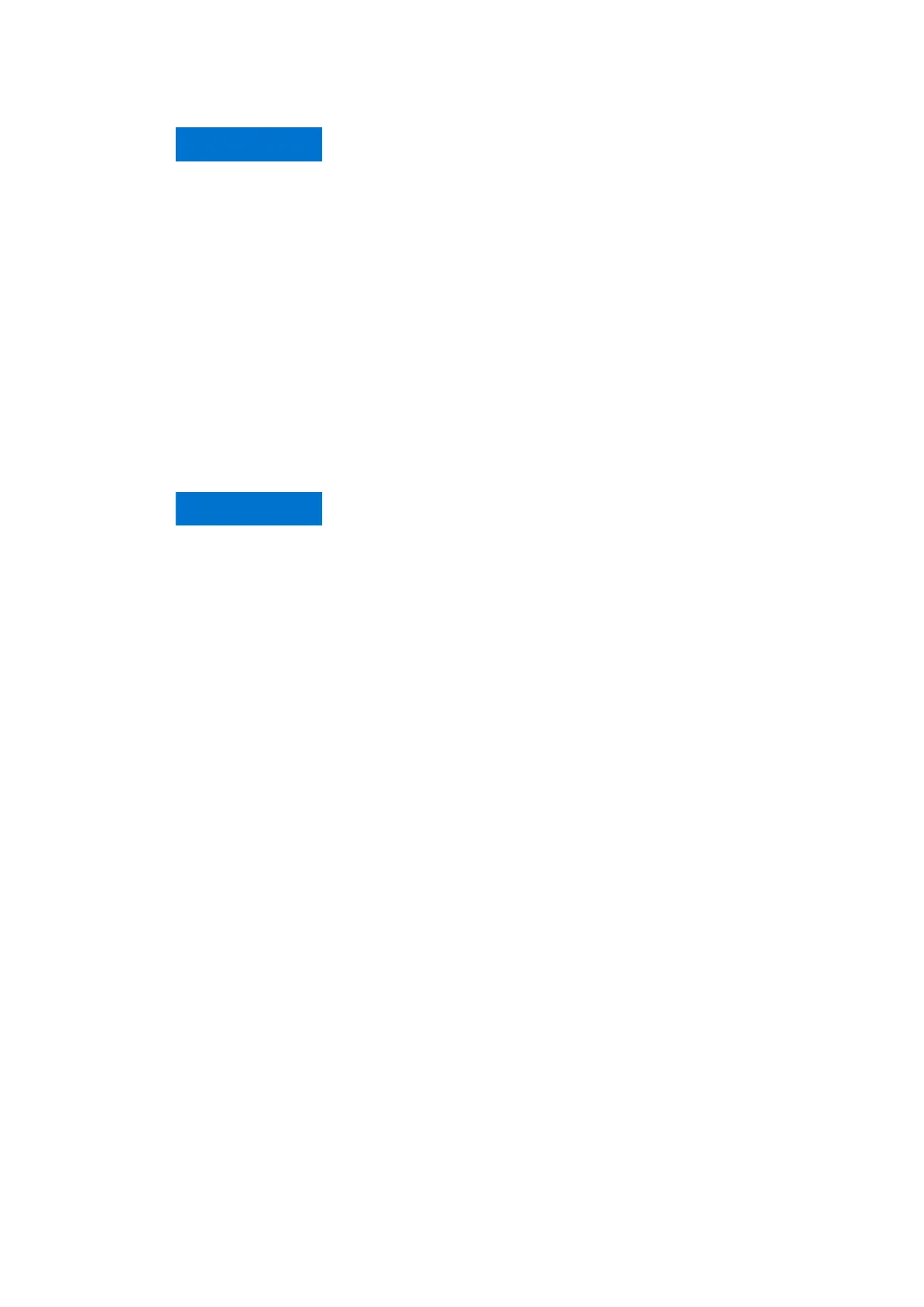06 ELECTRICAL INSTALLATION
3BHS799208 E01 REV E ACS5000 WATER-COOLED USER MANUAL 98/186
6.5.1 Optical fibers
Optical fibers for internal arc protection
Each unit with power cable entries and terminals is monitored for arc
faults by the Arc Guard System™ with up to 4 detectors. See the project-
specific “Converter hardware diagram” on page 392 for the exact number
of detectors in each cubicle.
The Arc Guard unit and the HMI panel are in the COU (Fig. 3-15) and the
detectors are pre-installed in the relevant cabinets. The optical fibers,
which are coiled up beside the detectors, must be routed from the
detectors to the Arc Guard unit in the COU.
▲NOTICE
Risk of equipment failure!
Handle optical fibers with care.
• DO NOT touch the ends of the fibers, they are sensitive to dirt.
When unplugging, hold the connector and not the fiber.
• If an optical fiber is damaged or improperly installed, data
transmission can be affected and the equipment can fail.
To prevent such problems, follow the handling and
installation guidelines.
• Observe the maximum long-term tensile load of 1.0 N and the
minimum bend radius of 25 mm.
▲NOTICE
Risk of cable damage.
• The optical fiber cables are only available in standard lengths and
cannot be cut or extended.
• The excess cable must be wound up in coils with a diameter of at
least 100 mm.