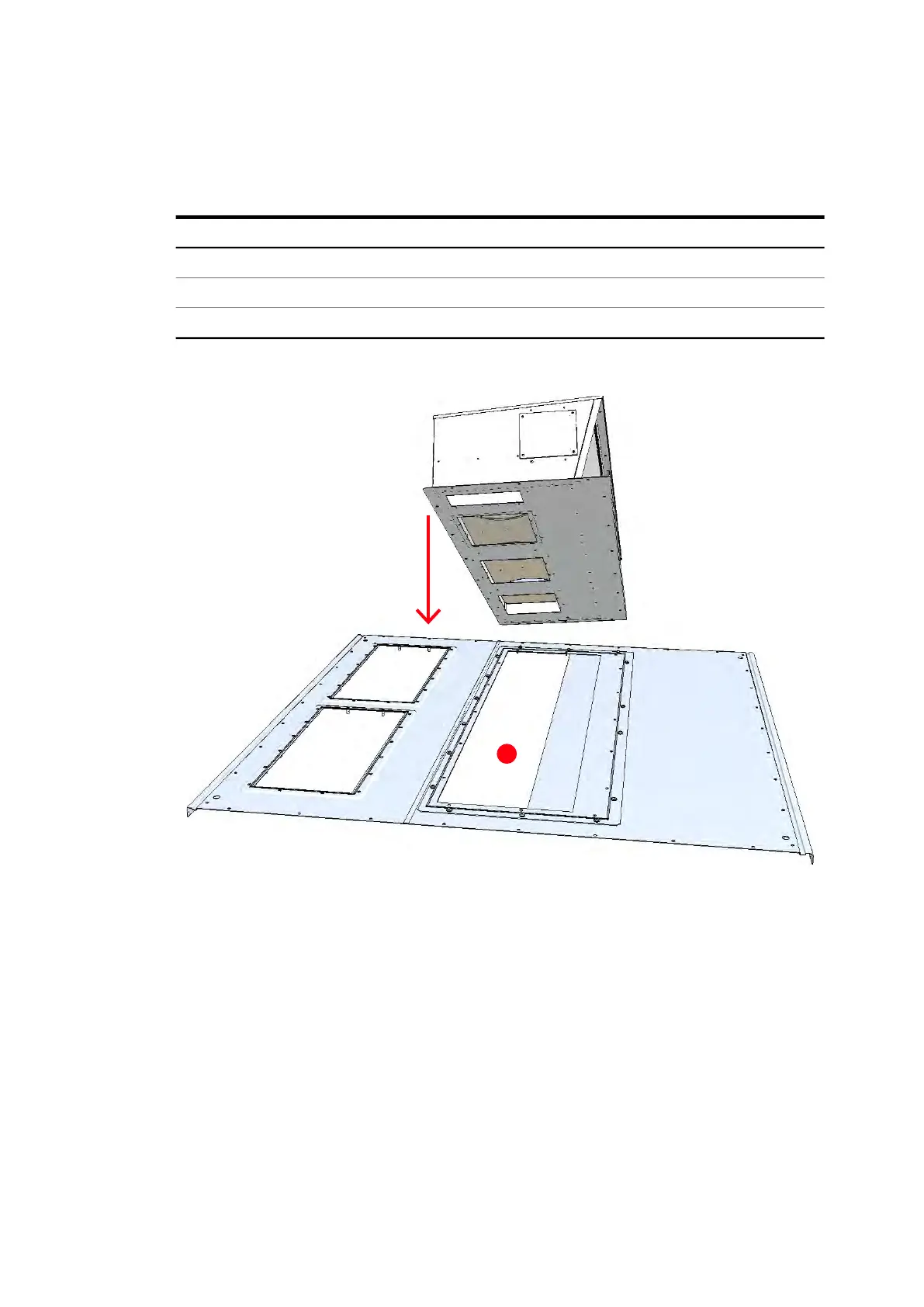05 MECHANICAL INSTALLATION
3BHS799208 E01 REV E ACS5000 WATER-COOLED USER MANUAL 80/186
5.10.2 Installing IP42 roof-mounted cooling units
One by one, install the IP42 roof-mounted cooling units on top of the PCU
compartments that have the designated openings.
1. Align the unit with the opening (1) in the cabinet roof.
2. Slowly lower the cooling unit onto the cabinet roof.
IMPORTANT! Make sure that the screw holes fit.
3. Screw the cooling unit to the cabinet roof.
4. To get to the cable inside the cabinet, remove the back wall if
necessary to reach them from the back.
Table 5-2 Installation material per IP42 unit
Item Quantity Details
Self-tapping Torx screws 18 M6x16
Washers with sealing 18 6.8x1 (4.8x2.8)
Cable binders
1
