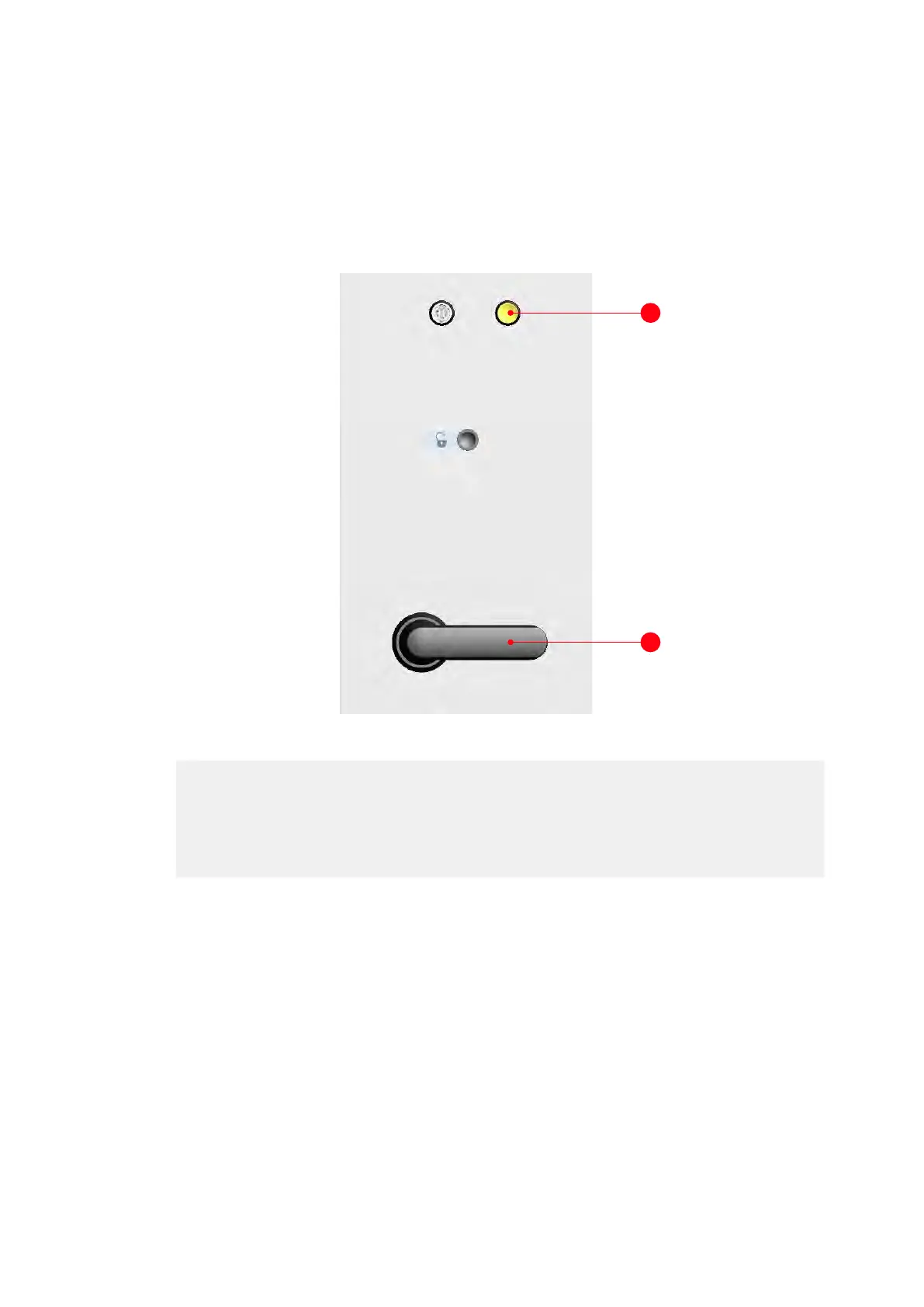03 POWER ELECTRONICS AND CABINET FEATURES
3BHS799208 E01 REV E ACS5000 WATER-COOLED USER MANUAL 60/186
3.9 Grounding switches
There is one grounding switch (Fig. 3-22: 1) on each primary PCU.
Turning a grounding switch to the grounded position (horizontal) is only
possible once the yellow lamp (Fig. 3-22: 2) lights up. The yellow lamp
indicates that the main power supply is disconnected and the DC link
has discharged.
Figure 3-22 Grounding switch
(1) Grounding switch:
Horizontal position - drive is grounded
Vertical position - drive is not grounded.
(2) Yellow lamp (grounding switch released): Lights up to indicate that you can
turn the grounding switch to the grounded or ungrounded position.
1
2