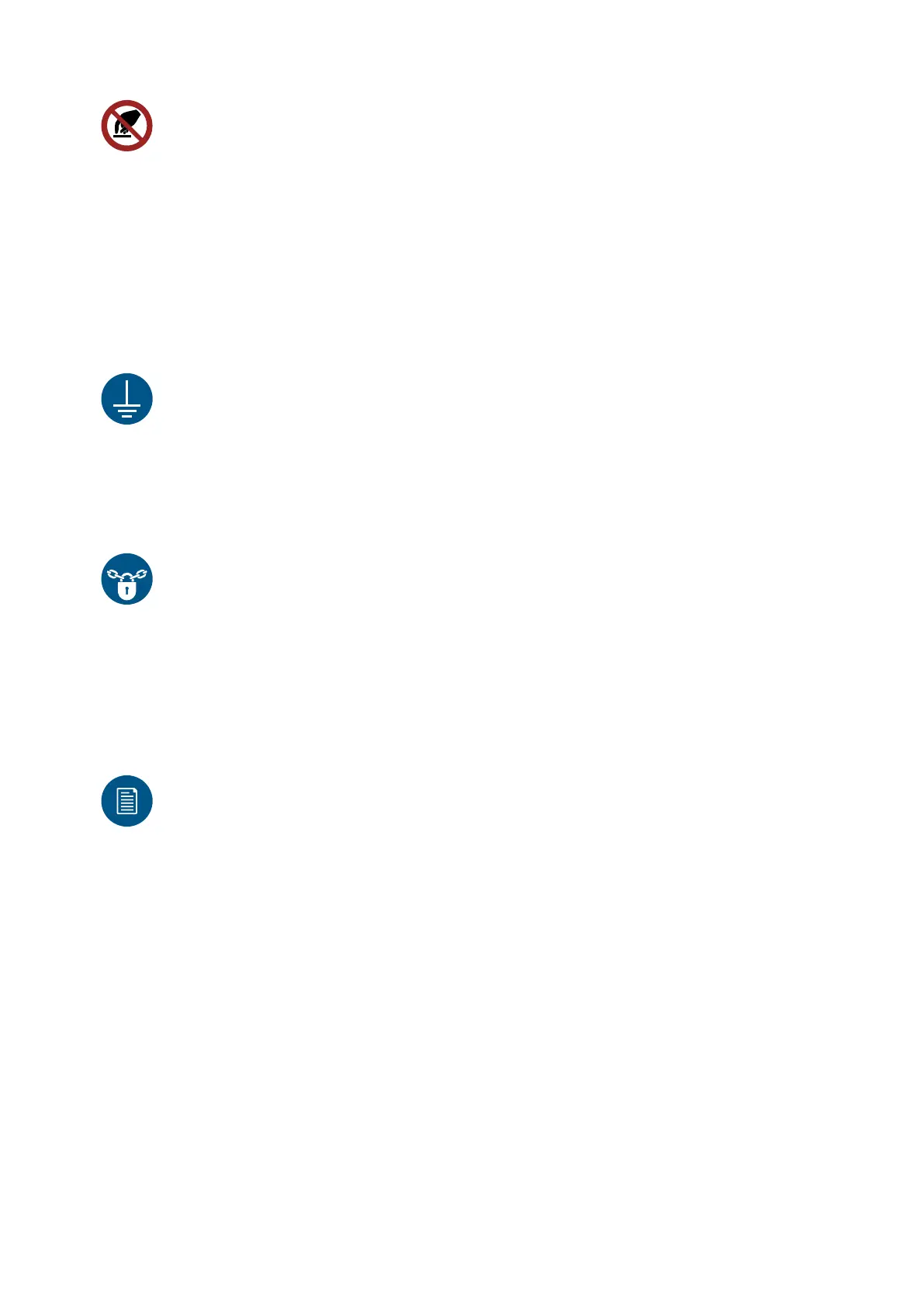3BHS799208 E01 REV E ACS5000 WATER-COOLED USER MANUAL 33/186
02 IMPORTANT SAFETY INFORMATION
4) Verify the absence of operating voltage: always test before you touch!
Only use properly rated and inspected voltage detection devices and
wear proper PPE identified in step 1:
• Test voltage detection device
• Test for voltage
• Test voltage detection device
It is highly important that the voltage detection device is tested on a
known voltage source such as a Proving Unit or by performing an
internal self-test, according to the manufacturer’s instructions,
before and after testing for the absence of operating voltage.
5) Carry out earthing and short-circuiting.
• Close and lock the earthing switch if the electrical equipment is
designed for this purpose or apply portable equipment for earthing
and short-circuiting.
If this is carried out by the customer, then the PICW must ensure
that this equipment is properly earthed as a part of the integration/
verification and during step 7 when the PICW walks the PTW.
6) Protect against adjacent live parts and take special precautions when
close to bare conductors.
• Determine minimum approach distances, apply screening or
shrouding, and when applicable, padlock both cable and
busbar shutters.
• If working within the restricted approach boundary or vicinity zone
where inadvertent movement could cause contact with live parts,
special precautions must be employed, such as the use of the
properly rated insulated gloves and tools.
7) Complete the permit to work and “Walk the Permit”.
• Check isolation points
• Verify that all circuits are isolated and secured
• Ensure all parties are integrated with the Lockout/Tagout
• Check the earths are properly applied
• Answer specific questions from the working group
• Ensure the work can proceed without danger
• Complete and verify the “Permit to Work”
