
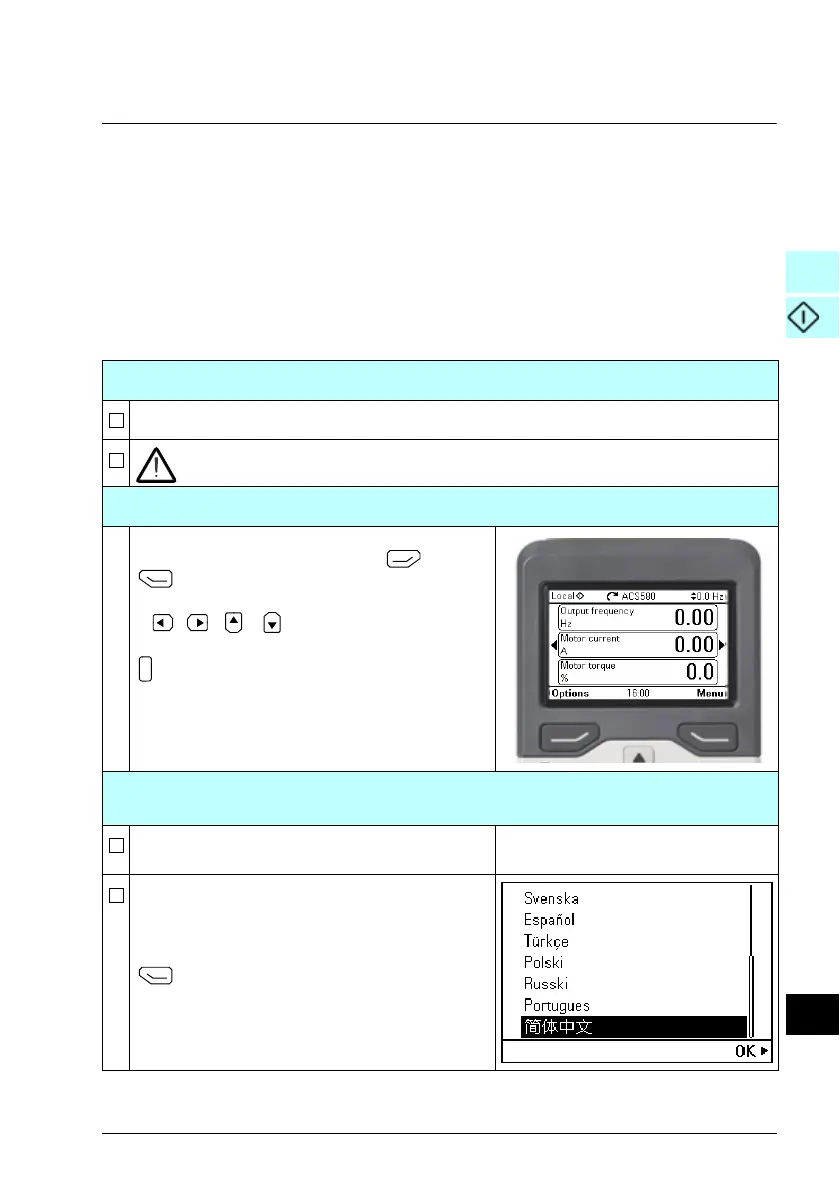
Do you have a question about the ABB ACS580-01 drives and is the answer not in the manual?
| Control method | Scalar control, Vector control |
|---|---|
| Frequency | 0 to 500 Hz |
| Communication protocols | Modbus RTU, Ethernet/IP, Profibus DP, CANopen |
| Protection features | Overcurrent, overvoltage, undervoltage |
| Enclosure rating | IP21, IP55 |
| Ambient temperature | -15 to +50 °C |
| Storage temperature | -40 to +70 °C |
| Relative humidity | 5 to 95% (non-condensing) |
| Altitude | Up to 1000 m (without derating), up to 4000 m (with derating) |
| EMC Filter | Built-in |
| Voltage range | 208 to 480 V |
| Braking Chopper | Built-in up to 22 kW |