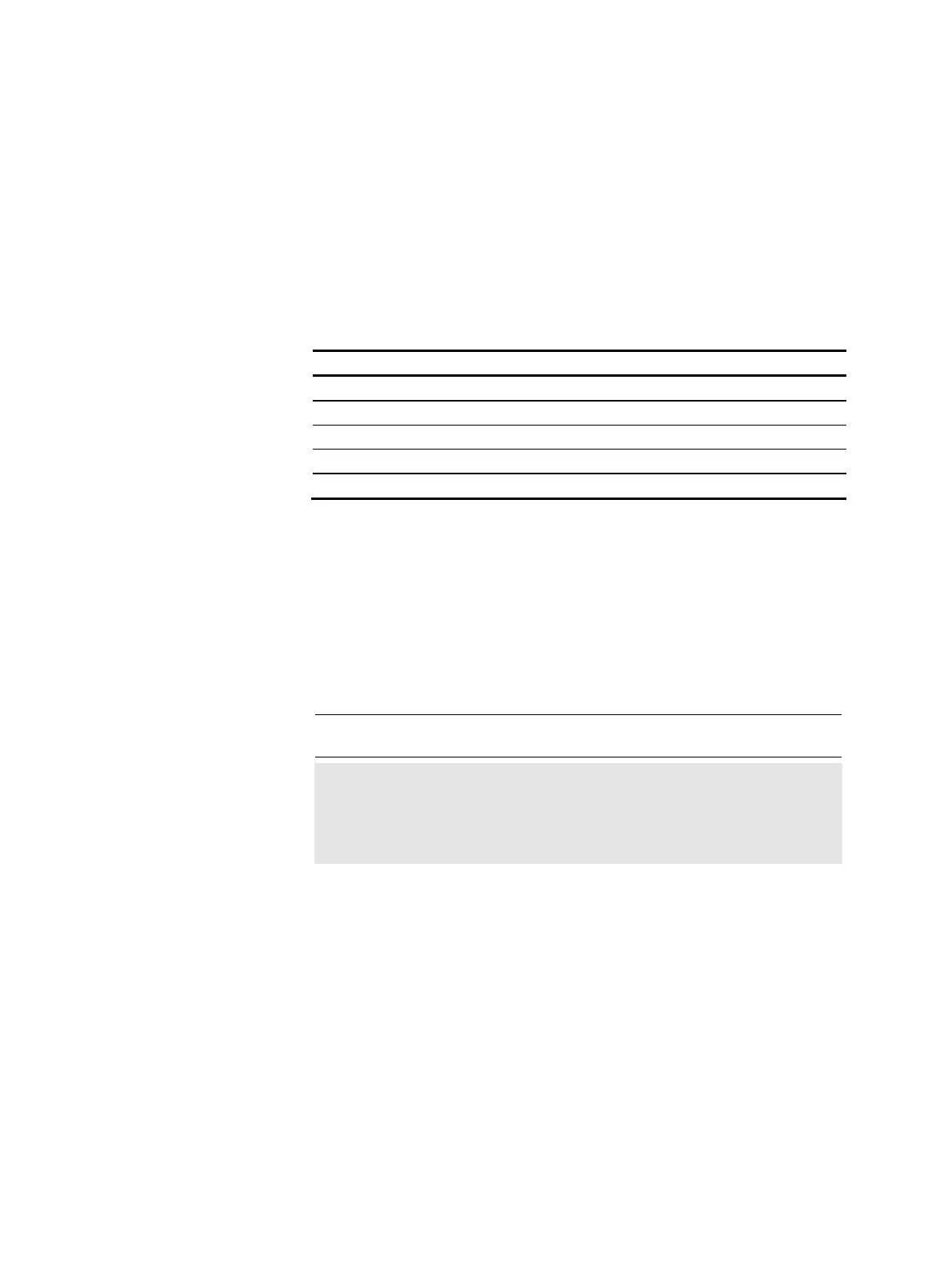AO2000 CONTINUOUS GAS ANALYZERS | OI/AO2000-EN REV. B 185
Changing the password
Menu path
MENU → Configure → System → Change password
Password protection
See "Password protection" (see page 149) section for basic information on
password protection.
Factory setting
User group Access to password levels Default password
Every user 0 None
Maintenance team 0, 1 471100
Specialist team 0, 1, 2 081500
Function block specialist 0, 1, 2, 3 325465
Field service 0, 1, 2, 3, 4, S 737842
It is recommended to change the default passwords.
Procedure
1 Select the menu item Change password.
2 Select the user group.
3 Enter the old password.
4 Enter the new password (6 digits).
5 Re-enter the new password,
6 Leave the menu item with Back.
NOTE
Password level 0 is not displayed in the Change password menu item.
CAUTION
After entering the password for password level 3, you can access all of the
function block applications. When configuring function blocks, existing
applications with their configurations and links can be damaged or de-
stroyed!
