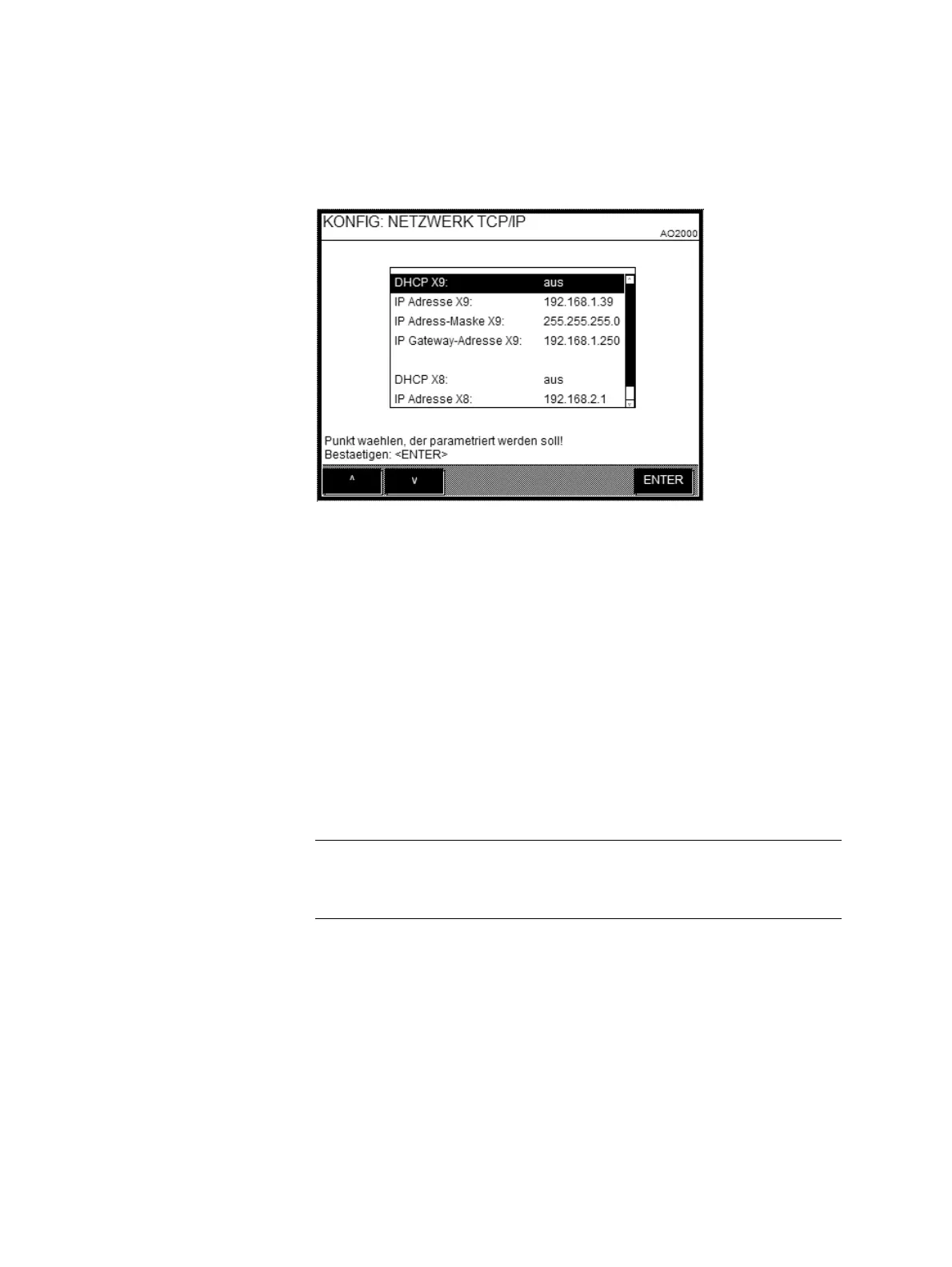194 AO2000 CONTINUOUS GAS ANALYZERS | OI/AO2000-EN REV. B
Configuring an Ethernet connection
Menu path
MENU → Configure → System → Network → TCP/IP Network
Function
Both Ethernet 10/100/1000BASE-T interfaces can be used to link the gas
analyzer to an Ethernet network (with TCP/IP protocol).
The first Ethernet interface is referred to as X9 and the second one as X8.
Parameters
The parameters which have to be input depend on the DHCP setting:
DHCP on: Network name (max. 20 characters, no blanks and special charac-
ters),
DHCP off: IP address, IP address mask and IP gateway address.
Addresses
The IP address, IP address mask and IP gateway address must be obtained
from the system administrator.
NOTES
Addresses of TCP/IP classes D and E are not supported.
The address bits that can be varied in the address mask may not all be set to
0 or 1 (broadcast addresses).
The IP address must not be mistaken for the Ethernet hardware address (or
MAC address). The world-wide unique 12-digit MAC address is stored on each
network board by the manufacturer. It is termed Ethernet address in the
AO2000 series gas analyzers and can be viewed in the Diagnostics/
Information → System overview → SYSCON menu.
