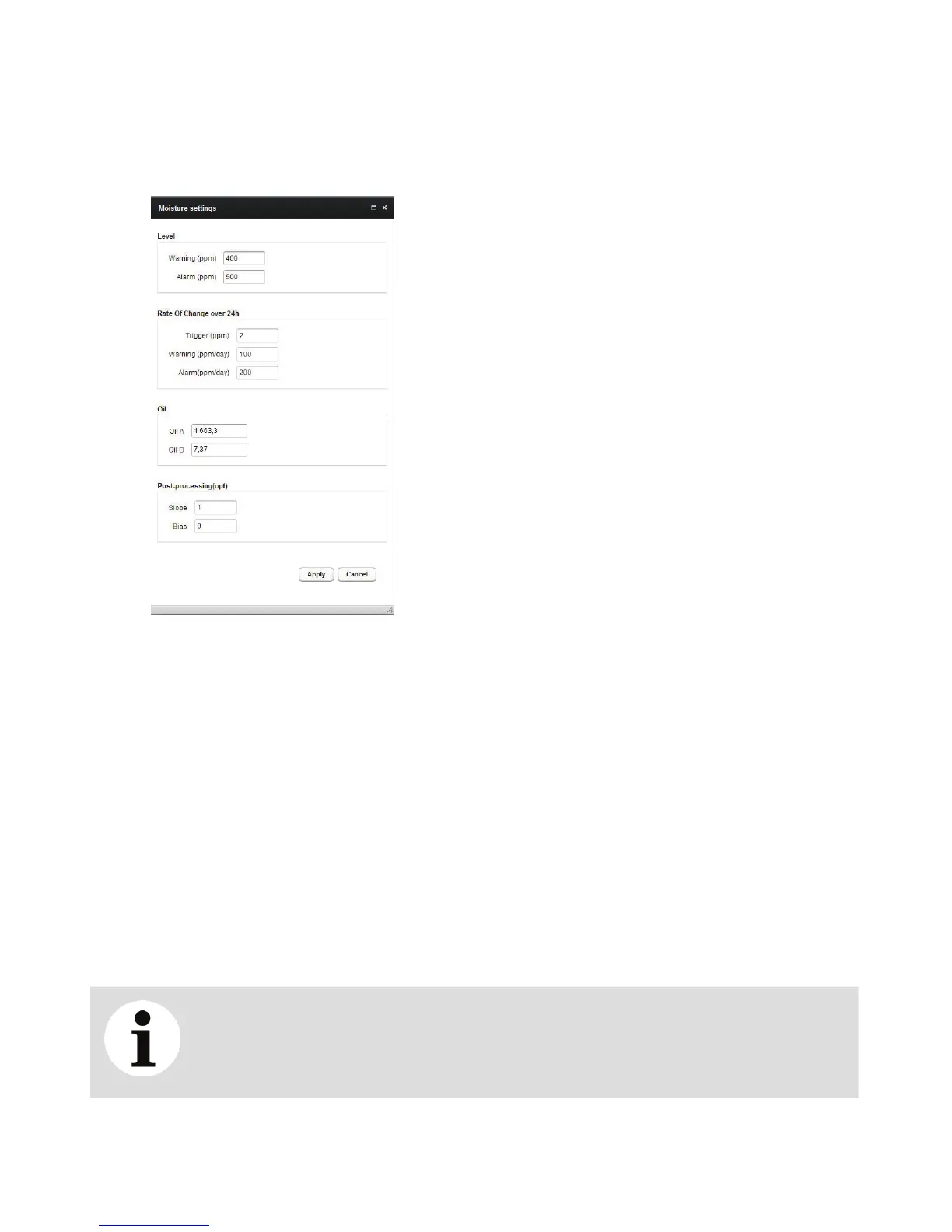Configuring the sensor head 35
Moisture settings
Accessing the Moisture settings dialog box requires the administrator password.
—
Figure 19 Moisture settings dialog box
Level
The sensor is delivered with preset default values for warning and alarm levels. However, it is possible
to modify these default values. The default alarm and warning values are described in detail in
“Configuring alarm levels” on page 40.
Rate Of Change over 24h
The rate of change is evaluated over a period of 24 hours to determine whether an alarm or warning is
issued or not. Default values are preconfigured, but can be modified to suit specific applications (see
“Rate-of-Change (RoC) trigger level” on page 40 for more information).
Post-processing (opt)
This section allows you to apply corrections to the sensor’s basic values. The Slope value applies a
multiplicative factor to the basic value while the Offset value applies an additive factor to the basic value.
For example, for a sensor value of 100, if you enter 5 in the Slope field, you obtain a post-processing value
of 500. For the same sensor value of 100, if you enter 5 in the Offset field, you obtain a post-processing
value of 105.
NOTICE
In situations where both values are used, the slope value is calculated first. To continue
with the example above, in a situation where you enter 5 for both Slope and Offset, the
post-processing value would be 505 (100×5+5) and not 125 (100+5×5).
