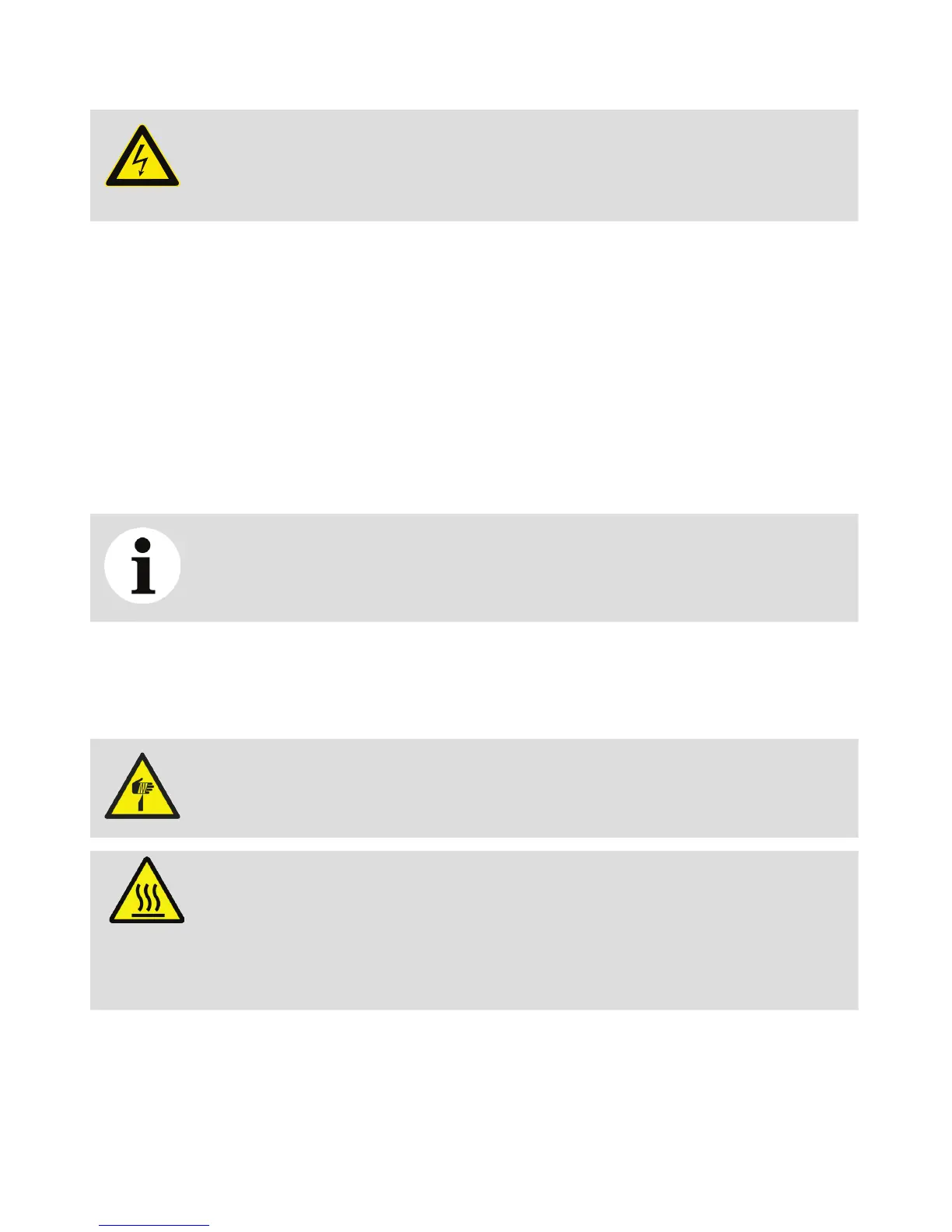4 Installation Guide
DANGER
An external circuit breaker with a maximum rating of 15 amps must be installed on the
AC source and labeled accordingly, in compliance with your country’s national electrical
code.
In accordance with IEC61010-1 edition 3.0, to prevent contamination of the electronics by outside
elements, the sensor cover shall be removed only under controlled environmental conditions defined as:
• Temperature shall be between 5 °C and 40 °C
• Maximum relative humidity shall be 80% for temperatures up to 31 °C, decreasing linearly to 50%
relative humidity at 40 °C.
Do not expose the interior of the sensor to rain or snow.
For configuration purposes, the sensor can be powered when empty, but the thermal pump must
be turned off (this can be done in the web interface in Settings/administration settings). To prevent
accidents, the CoreSense is delivered with the thermal pump turned off.
When the installation is complete and the sensor is in contact with oil, make sure the thermal pump is
enabled in the web interface.
NOTICE
Operating the heater in air will result in failure of the thermal pump.
Handling
The CoreSense hydrogen and moisture sensor weighs approximately 8 kg. To avoid personal injuries,
make sure to use proper body mechanics (bend your knees) when lifting the sensor.
WARNING
Do not grab the sensor by the threaded NPT interface. The threaded edges are sharp
and there is a risk of personal injury.
WARNING
• During operation, the NPT port interface becomes hot. Avoid touching the surface
of the adapter.
• The sensor contains an internal heater. Thus, some parts of the sensor may be hot
when powered, i.e. all parts that contain hot oil. Always manipulate the sensor with
caution.
