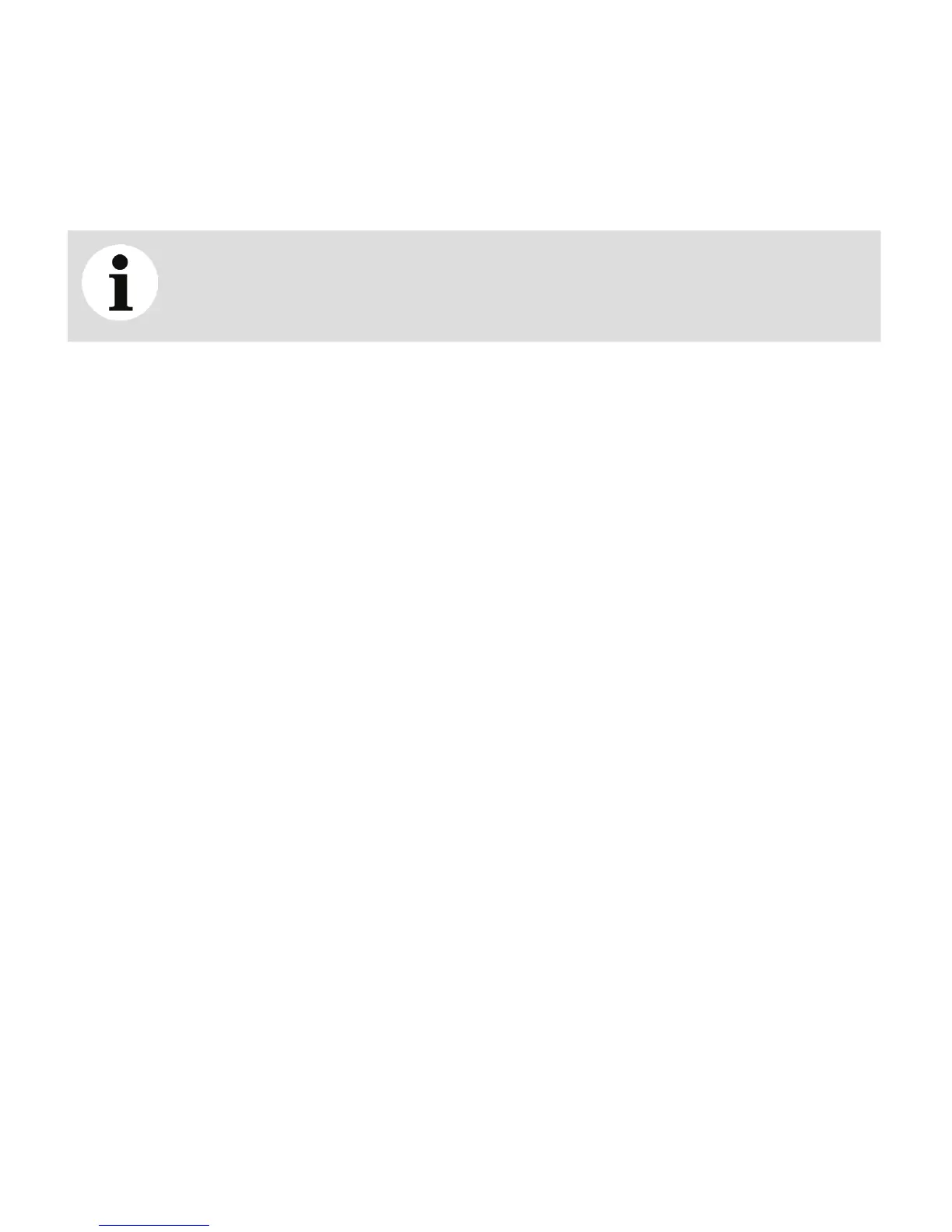B62 Installation Guide
Post-processing (opt)
This section allows you to apply corrections to the sensor’s basic values. The Slope value applies a multiplicative
factor to the basic value while the Offset value applies an additive factor to the basic value.
For example, for a sensor value of 100, if you enter 5 in the Slope field, you obtain a post-processing value of 500.
For the same sensor value of 100, if you enter 5 in the Offset field, you obtain a post-processing value of 105.
NOTICE
In situations where both values are used, the slope value is calculated first. To continue with
the example above, in a situation where you enter 5 for both Slope and Offset, the post-
processing value would be 505 (100×5+5) and not 125 (100+5×5).
Level Validations
Depending on the detected sensor, level validations allow you to enable or disable the minimum and
maximum warning and alarm levels.
Configuring calculated values
The calculated values settings are used to add calculated values from measured data. By enabling those
features, the following values are calculated according to IEC 60076-7 standard by combining and applying
measured data to:
• Load Ratio
• Aging
• Loss Of Life
• Continuous Overload Capacity
• Overload Capacity Over 15min.
• Overload Capacity Over 30min.
• Overload Capacity Over 60min.
• Overload Capacity Over 120min.
• Hot-Spot Temperature HV
By calculating those values, you can also enable the cooling control using relay 2 and 3 of the CoreSense. By
enabling this feature, keep in mind that the original relay behavior is changed according to the new cooling
control functionality.
