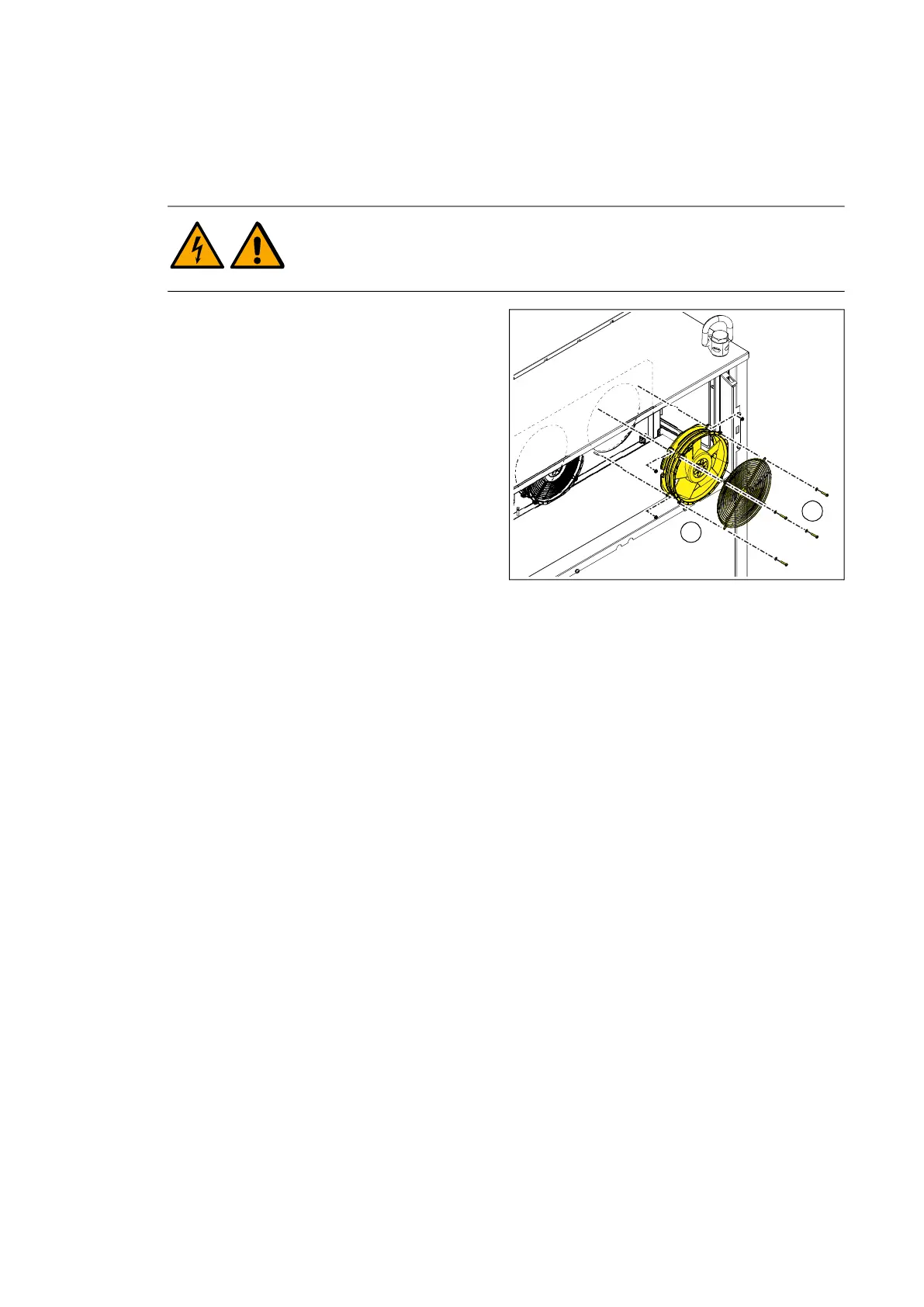Maintenance 41
Fans
Replacing the external cooling fans
WARNING! Obey the safety instructions on page 5. If you ignore the
instructions, physical injury or death, or damage to the equipment can
occur.
1. Before you start, stop the inverter and
do the steps in Electrical safety on page
6.
2. Remove the air inlet grilles at the front
of the inverter.
3. Disconnect the cables of the cooling
fans.
4. Disconnect the PT100 sensor.
5. Loosen the locking screws of the faulty
cooling fan.
6. Carefully lift the faulty cooling fan out of
the frame.
7. Replace the faulty cooling fan. Make sure that the air flow direction is correct.
8. Connect the cables of the cooling fans.
9. Connect the PT100 sensor.
10. Attach the air inlet grilles.
11. After the inverter starts, make sure that there are no fan failure warnings. You can read
the status of each fan from parameter group 202 Fan control.
6
5