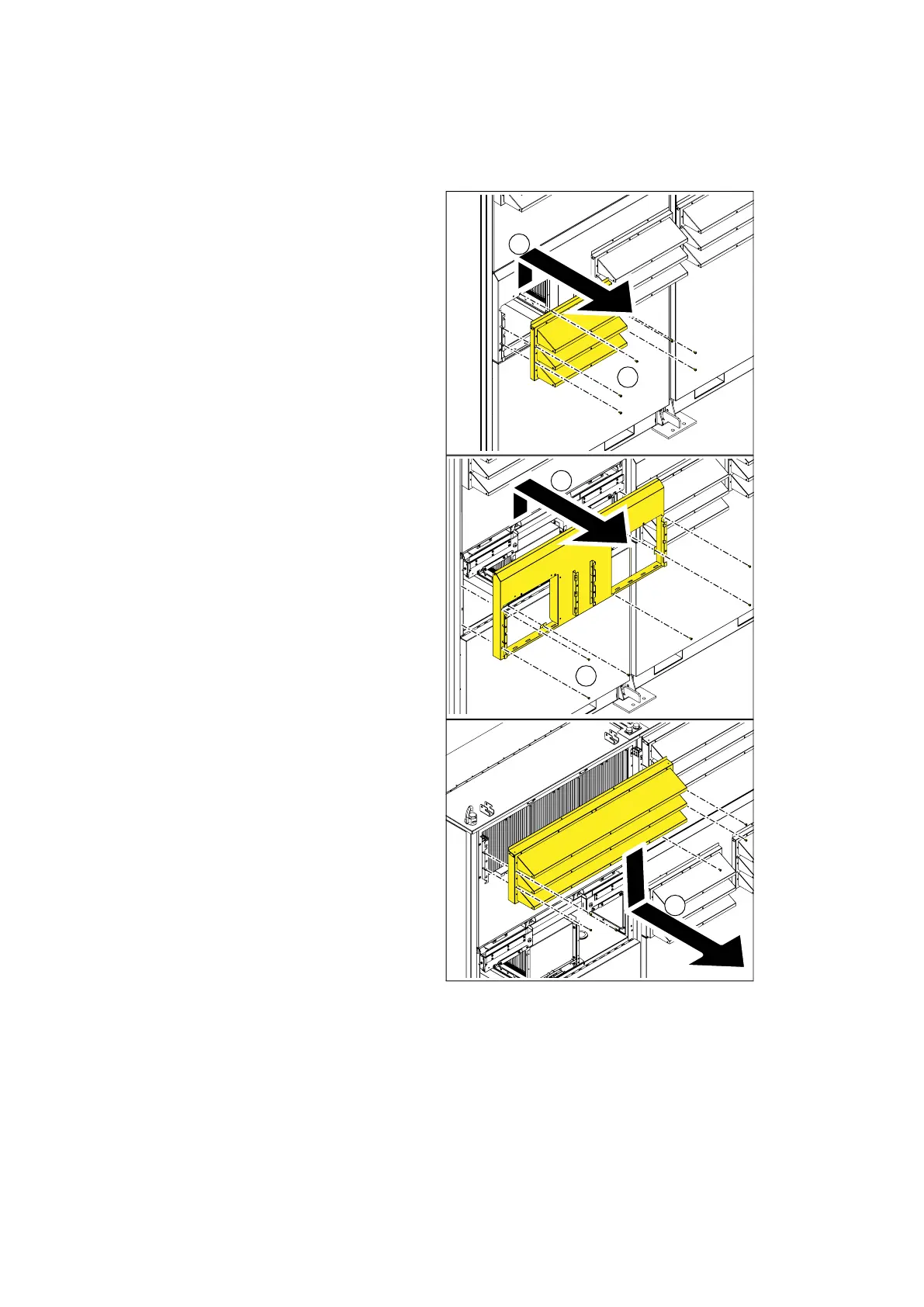50 Maintenance
Replacing the power module
To replace the inverter power module:
1. Remove the six screws at the sides of the
lower protection grille.
2. Pull out the protection grille.
3. Repeat Steps 1. to 2. for the other lower
protection grilles.
4. Remove the six screws that attach the outer
cover for the internal cooling fans.
5. Remove the outer cover of the internal
cooling fans.
6. Repeat Steps 1. to 2. for the upper main
cooling fan protection grilles
2
1
4
5
6