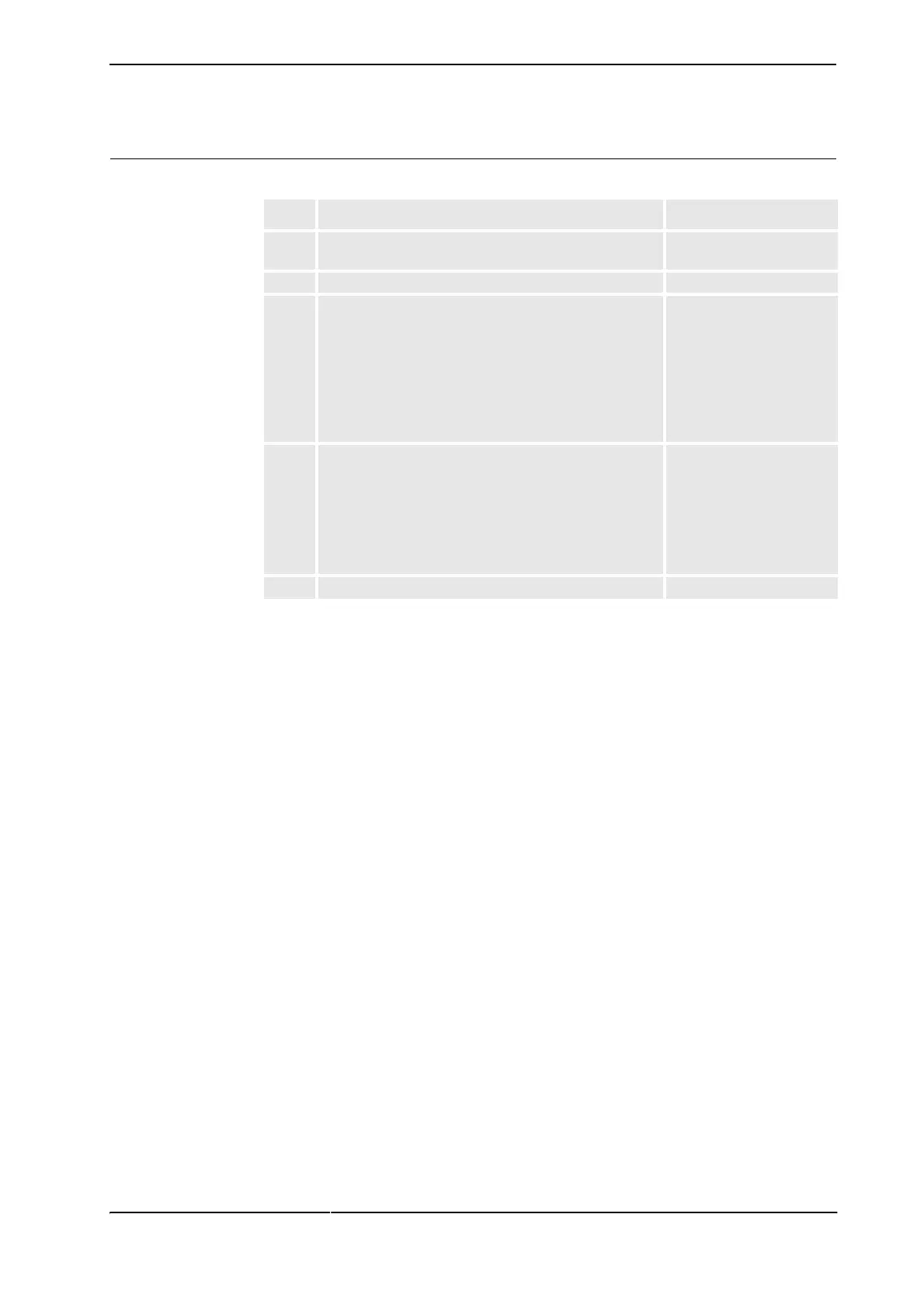3 Calibration
3.7. Calibration, axis 1, IRB 7600 (early design)
493HAC 022907-001 Revision: -
Calibration, axis 1
Step Action Note
1. Switch the operating mode selector to MANUAL MODE
AT REDUCED SPEED.
2. Manually run the robot to the calibration position, axis 1.
3. Fit the calibration tool over the tabs on frame and base,
according to the figure Calibration tool position, early
design on page 48.
If the tool fits over both tabs alt. over the pin and the
bracket simultaneously, axis 1 is correctly.
If not, manually run axis 1 with the joystick until the tool
can be fitted over both tabs alt. over the pin and the
bracket!
4. Update only axis 1. Detailed in sections:
Fine calibration procedure
on TPU on page 65
(RobotWare 4.0).
Fine calibration procedure
on FlexPendant on page
67 (RobotWare 5.0).
5. Remove the calibration tools.
