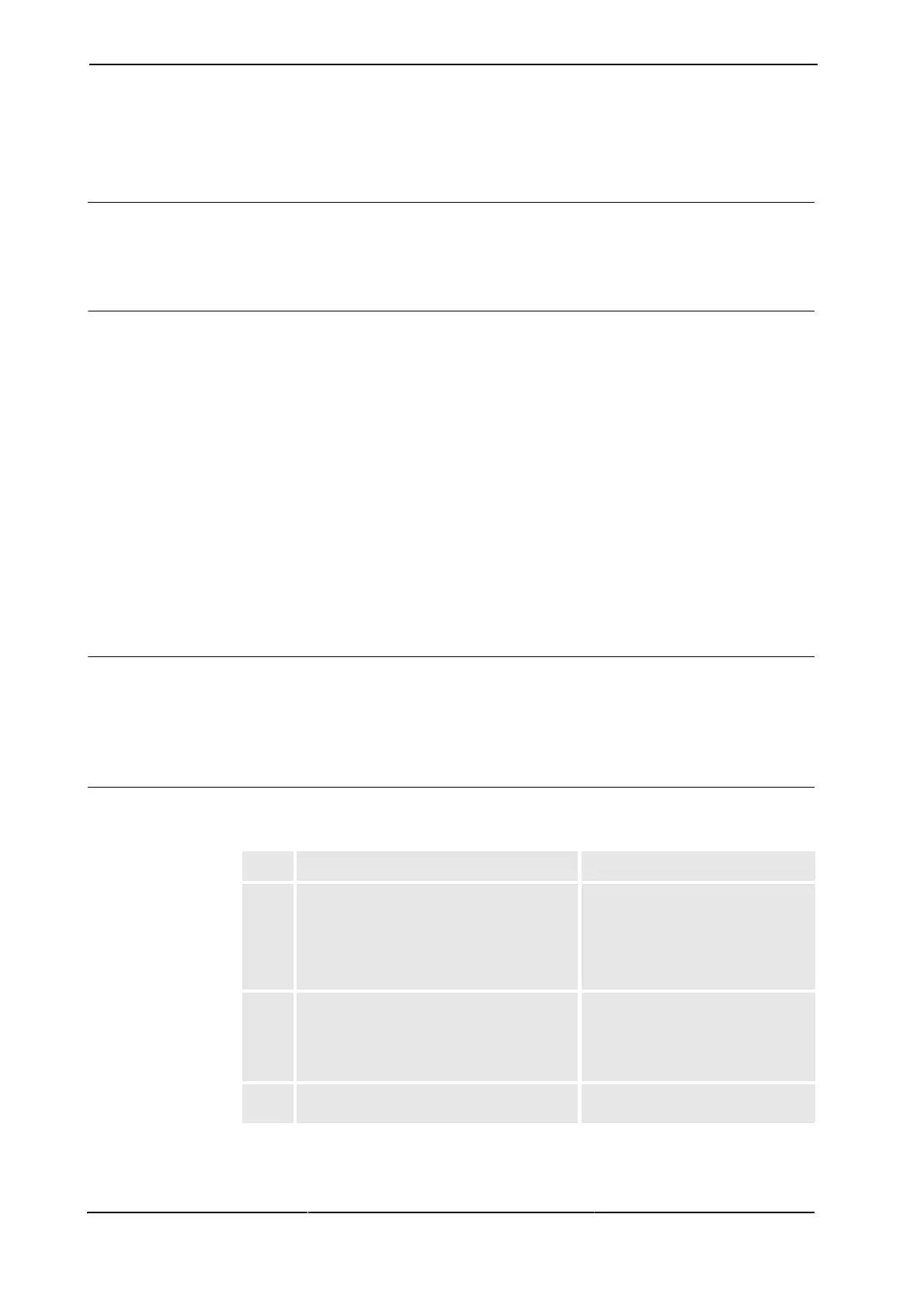1 Overview
1.2. How and when to calibrate the robot system
3HAC 022907-001 Revision: -8
1.2. How and when to calibrate the robot system
General
This section provides an overview of the procedures to perform when calibrating the robot
system with the alternative method, using Levelmeter 2000. The steps in this overview are
detailed in other sections to which references are given.
When to calibrate
The system must be calibrated if any of the below occurs:
Changed resolver values
Calibrate the measurement system carefully as detailed in section Calibration on page 37 if
any of the resolver values have changed. This may occur when parts affecting the calibration
position are replaced on the robot.
Contents of the revolution counter memory are lost
Calibrate the system roughly as detailed in section Updating revolution counters on page 72
if the contents of the revolution counter memory are lost. This may occur when:
• the battery is discharged
• a resolver error occurs
• the signal between a resolver and measurement board is interrupted
• a robot axis is moved with the control system disconnected.
Overview - Levelmeter Calibration
The calibration procedure with Levelmeter 2000 may be performed with either one or two
sensors. The procedure detailed here is performed with only one sensor and may be described
as checking a pre-adjusted sensor, trying to obtain the same measurement value on every axis
as when adjusted at the reference plane.
Overview - calibration procedure
The procedure below is a brief overview of the complete calibration procedure.
Step Action Note
1. Check that all required hardware is available
for calibrating the robot.
Required hardware is specified in the
calibration procedures for each axis
and also gathered in section
Calibration equipment, axis 1 on
page 14 and Calibration equipment,
axes 2-6 on page 15.
2. Manually run the robot axes to a position
close to the correct calibration position.
Use the calibration scales fitted to
each robot axis to locate this
position. These are shown in the
section Calibration scales and
correct axis position on page 16.
3. Initialize the Levelmeter. Detailed in section Initialization of
Levelmeter 2000 on page 21.