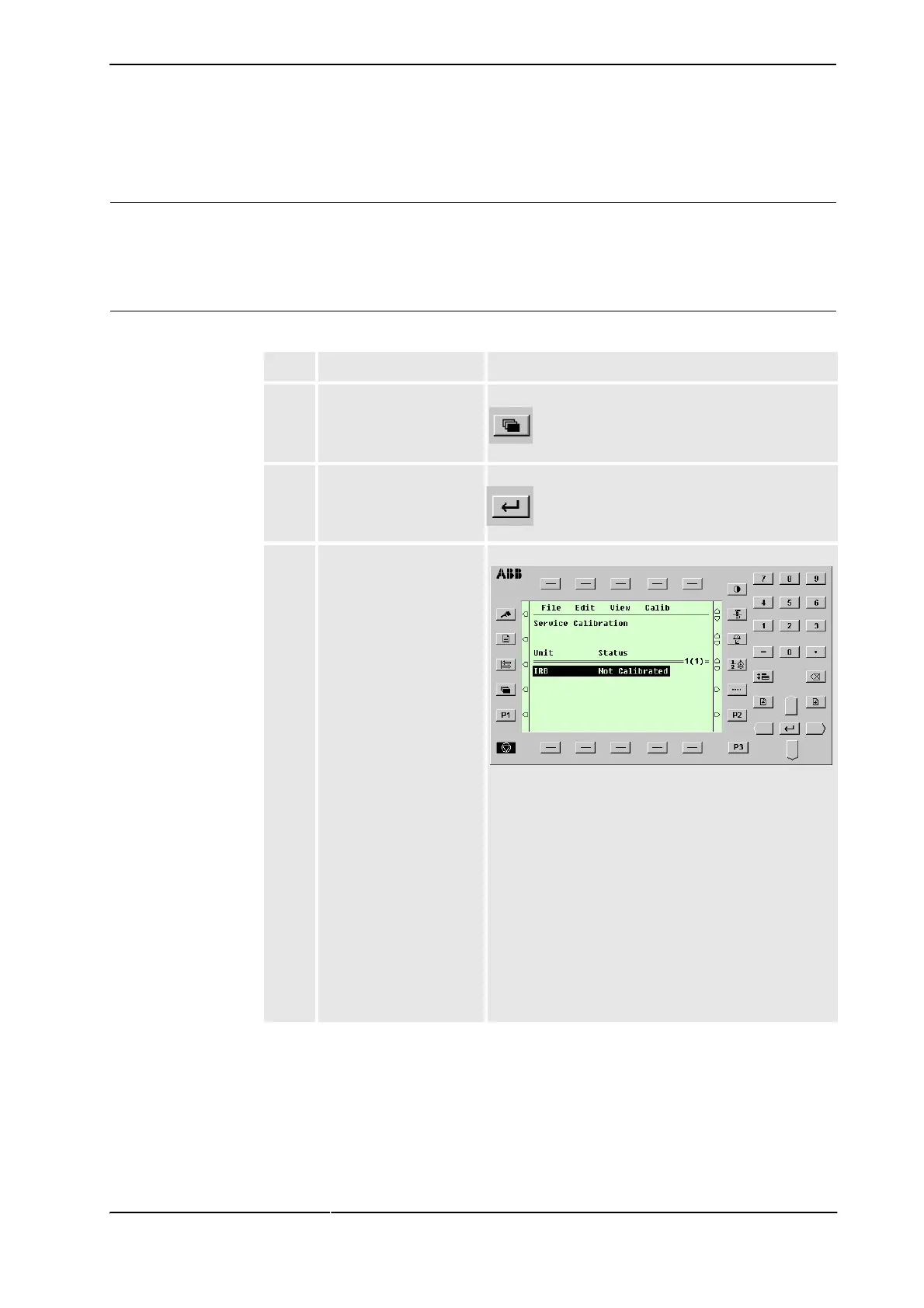3 Calibration
3.14. Fine calibration procedure on TPU
653HAC 022907-001 Revision: -
3.14. Fine calibration procedure on TPU
General
This section details how to use the Teach Pendant Unit (TPU) when performing a fine
calibration of the robot. The method of fitting the calibration equipment to each axis is
detailed in the calibration instruction for the axis.
Fine calibration procedure
Step Action Note/Illustration
1. Press the button
"Miscellaneous".
xx0100000194
2. Select the Service
window by pressing
ENTER.
xx0100000200
3. Select Calibration
from the View menu.
The Calibration window
appears.
If multiple units are
connected to the robot,
they will be listed in the
window.
xx0100000201
The calibration status can be any of the following:
• Synchronized: all axes are calibrated and their
positions are known. The unit is ready for use.
• Revolution Counter not updated: all axes are
fine-calibrated but one (or more) of the axes has
a counter that is NOT updated. This axis, or
these axes, must therefore be updated as
detailed in section Updating revolution counters
on page 72.
• Not calibrated: one (or more) of the axes is NOT
fine-calibrated. This axis, or these axes, must
therefore be fine-calibrated as detailed below
and in the calibration instructions for each axis.