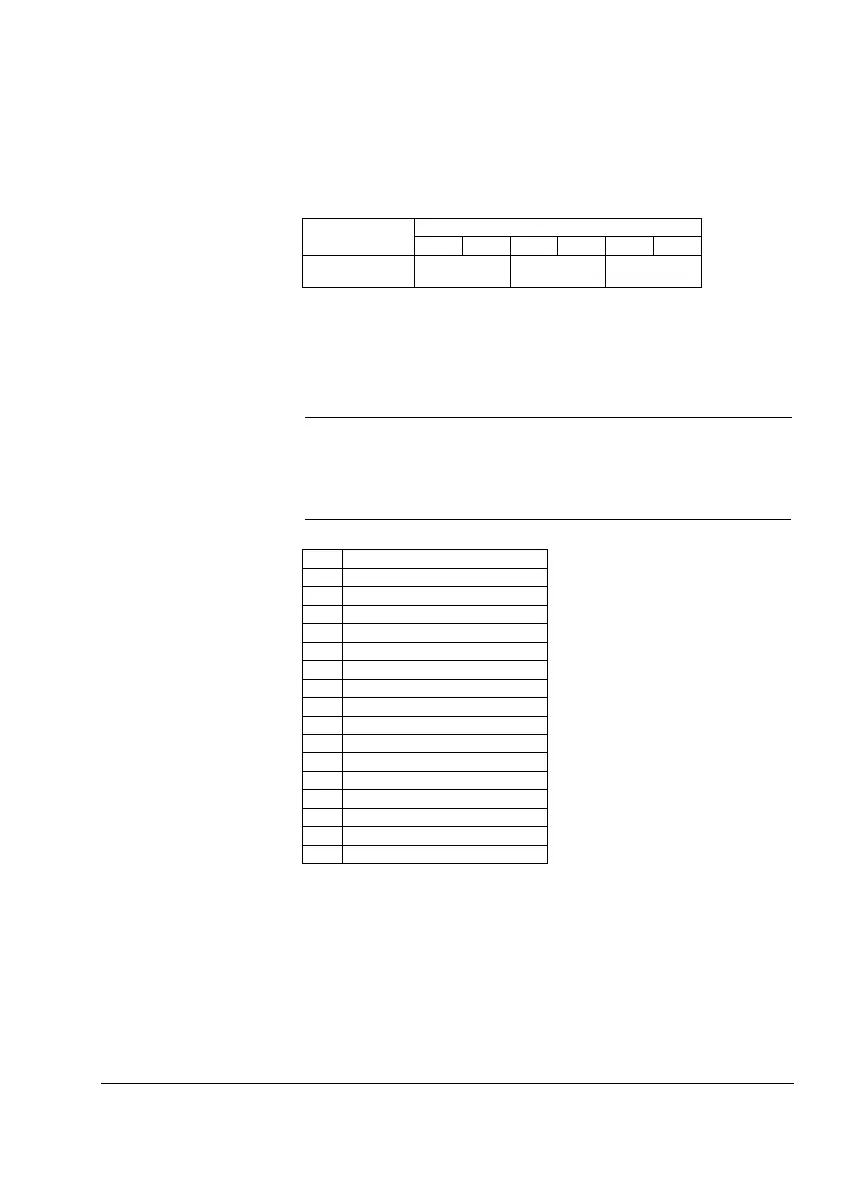Chapter 6 – Communication
NCAN-02 Installation and Start-up Guide 6-5
PDO1 Rx The PDO1 Rx object is received by the drive as Data set 1 (or Data set
10 if NCAN-02 parameter DATA SET OFFSET is set to FB D SET 10).
The contents of PDO1 Rx is as follows:
The drive switches between the states of the CANopen State Machine
(shown further below) according to the bits of the Control Word.
Note: If Fieldbus Parameter 5 (COMM PROFILE) is set to
TRANSPARENT, the Control Word of the drive is applied. See the drive
documentation. In this case it is assumed that PDO1 Rx bytes 1 and 2
are defined as being Control Word.
References 1 and 2 are 16-bit words each containing a sign bit and a
15-bit integer. In order to use these References, the drive must have
the NCAN-02 selected as the source. In the drive, references can also
be scaled, limited or corrected. See the drive documentation for further
information.
Master to Slave
Header
Byte
123456
0100xxxxxxxryyyy
Control Word
(2001h/6040h)
Reference 1
(2002h)
Reference 2
(2003h)
0100 = COB ID Function code
xxxxxxx = Node ID
r = RTR (Remote Transmit Request) bit
yyyy = Data length
Control Word
Bit Description
0 Switch on
1 Disable voltage
2 Quick stop
3 Enable operation
4 Ramp function generator disable
5 Ramp function generator stop
6 Ramp function generator zero
7 Reset fault
8Halt
9 (reserved)
10 (reserved)
11 External control location (ABB drives)
12 (reserved)
13 (reserved)
14 (reserved)
15 (reserved)
