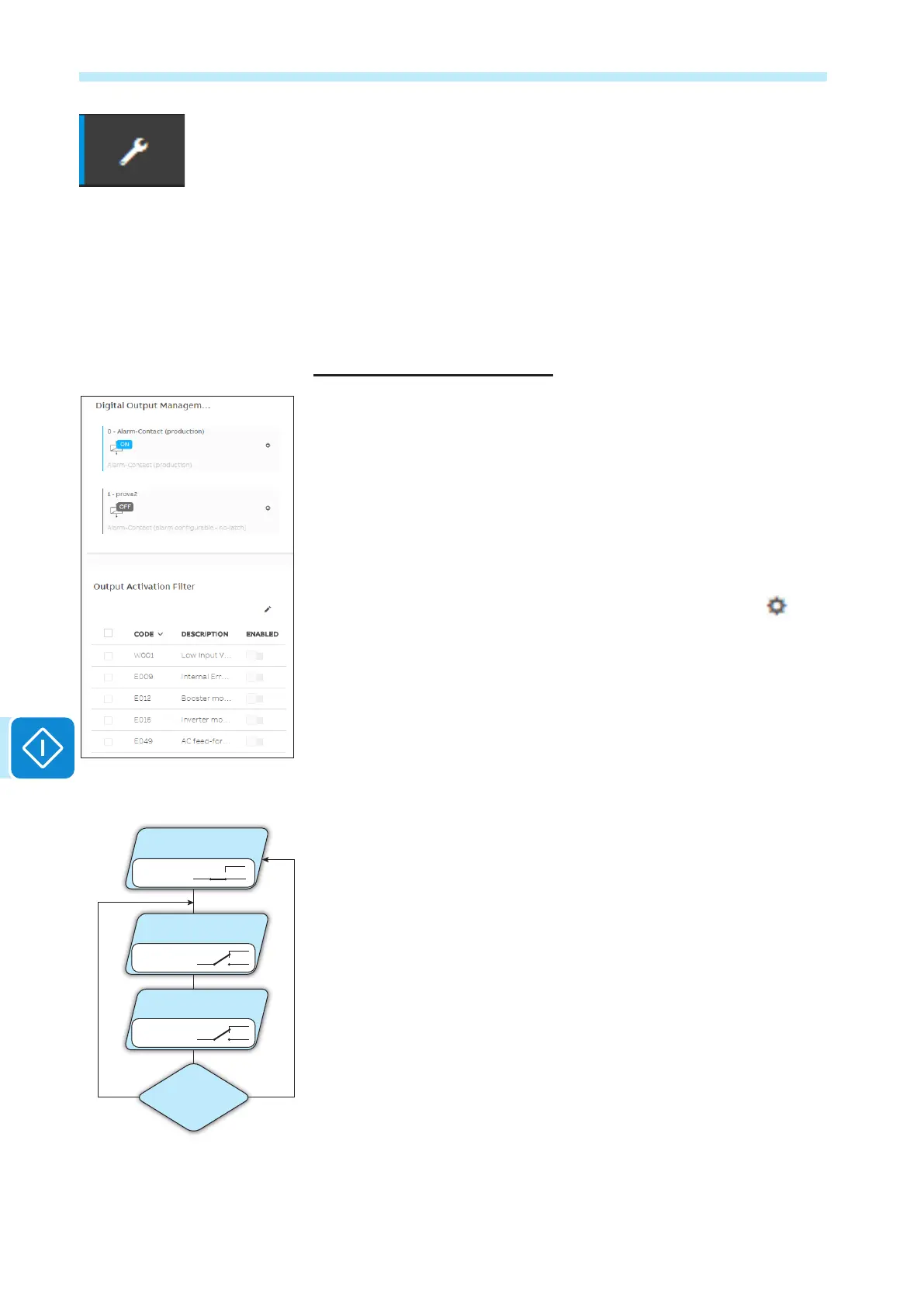- 126 -
000877BG
7 - Operation
Service TOOLS
In the Service TOOLS section it’s possible to access the following sub-
menus:
• Digital Output management
• Country Standard
• Firmware Update
• Date/Time
• Reset Manufacturing (Only visible with Admin Plus privileges)
Digital Output Management
This section of the menu allows you to set the activation status of a relay
(available either as contact normally open – N.O. - and as a normally
closed contact -N.C.) and to congure customised alarm conditions.
This contact can be used, for example, to: activate a siren or a visual alarm,
control the disconnect device of an external transformer, or control an external
device. A little description of the alarm type (e.g. “alarm lamp”) is required.
Relay switching can be set in different modes using the setting icon :
With “Output active lter” you can select the list of events for which the relays
switch.
• Alarm-Contact (Production)
The relay is activated (status: switched) whenever the inverter connects
to the grid; as soon as the inverter is disconnected from the grid (for
whatever reason that caused disconnection), the relay is in its resting
position.
INVERTER RUN
- PRODUCTION -
GRID DISCONNECTION
- NO PRODUCTION -
GRID RECONNECTION
t=based on Country Standard
DISCONNECTION
CAUSE IS STILL
PRESENT
Yes No
N.C.
N.O.
N.C.
N.O.
N.C.
N.O.
Relay State: Idle
Relay State: Idle
Relay State: Switched