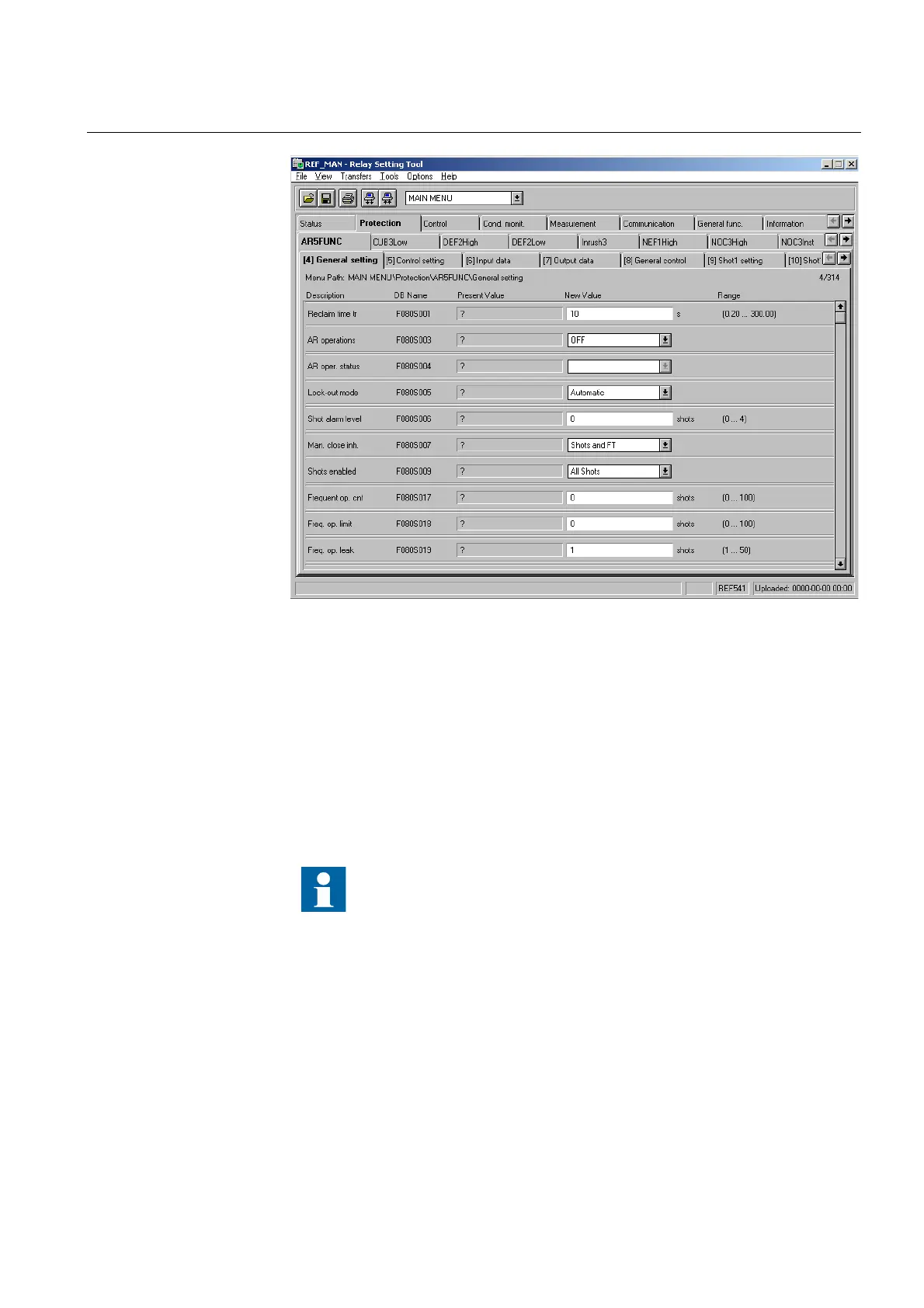1MRS750527-MUM
REF 54_
33
Feeder Terminal
Technical Reference Manual, General
A050241
Fig. 5.1.4.2.-1 Main dialog box of the Relay Setting Tool
5.1.4.3. Storing of parameters and recorded data
When parameter values are changed, the new values take effect immediately.
However, the new parameter values as well as the recorded data are saved in a non-
volatile memory only after they have been stored via the parameter “Store” in the
menu Configuration/General (refer to the Operator’s Manual) or in the
relay tools. Provided the storing was completed successfully, the information stored
in the non-volatile memory is preserved in the memory also in case of a power
interruption. During the storing procedure, it is not possible to reset the feeder
terminal via the parameter “Software reset” or to load a new project.
When the values for the measuring devices (refer to sections “Scaling the
rated values of the protected unit for analog channels” on page 38 and
“Technical data of the measuring devices” on page 39) are changed via
the HMI or the Relay Setting Tool, the new values take effect only after
they have been stored via the parameter “Store” and the feeder terminal
has been reset via the parameter “Software reset” in the menu
Configuration/General or by using the relay command buttons
“Store” and “Reset” in the Relay Download Tool.
The same applies for some communication parameters, i.e. the SPA baud
rate, most Modbus parameters, the IEC_103 protocol RTD data frame
parameter, the protocol selection parameters (Protocol 2 and Protocol 3
in the menu Communication/General) and the command timeout
parameter in the menu Communication/General.
