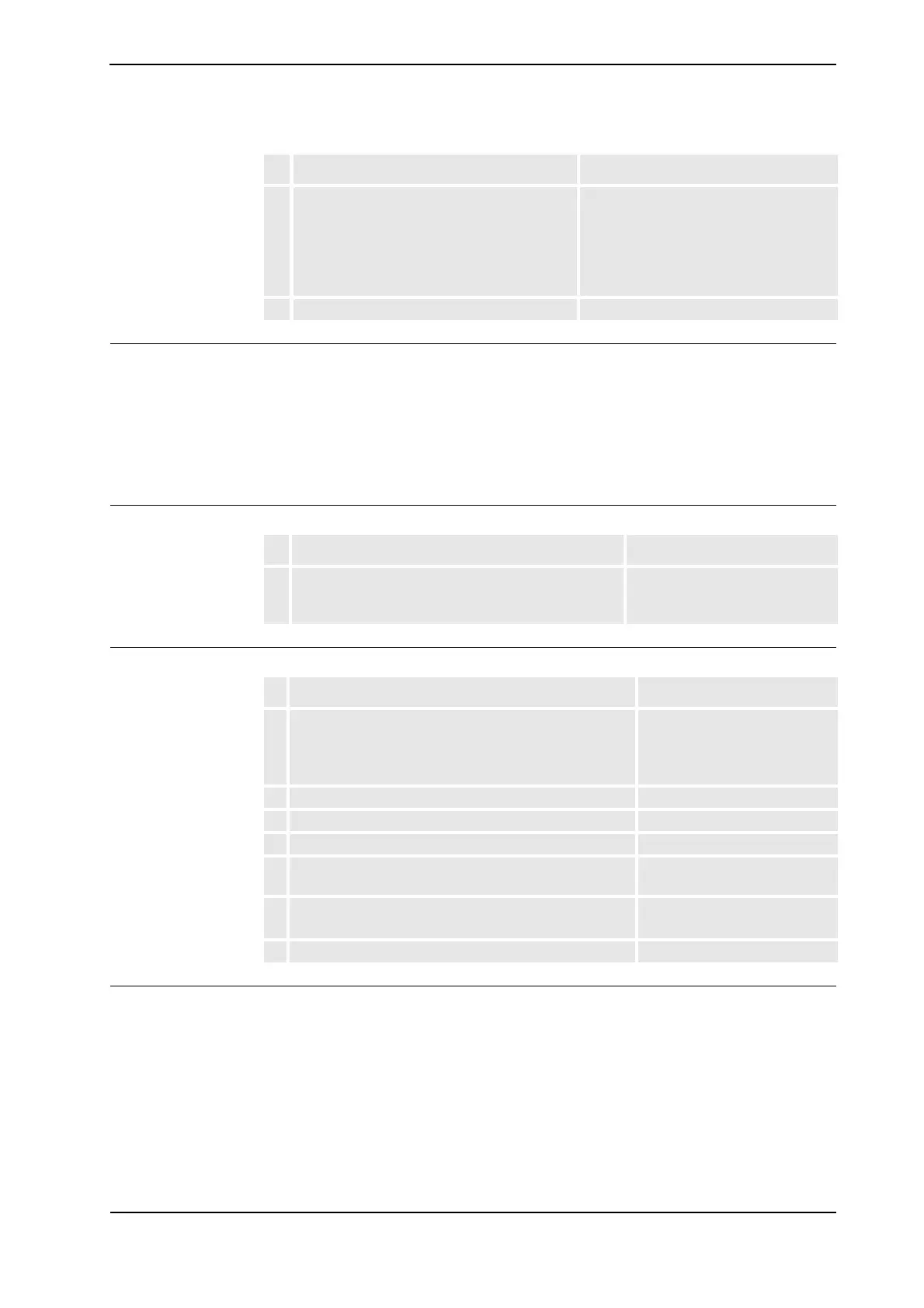3UHSDULQJWKHHTXLSPHQW
2.2. Start up of Levelmeter 2000
313HAC 16578-1 Revision: E
© Copyright 2003-2007 ABB. All rights reserved.
3RZHUVRXUFHVRI/HYHOPHWHU
Two alternatives are available:
• Battery mode: turn on the Levelmeter by pressing ON/MODE until display flashes.
This will eliminate battery saving mode. Do not forget to turn off after use.
• External power: connect the power cords (red/black) to 12-48 VDC, found in the
cabinet or external transformer.
$GGUHVV
,GHQWLI\VHQVRUV
5HVXOW
The Levelmeter 2000 is now initialized and ready for service.
4. 0 connect the Levelmeter 2000 to the
COM2 port in the control cabinet through the
connector marked 287FRQQHFWLRQ6,2.
0 connect the Levelmeter 2000 to the
COM1 port in the control cabinet through the
connector marked 287FRQQHFWLRQ6,2.
Shown in the figure /D\RXWDQG
FRQQHFWLRQRI/HYHOPHWHURQSDJH
.
5. Calibrate the robot!
$FWLRQ 1RWH
$FWLRQ 1RWH
1. Make sure the sensors have different addresses. Any
addresses will do, as long as they differ from each
other.
Detailed in the documentation
supplied by sensor manufacturer,
found in the calibration tool set.
$FWLRQ 1RWH
1. Connect the sensor to the VHQVRUFRQQHFWLRQ points. Marked $ and %.
Shown in the figure /D\RXWDQG
FRQQHFWLRQRI/HYHOPHWHU
RQSDJH.
2. Press 2102'(.
3. Press 2102'( until the dot flashes under 6(1625.
4. Press ENTER.
5. Press =(526(/(&7 arrows until a flashing "A B" is
shown.
6. Press (17(5
Wait until the "A B" flashes again.
7. Press (17(5
&RQWLQXHG
