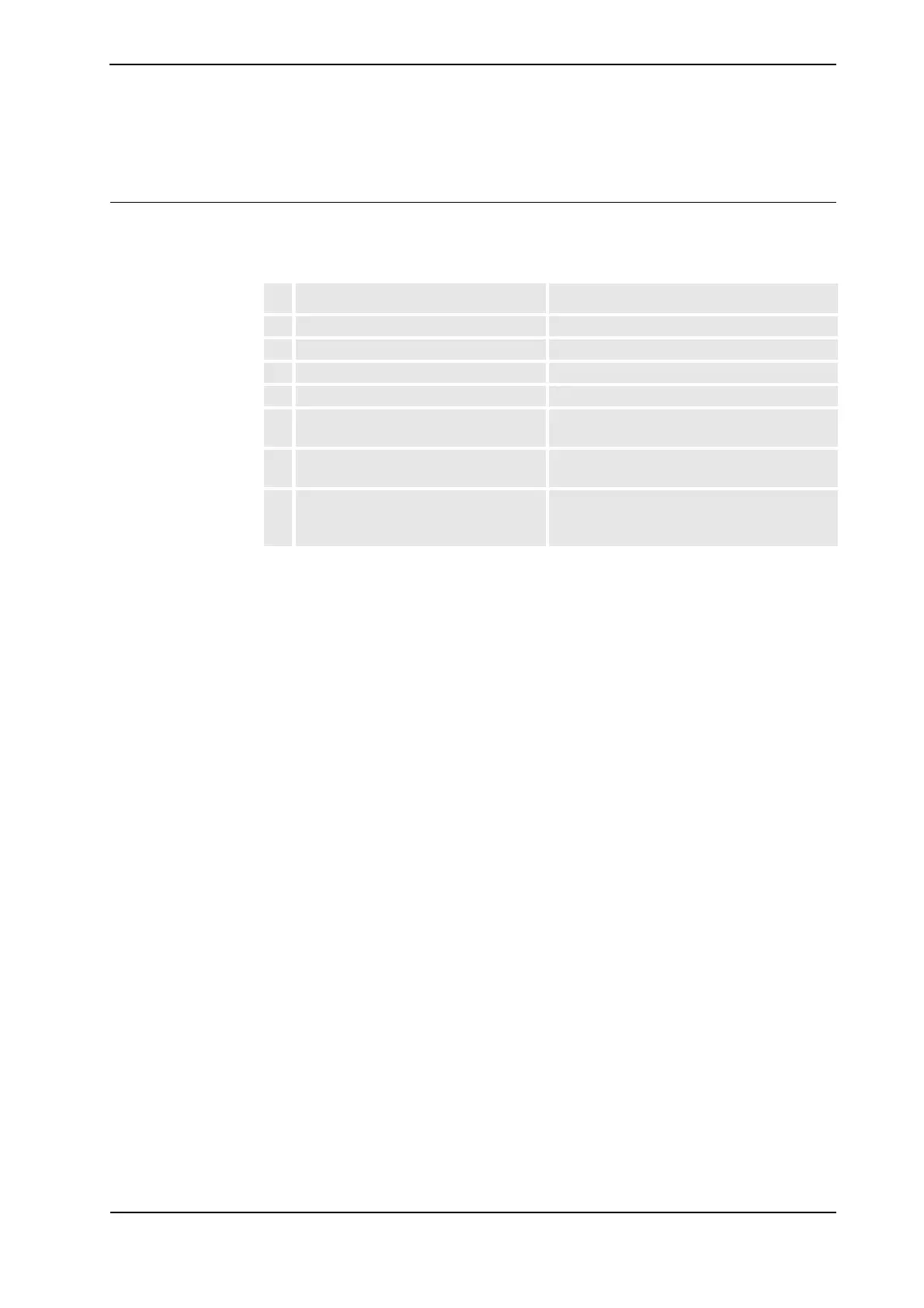&DOLEUDWLRQ
3.2.8. Calibration Pendulum II procedure on FlexPendant, IRC5
673HAC 16578-1 Revision: E
© Copyright 2003-2007 ABB. All rights reserved.
&DOLEUDWLRQ3HQGXOXP,,SURFHGXUHRQ)OH[3HQGDQW,5&
&DOLEUDWLRQ3HQGXOXP,,SURFHGXUH
The procedure below details how to use the FlexPendant when calibrating the robot using the
Calibration pendulum method.
$FWLRQ 1RWH
1. On the ABB menu tap Program Editor.
2. Tap on routines.
3. Select the Calpendulum routine.
4. Start the program by pressing “START”.
5. Selection of Production or Field Service
Calibration.
Select Field Service Calibration, Production is
only used in ABB:s prodution plant.
6. Selection of alternative positions for
axes 3-6.
Used if you want to calibrate axes 1-2, with
axes 3-6 in an alternative position.
7. Follow the further istructions on the
FlexPendant.
Proceed to calibrate the individual robot axes,
detailed in section &DOLEUDWLRQDOOD[HV
&DO3HQGRQSDJH.
