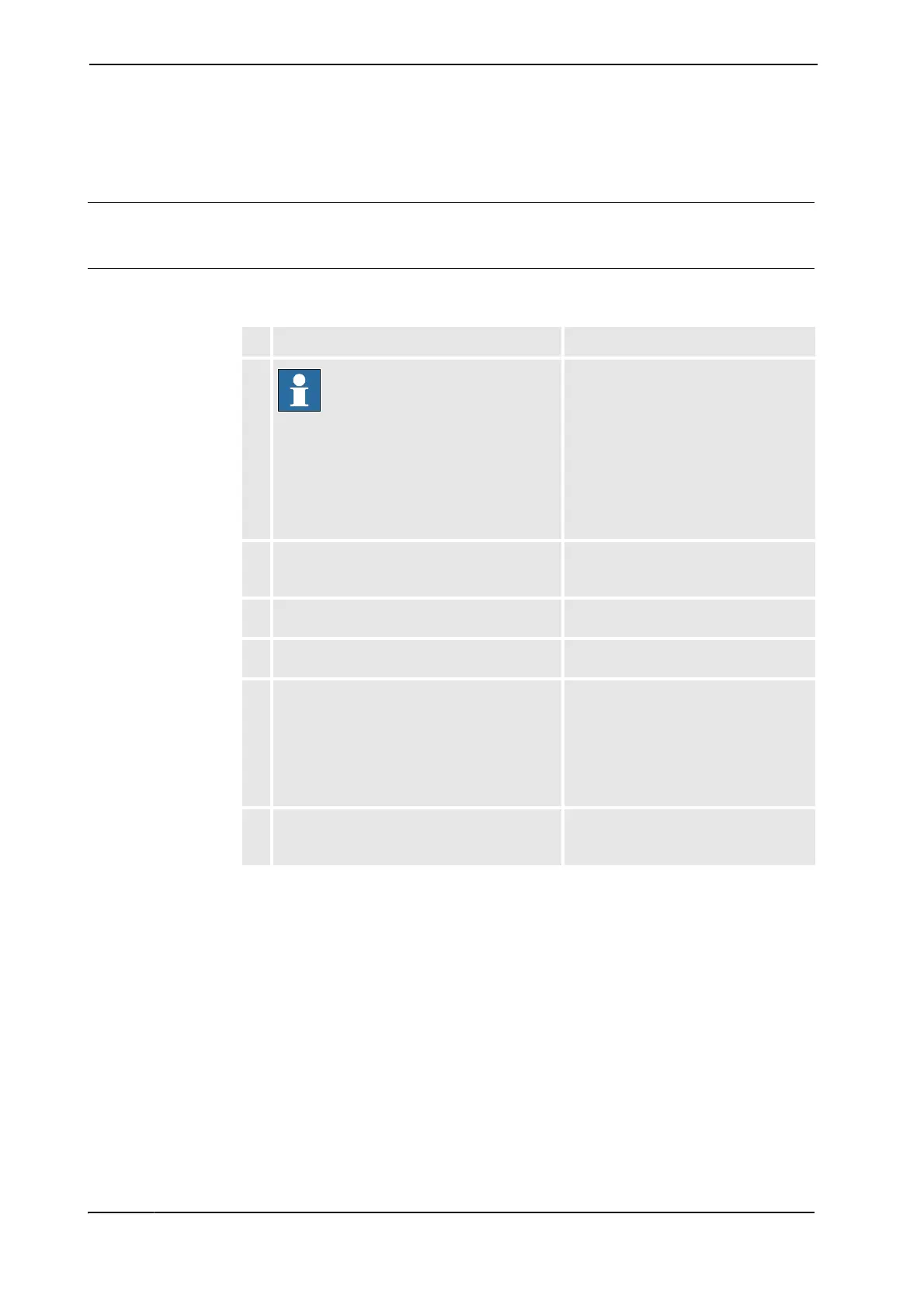&DOLEUDWLRQ
3.3.4. Preparing the calibration procedure, RefCal
3HAC 16578-1 Revision: E78
© Copyright 2003-2007 ABB. All rights reserved.
3UHSDULQJWKHFDOLEUDWLRQSURFHGXUH5HI&DO
*HQHUDO
This section details all required preparations for performing Reference Calibration (RefCal).
3UHSDUHWKHFDOLEUDWLRQSURFHGXUH
The procedure below details how to prepare the calibration procedure.
$FWLRQ 1RWH
1.
127(
In order to perform Reference Calibration,
reference values must have been defined and
stored to the robot system prior to the
calibration occasion! If no values are
available, the robot must be calibrated with
Pendulum Calibration II instead.
2. Make sure the robot is prepared for calibra-
tion. (i.e. all service or installation activities are
completed and the robot is ready to run.)
3. Check that all required hardware is available
for calibrating the robot.
Specified in section (TXLSPHQWIRU
FDOLEUDWLRQSHQGXOXPRQSDJH.
4. Connect the calibration equipment to the robot
controller and start up the Levelmeter 2000.
Specified in section 6WDUWXSRI
/HYHOPHWHURQSDJH.
5. It is recommended that the reference adapter
should be permanently fitted to the tool when
defining the reference values, in order to
achieve accurate values during calibration.
If the adapter is missing anyhow, it must be
fitted as detailed in section 3UHSDUDWLRQRI
UHIHUHQFHVXUIDFHDWWRRORQSDJH.
Detailed in section 3UHSDUDWLRQRI
UHIHUHQFHVXUIDFHDWWRRORQSDJH.
6. Remove any mechanical equipment that
might stop the calibration movements, eg.
mechanical stops on axis 1.
&RQWLQXHVRQQH[WSDJH
