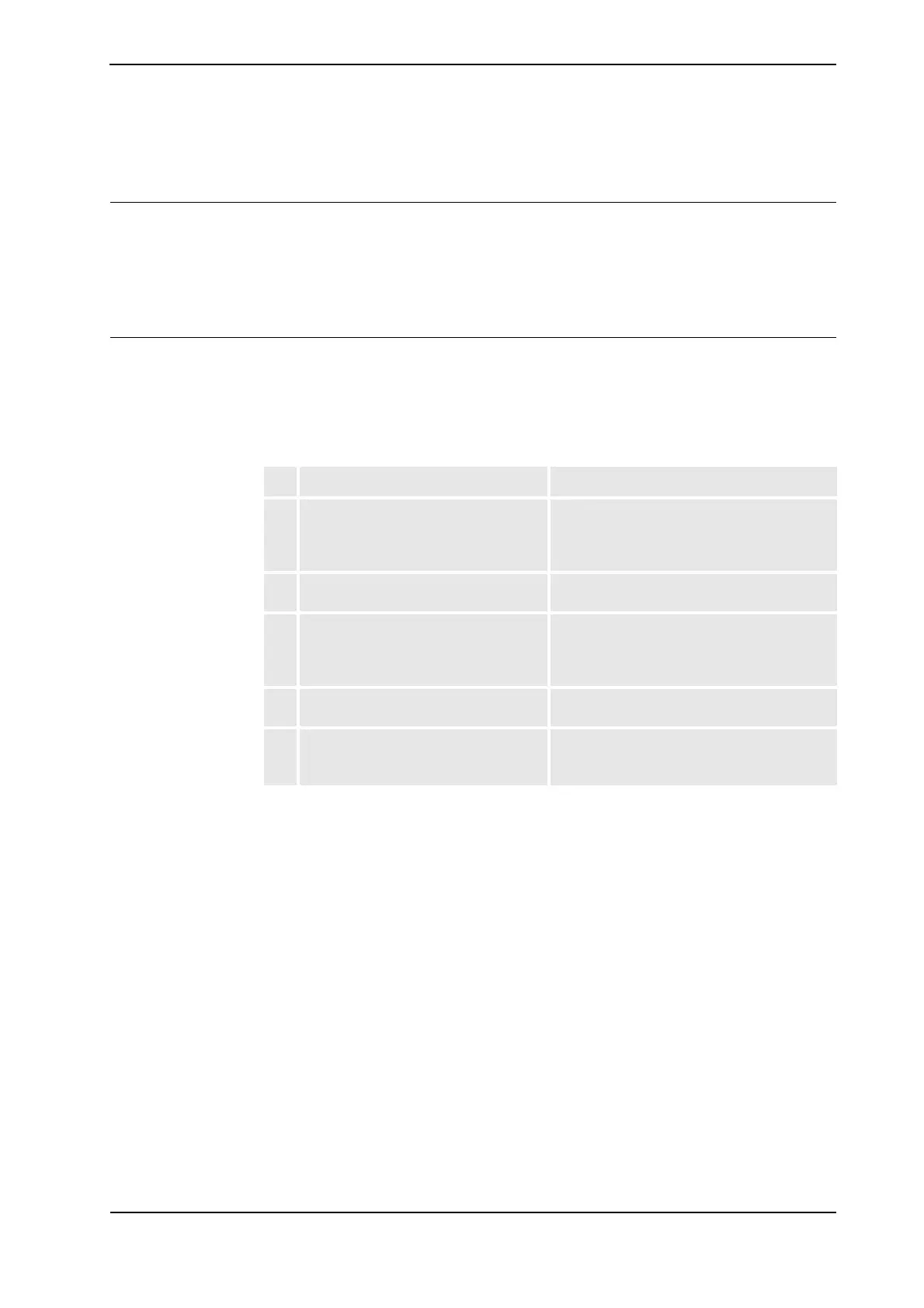&DOLEUDWLRQ
3.3.3. Defining reference values for calibration of axes 2-6
753HAC 16578-1 Revision: E
© Copyright 2003-2007 ABB. All rights reserved.
'HILQLQJUHIHUHQFHYDOXHVIRUFDOLEUDWLRQRID[HV
*HQHUDO
In order to perform Reference Calibration, reference values must first be defined and stored
to the robot system. This must be done before recalibration is required.
This section details how to define these reference values for the robot system. The values are
then used each time the robot needs to be recalibrated.
'HILQLQJUHIHUHQFHYDOXHV
The definition of reference values is made once and the values are then stored to the robot
system.
The procedure of defining the reference values differs some between bending backwards and
parallel rod robots. Differences are pointed out in the procedure.
$FWLRQ 1RWH
1. Make sure the robot is prepared for the
procedure. (i.e. all service or installation
activities are completed and the robot is
ready to run.)
2. Check that all required hardware is
available for calibrating the robot.
Detailed in section (TXLSPHQWIRUFDOLEUDWLRQ
SHQGXOXPRQSDJH.
3. Remove any mechanical equipment
that might stop the calibration
movements, eg. mechanical stops on
axis 1.
4. Prepare the reference surface at the
tool.
Detailed in section 3UHSDUDWLRQRIUHIHUHQFH
VXUIDFHDWWRRORQSDJH.
5. Run the robot to the desired position
regarding axis 1. Move axes 2-6 close
to zero degrees.
1RWH The position set for axis 1 at this point
determines also the future position of the axis
at each occasion of recalibration.
&RQWLQXHVRQQH[WSDJH
