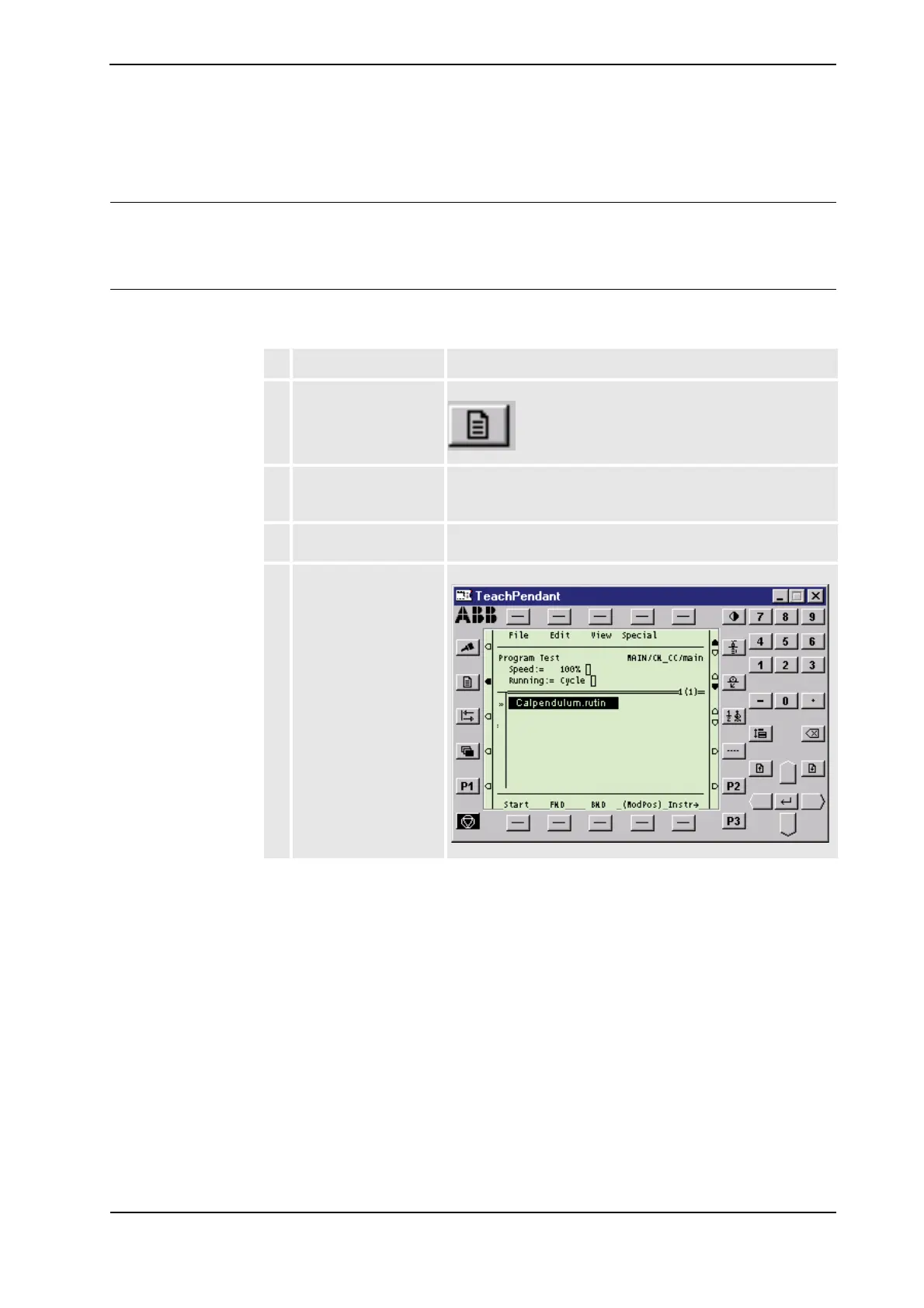&DOLEUDWLRQ
3.2.7. Calibration Pendulum II procedure on TPU, S4Cplus
653HAC 16578-1 Revision: E
© Copyright 2003-2007 ABB. All rights reserved.
&DOLEUDWLRQ3HQGXOXP,,SURFHGXUHRQ7386&SOXV
*HQHUDO
This section details how to use the Teach Pendant Unit (TPU) when calibrating the robot
using the Calibration Pendulum II (CalPend).
3URFHGXUHRQ738
The procedure below details how to perform the CalPend routine on the TPU.
$FWLRQ ,OOXVWUDWLRQ
1. Press the "Program"
button on the TPU.
xx0300000009
2. Select "Special", and
then "Call service
routine".
3. Start the program: "Cal-
pendulum.rutin".
4. Select the required
calibration procedure
and press "START".
xx0200000188
&RQWLQXHVRQQH[WSDJH
