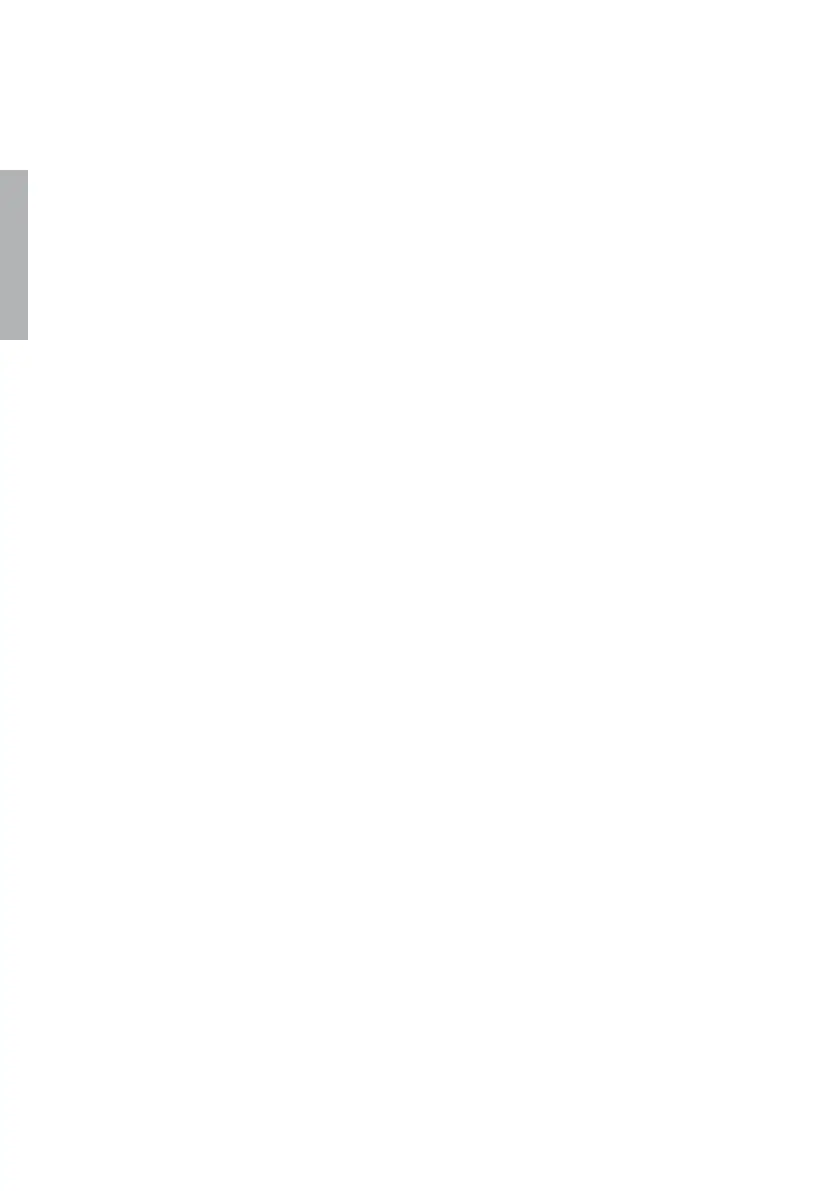12
TruONE® ATS, INSTALLATION AND OPERATING INSTRUCTION
1
—
1.2 Explanations of
abbreviations and terms
ATS
Automatic transfer switches
Ekip
Electronic accessories / Ekip-modules;
communication, signaling and
connectivity modules
HMI
Control interface (Human Machine
Interface), operating and configuration,
available in three different level types
Level 2
HMI with DIP-switches
Level 3
HMI with LCD-screen
Level 4
HMI with touch screen and sensor module
OXCT_
OX_
Automatic transfer switches, type name
OXA_B
Automatic transfer switch, open
transition I - II, SOURCE on bottom,
type name
OXA_T
Automatic transfer switch, open
transition I - II, SOURCE on top,
type name
OXB_B
Automatic transfer switch, delayed
transition I - O - II, SOURCE on bottom,
type name
OXB_T
Automatic transfer switch, delayed
transition II - O - I, SOURCE on top,
type name
Programming port
Only for Ekip Programming and Ekip
Bluetooth -modules (USB port)
Slide switch
Switch for operating mode selection
(Hand - Locking - AUTO)
S1
SOURCE 1, power supply
S2
SOURCE 2, power supply
TruONE® ATS
Automatic transfer switches, product
name
