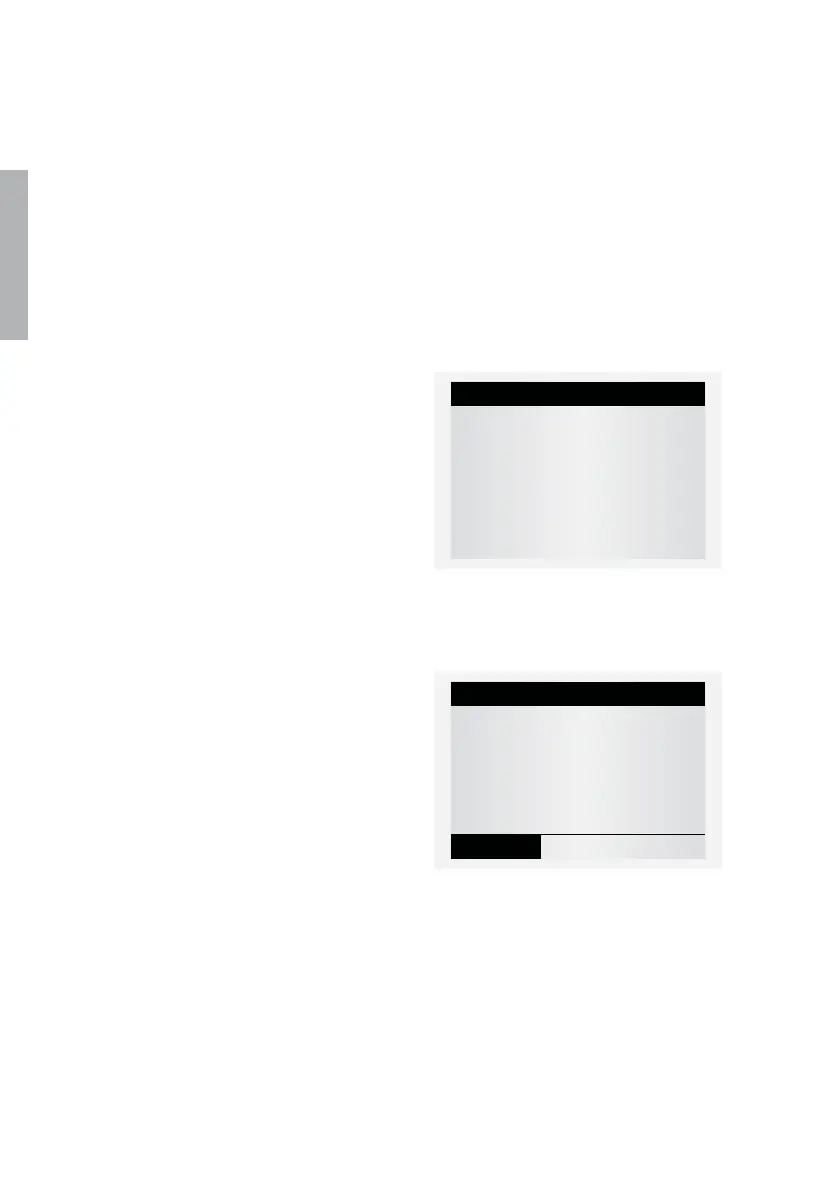42
TruONE® ATS, INSTALLATION AND OPERATING INSTRUCTION
1
LCD
—
4.1 Level 3 (LCD) control interface, menu tree
The default password is 00001, enter the
password when prompted (see Fig. 4.1).
The keypad is described In Chapter 3.7,
see Fig. 3.10. By pressing the Enter-key (3)
you can:
• open the menu in root page
• enter a new menu page
• accept the function
By pressing Up and Down
-keys (2) you can:
• move in the menu
• choose the parameter value
By pressing Esc-key (1) you can:
• go back in the menu
—
4. Navigating menu
—
Fig. 4.1 Enter the password when asked, choose the
right number by Up and Down -keys (2) and confirm by
Enter-key (3), go forward setting number after number
—
Fig. 4.2 After you have changed the parameter,
always go back in the menu by pressing Esc-key and
when prompted confirm changes with Enter-key
Value
Password
0
****
Programming
System Parameters
Confirm Abort Modify
