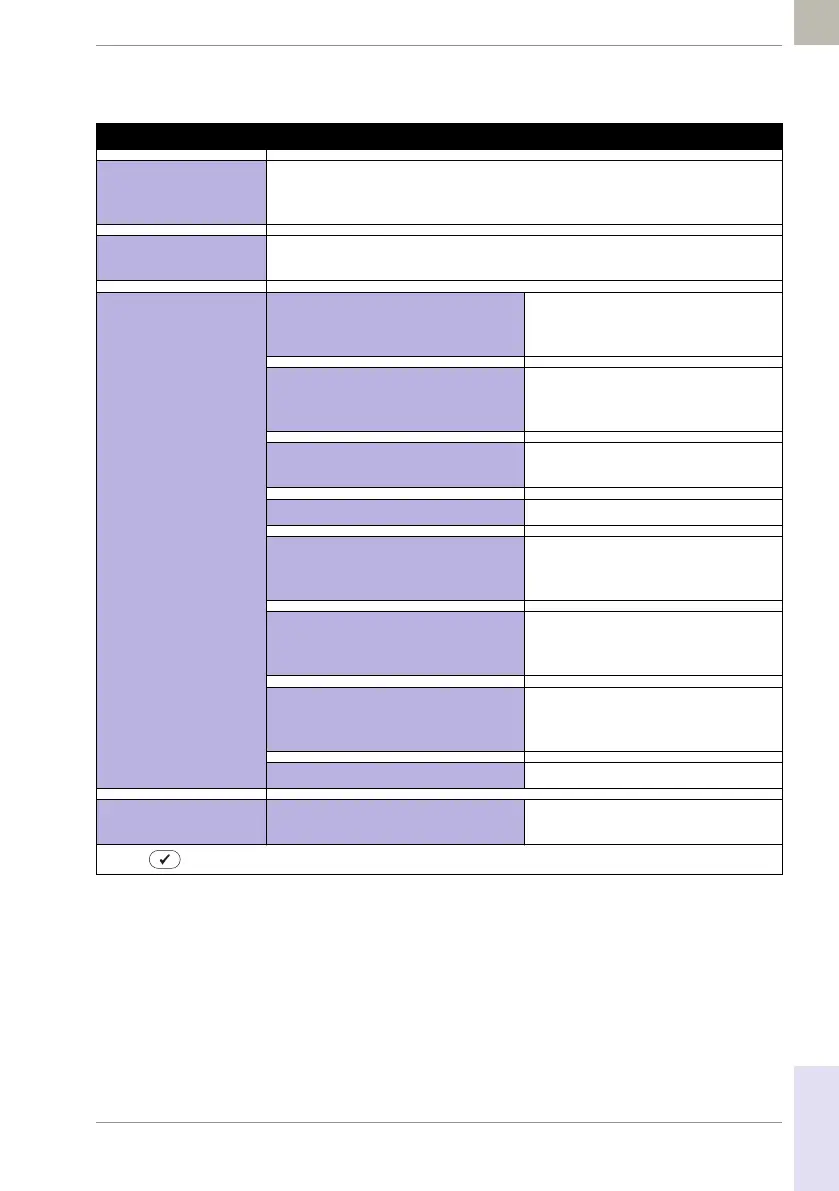Initial Startup • 9
131
08424705001 (01) 2017-04 USA • Accu-Chek Inform II Operator’s Manual Version 6
Admin Menu
Language – German, French, Spanish, Italian, Dutch, Swedish, English, Danish,
Portuguese
– Additional installable languages
Date/Time – Enter Current Date
– Enter Current Time
Setup Menu Date/Time Options – Date/Time Editing
– Time Format
– Date Format
Test Display Options – Result Unit
– Enable Tests
– Number of STAT Tests (if enabled)
Reagent Options – Reagent Editing
– Lot Verification Mode
QC Frequency – Control Frequency
Test Ranges – Normal
– Critical
– Reportable
Operator ID Entry – Operator Entry
– Operator Validation
– Barcode
Patient ID – Patient Entry
– Patient Validation
– Barcode
Setup Password – Change Setup Password
Service Menu
1
Delete Patient Information – Delete all patient-related data
(patient list and results)
Touch to confirm and save any changes to the settings.
1. Only if activated via DMS
