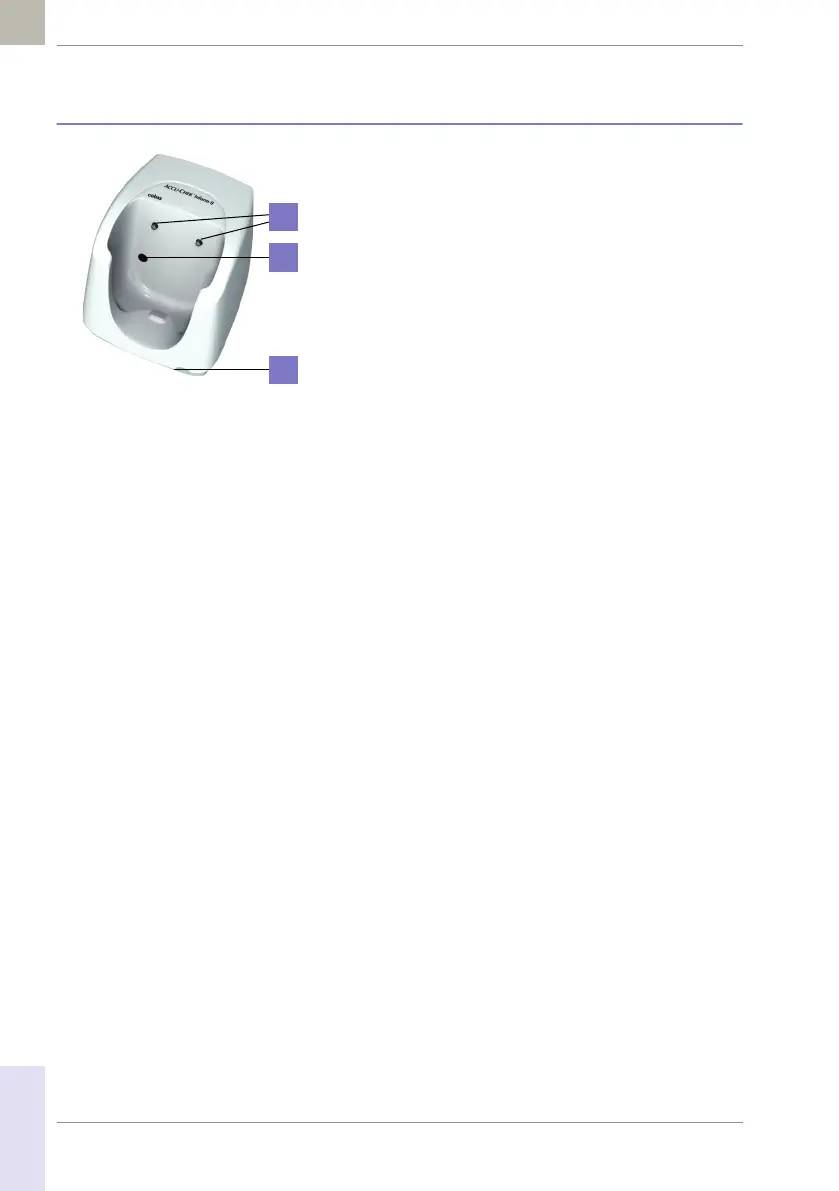36
08424705001 (01) 2017-04 USA • Accu-Chek Inform II Operator’s Manual Version 6
1.6 Overview of the Accu-Chek Inform II Base Unit
To provide flexibility in line with customer requirements,
two versions of the base unit are available.
■ The Accu-Chek Inform II Base Unit
■ The Accu-Chek Inform II Base Unit Light
Both versions of the base unit can:
■ charge the meter battery pack.
In addition, the Accu-Chek Inform II Base Unit supports:
■ communication with a data management system.
1
■ communication with a computer.
Both versions of the base unit have the following elements:
15 Charging contacts
16 Infrared window for communication with the meter
17 Status LED (lights up when power is connected):
– Lights up red: Power supply is connected, applica-
tion is starting up (Accu-Chek Inform II Base Unit
only)
– Lights up green: Ready
– Flashes red: Error
– Lights up blue: Configuration mode (Accu-Chek
Inform II Base Unit only)
1. The Accu-Chek Inform II Base Unit Light can support
communication with a data management system only
when used together with the Accu-Chek Inform II Base
Unit Hub.
16
15
17
