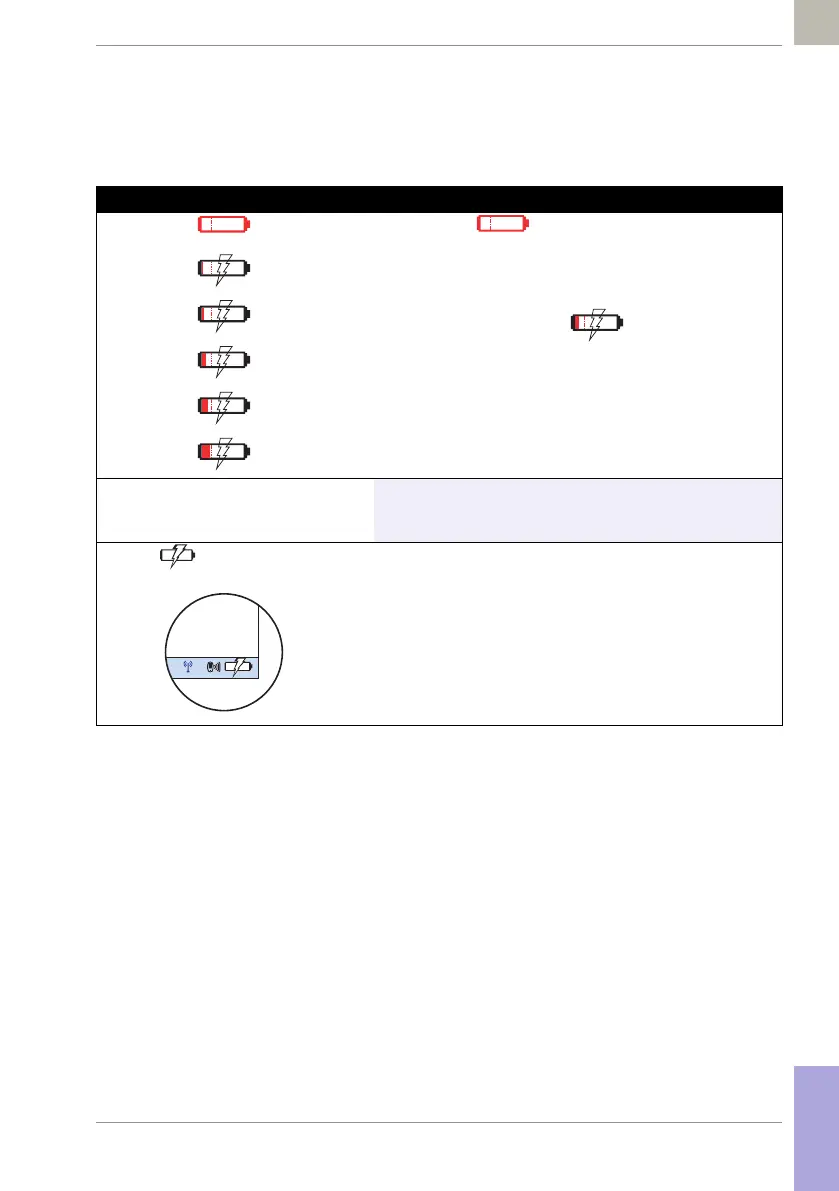Troubleshooting • 11
165
08424705001 (01) 2017-04 USA • Accu-Chek Inform II Operator’s Manual Version 6
Low power icons If the battery pack is running low or not charging prop-
erly, the meter will display a series of low power icons.
Refer to the following table for their meaning.
Display/symptom What it means/Remedy
Meter displays when you try to power on:
– Battery is empty. Dock the meter.
When docked, meter displays :
– Charging status is indicated by a single red segment that
grows gradually until the required threshold for booting the
meter is reached.
Avoid using the meter in case of low power to guarantee full
functionality. The On/Off button cannot be used. If not docked,
the meter will shut down automatically after 1 minute.
Flashing icon in status bar If the meter is not properly docked, a short “humming” noise
sporadically occurs and the battery charging icon flashes.
– Remove the meter from the base unit.
– Redock it by gently pushing it into the base unit to ensure
proper contact.
Once the meter is properly docked and charging, the battery
charging icon stops flashing.
