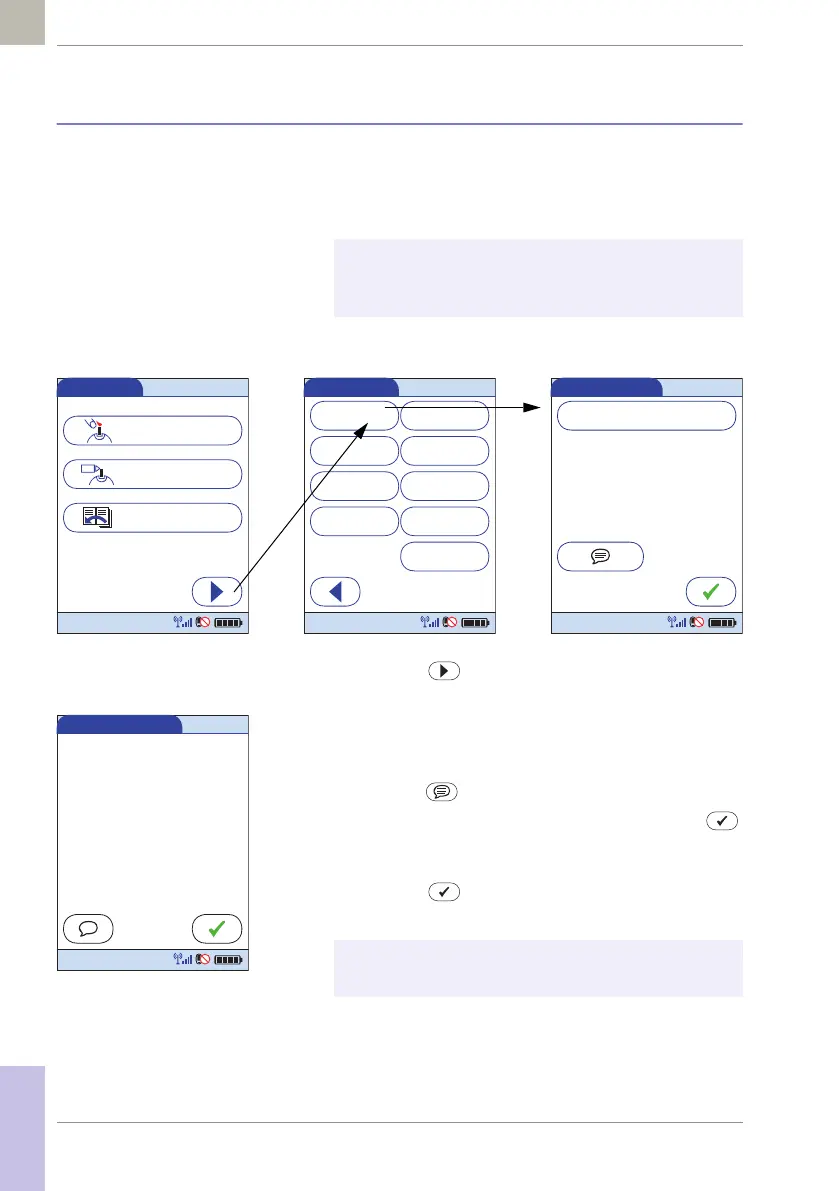154
08424705001 (01) 2017-04 USA • Accu-Chek Inform II Operator’s Manual Version 6
10.4 Logging maintenance activities
Cleaning, disinfecting, and other maintenance activities
can be logged in the meter. Make sure that all cleaning
activities are complete and the system is thoroughly dry
before powering on the meter.
To store cleaning information in the meter, proceed as
follows:
1 Touch in the Main Menu to open the Main
Menu 2 screen.
2 Touch Maintenance to open the screen for adding
comments.
3 Select the desired comment(s) from the list or
touch to enter your own comment via keypad.
4 Once you have entered your comments, touch
to save the maintenance comments. The Mainte-
nance Test screen opens up.
5 Touch to return to Main Menu 2.
All logged maintenance comments can be reviewed
later on the Review Results screen of the meter (see
page 83).
Main Menu
Review Results
Control Test
Patient Test
12:48 pm
03/17/17
Main Menu 2
Maintenance
Strip Lots
Profi ciency
Control Lots
Beeper
Linearity
Diagnostics
Linearity Lots
Admin.
12:48 pm
03/17/17
Add Comments
Cleaned Meter
12:48 pm
03/17/17
You can add up to three comments. For details see
section “Adding comments” on page 65.
Maintenance Test
NEW BATTERY PACK
Cleaned Meter
12:48 pm
03/17/17
