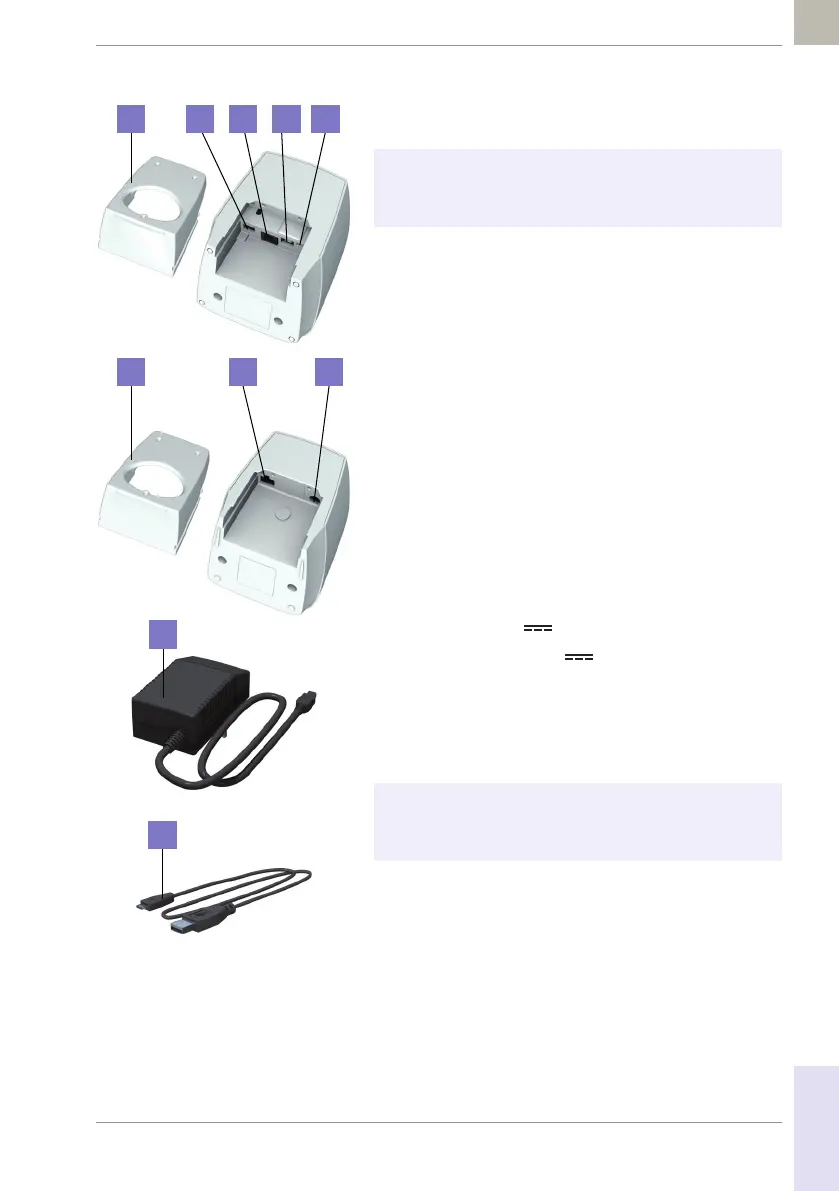Introduction • 1
37
08424705001 (01) 2017-04 USA • Accu-Chek Inform II Operator’s Manual Version 6
Electrical connections are located on the back of the
Accu-Chek Inform II Base Unit and the Base Unit Light.
18 Removable mount for wall installation
19 Power input jack for the power supply unit
20 Network connection
–
Base Unit: Ethernet/RJ45 port
– Base Unit Light: RJ25 port (communication via
Base Unit Hub)
21 USB port (Base Unit)
22 USB configuration switch (Base Unit, for System
A
dministrator use only)
The following additional elements are provided with the
base units:
23 Power supply unit for
–
Base Unit:
– Base Unit Light: (not shown here)
24 USB cable for
–
Base Unit: USB A to USB micro B
For instructions on connecting the base unit, see
Chapter 9.
Illustration on the left shows the Accu-Chek Inform II
Base Unit above, the Accu-Chek Inform II Base Unit
Light below.
For an overview of the Base Unit with older hardware
(REF 05060290001), see Appendix F, “Appendix for
Accu-Chek Inform II Base Unit (legacy version)”.
18 19 20 21 22
18
20 19
23
24
12V 1,25
7.5V 1.7
