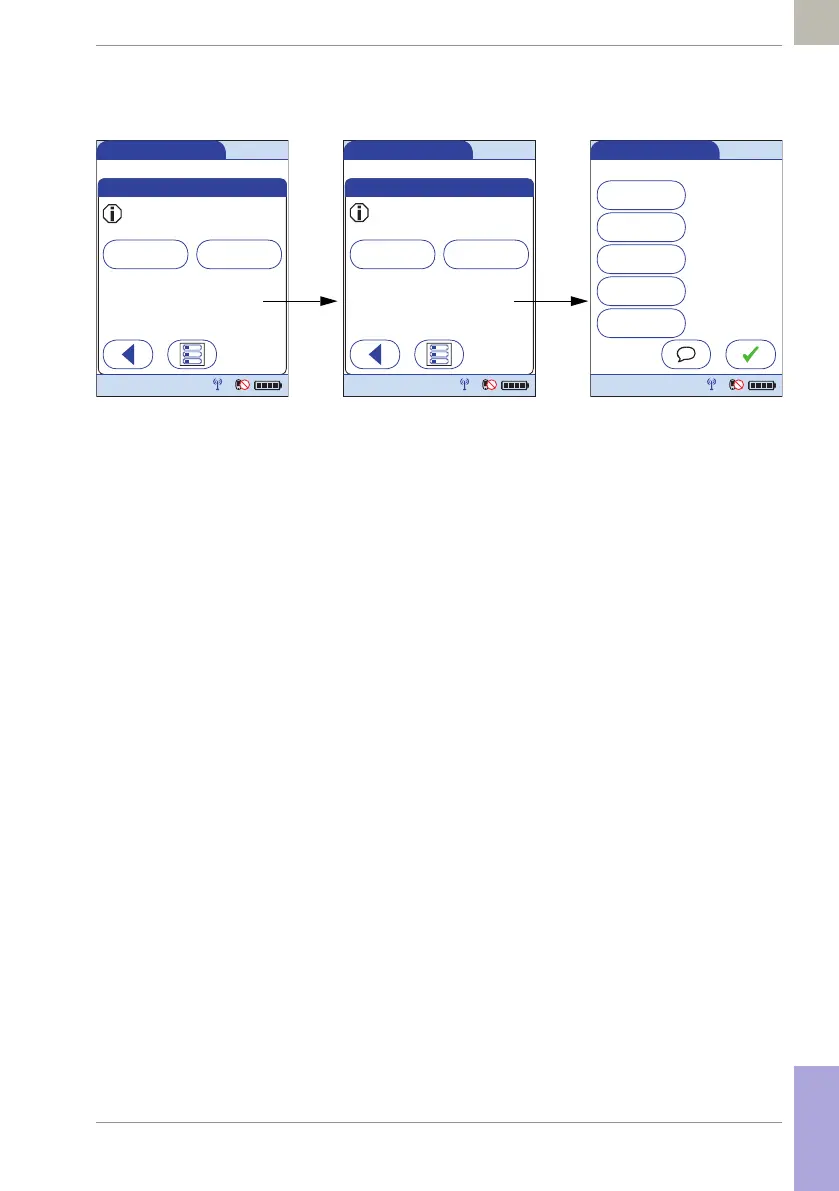Supplement for Other Test Entry • C
219
08424705001 (01) 2017-04 USA • Accu-Chek Inform II Operator’s Manual Version 6
11 Select the result of the Control bar test as accept-
able or not acceptable by touching the appropriate
button.
12 Select the result of the liquid control test
(Ctrl Result) as acceptable or not acceptable by
touching the appropriate button.
Once the results are entered, the Pregnancy Control
result screen is displayed.
13 To change an entry or a result, touch the
appropriate button.
Pregnancy Control
Positive Liquid Control
Control Bar
Select a Pregnancy control
bar result.
acceptable
not
acceptable
12:48 pm
03/17/17
Pregnancy Control
Positive Liquid Control
Ctrl Result
Select a Pregnancy liquid
control result.
acceptable
not
acceptable
12:48 pm
03/17/17
Pregnancy Control
Control Lot #
D/T Tested
Kit Lot #
Positive Liquid Control
Control Bar
Ctrl Result acceptable
acceptable
03/17/17
8:30 am
45233
11/30/17
1283
12/30/17
12:48 pm
03/17/17
