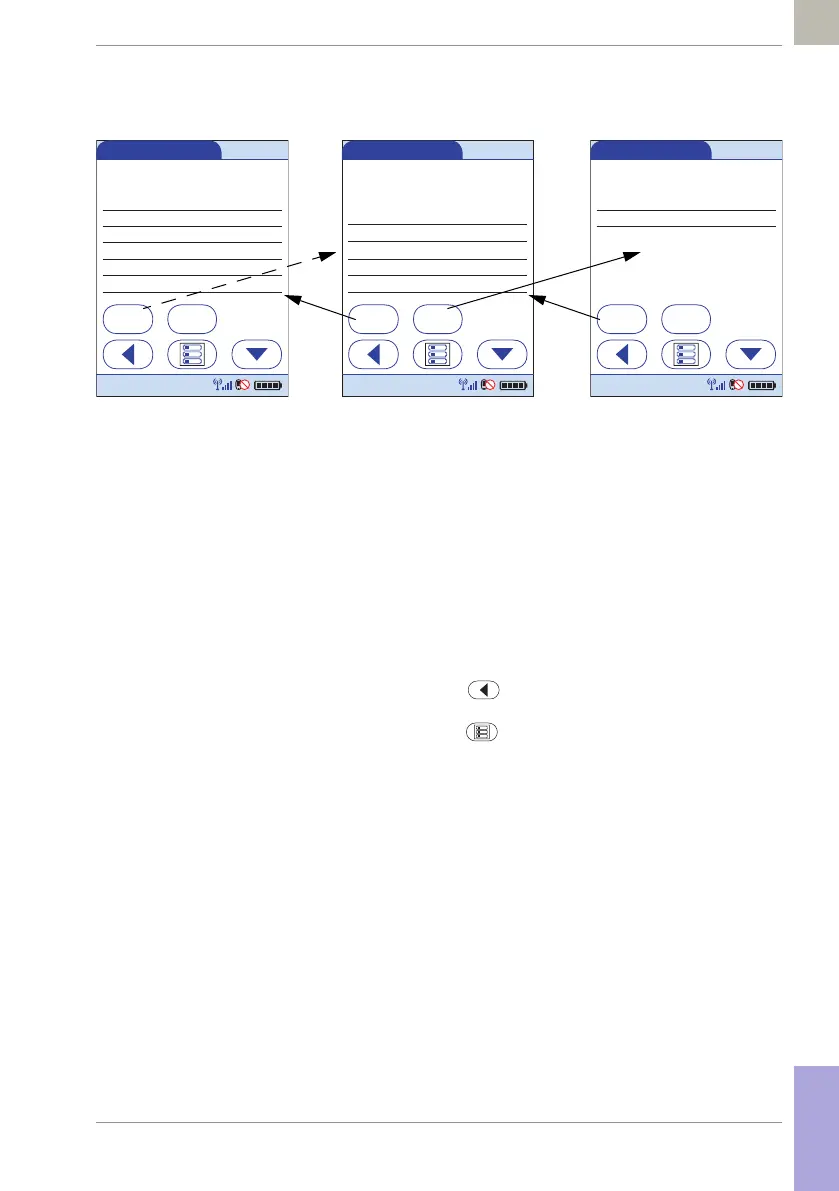Supplement for Other Test Entry • C
223
08424705001 (01) 2017-04 USA • Accu-Chek Inform II Operator’s Manual Version 6
6 Touch Patient, if you wish to display results for a
specific patient only.
– If you touch Patient from the full list view, you will
be asked to enter the patient ID manually or via bar-
code scanner. The list now contains only the results
for the selected patient.
7 Touch QC, if you wish to display a list of other
control tests.
8 Touch All in the Other Test Results screen to
remove the Patient or QC selection and display all
results.
9 Touch to return to the previous menu screen,
or
touch to return to the Main Menu.
Other Test Results
Patient QC
All -- 03/17/17
Type ID
12:15 pm
12:25 pm
Strep
VUA
Positive Ctrl
10:32 am
9:12 am
VUA
F Occ
Negative Ctrl8:20 am DAT
54344478
8:31 am Preg 150 88 256
Time
150 88 256
150 88 256
12:48 pm
03/17/17
Other Test Results
QCAll
ID: 150 88 256
Type
12:25 pm
VUA
9:12 am
F Occ
Time
Patient -- 03/17/17
8:31 am
Preg
8:02 am
DAT
7:25 am
Strep
12:48 pm
03/17/17
Other Test Results
Patient All
QC -- 03/17/17
Type ID
12:15 pm Strep Positive Ctrl
8:20 am DAT Negative Ctrl
Time
12:48 pm
03/17/17
