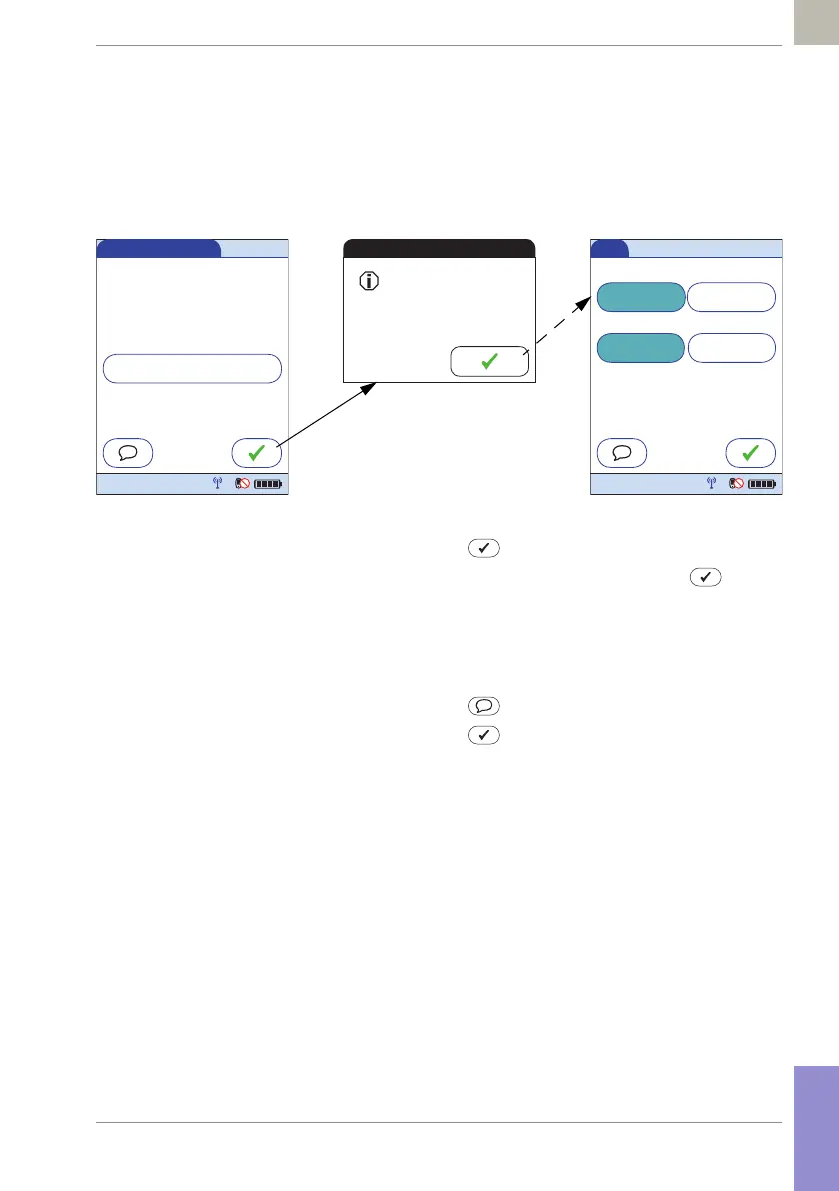Supplement for Observed Test Sequence • D
227
08424705001 (01) 2017-04 USA • Accu-Chek Inform II Operator’s Manual Version 6
Operator:
6 Touch Glucose Test.
Perform the patient test as usual. Once the test is com-
pleted, the observer has to complete the next steps.
7 Hand the meter back to the observer.
Observer:
8 Touch to log in again.
9 After you enter your password, touch to
proceed with the assessment.
10 Assess the test result validity by touching Yes or No.
11 Assess the operator’s performance by touching
Pass or Fail.
12 Touch , if you want to add a comment.
13 Touch to return to the Main Menu screen.
The OTS information is saved together with the test result.
Observer Login
I-301: Observer
Alan
Smithee
, please log in to
proceed. Otherwise the
OTS test will not be
complete.
OTS
Valid Glucose Result
No
Yes
OTS
Pass Fail
12:48 pm
03/17/17
Patient Test - OTS
Range
150
Patient 123456789
Date 03/17/17 12:48 pm
mg/dL
12:48 pm
03/17/17
