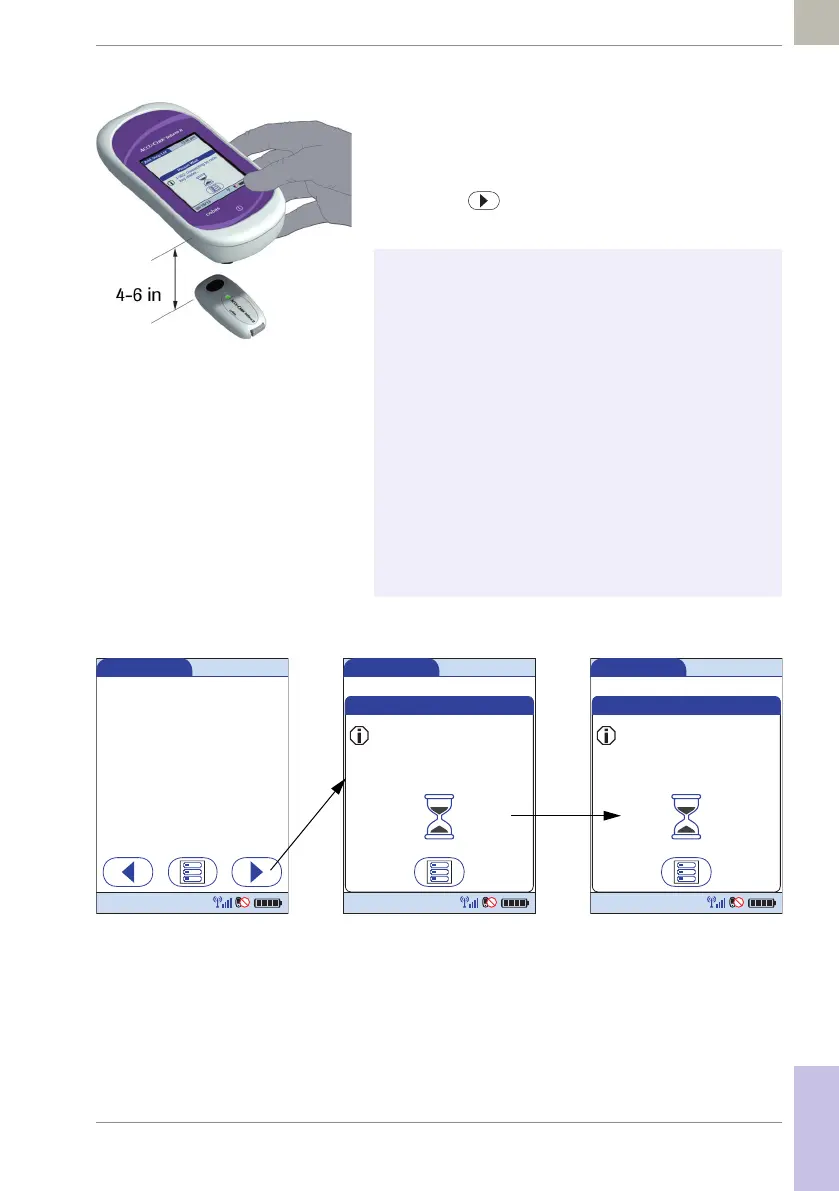Storing Test Strip, Control Solution, and Linearity Solution Information in the Meter • 6
89
08424705001 (01) 2017-04 USA • Accu-Chek Inform II Operator’s Manual Version 6
5 Place the code key reader on a level surface such
as a bench. Hold the meter 4-6 inches above the
code key reader so that a connection can be made
between the two infrared windows.
6 Touch to begin downloading data.
Once the connection is made, the meter provides you
with status information on the download.
■ The code file is ready for transmission as long as
the LED on the code key reader is flashing, even if
the code key is removed.
– After the LED stops flashing, remove the code key
and insert a new code key for download, if
required.
– If you get an error message that the download was
not successful, re-insert the same code key and try
again.
■ Do not replace code keys while the code key
reader is still flashing. If the code key reader is still
flashing, it will continue to transmit the previously
loaded code file and ignore the code file on the
newly inserted code key. You may get an error
message on the meter.
Add Strip Lot
Please Wait
I-302: Connecting to code
key reader...
12:48 pm
03/17/17
Place Meter above the Code
Key Reader and then press
the Right Arrow button to
start.
Add Strip Lot 12:48 pm
03/17/17
Add Strip Lot
Please Wait
I-303: Receiving code key
contents...
12:48 pm
03/17/17
