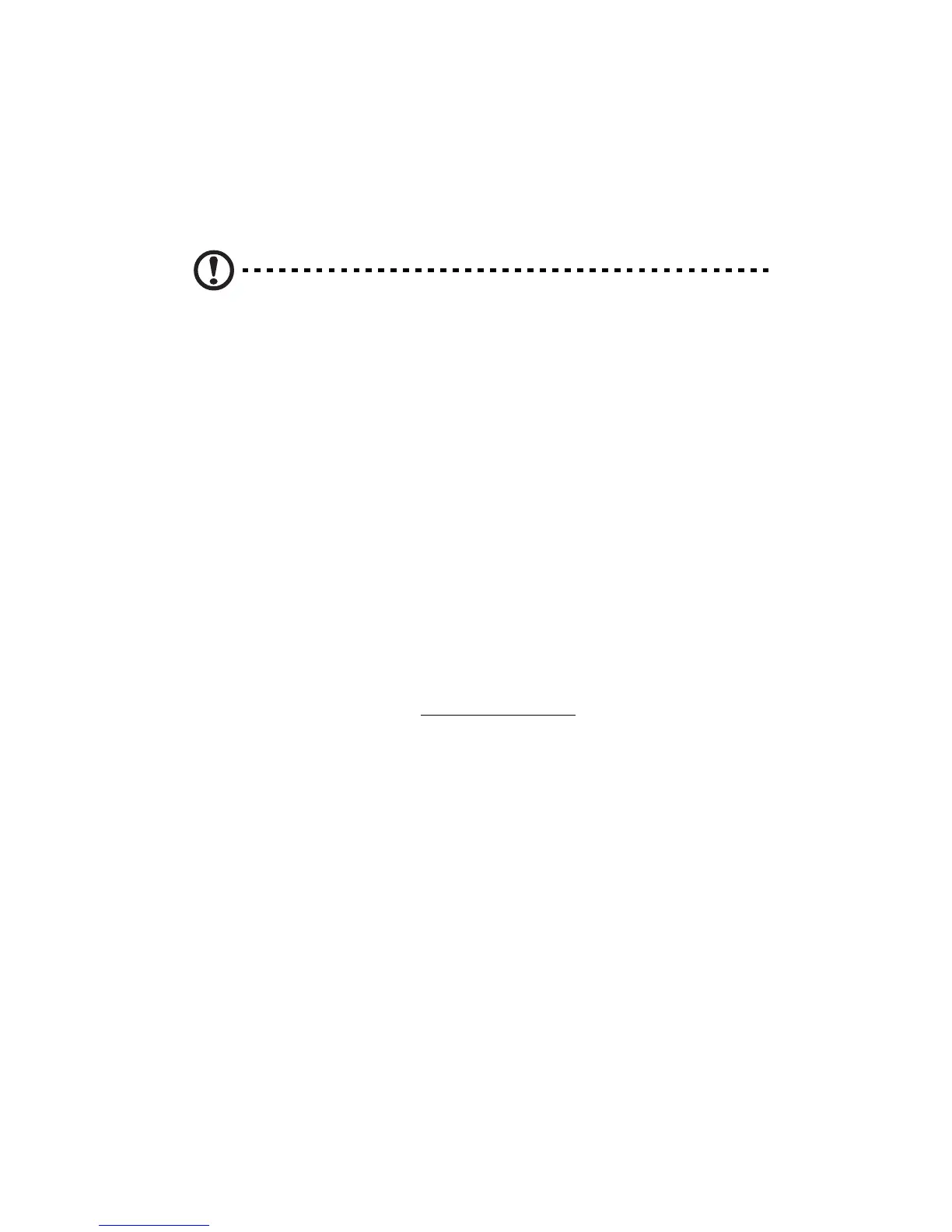Appendix A: Server management tools
98
RAID configuration utilities
RAID option for the Altos G330 Mk2 system is provided through either
the onboard SATA controller or through a controller board option (LSI
MegaRAID SAS RAID controller).
Caution: Creating a RAID volume erases all data previously saved
in the hard drives. Make sure that you back up important files
before starting a RAID configuration process.
Onboard SATA RAID Configuration Utility
This section explains how to create a RAID 1 volume using the onboard
SATA controller.
To enable the onboard SATA RAID controller:
1 Turn on the server and the monitor.
If the server is already turned on, close all open applications, then
restart the server.
2 During POST, press F2 to access the BIOS Setup Utility.
3 Select the Advanced | IDE Configuration submenu.
4 Change the setting of the SATA RAID Enable
field from Disabled to
Enabled.
5 Press F10.
6 Select Yes to save the new SATA RAID settings and close the Setup
Utility.
